I recommend MailerLite for budget-conscious email marketers in 2025. MailerLite offers an intuitive interface, comprehensive features, and exceptional value with its generous free plan that includes 1,000 subscribers and 12,000 monthly emails. The platform excels at providing essential email marketing capabilities like automation, landing pages, and detailed analytics without overwhelming users with complexity. Despite some limitations in advanced features and support options on lower-tier plans, MailerLite’s affordability, ease of use, and scalability make it an excellent choice for small businesses, bloggers, and entrepreneurs looking to establish effective email marketing without breaking the bank.
MailerLite’s Core Capabilities
MailerLite transforms email marketing fundamentally. The platform combines essential features like campaign creation, automation, and analytics in one streamlined interface. Users access multiple marketing tools including landing pages, forms, and segmentation without technical complexity. Teams customize workflows with triggers, conditions, and actions to match specific marketing requirements.
MailerLite’s approach prioritizes simplicity and efficiency. The dashboard presents all critical tools in a logical structure for quick implementation. Marketers create professional campaigns spanning newsletters, automated sequences, and signup forms within one interface. This unified approach saves time and reduces the learning curve for beginners.
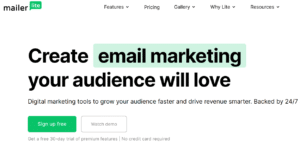
The platform operates with affordability as a core principle. MailerLite maintains competitive pricing with a generous free plan while still providing powerful marketing capabilities. This approach eliminates financial barriers for new entrepreneurs while ensuring effective tools for business growth.
Integration capabilities connect MailerLite to essential services. The platform offers connections with popular tools like WordPress, Shopify, WooCommerce, and Zapier to enhance functionality. These integrations allow seamless incorporation of email marketing into your established business infrastructure.
Getting Started with MailerLite
Account creation requires minimal steps. You visit MailerLite’s website, select a plan (including the free option), enter your email, create a password, and verify your account to begin. The platform guides you through initial setup with an intuitive onboarding process.
Verification follows standard security protocols. MailerLite sends a confirmation email to your inbox immediately after registration. You click the verification link to confirm your identity and continue setup. The system may request additional information about your business to ensure compliance with anti-spam regulations.
The dashboard presents a clean, organized design. The main view displays your key tools, recent campaigns, and quick-access buttons for common tasks. This layout prevents overwhelm for new users while providing necessary functionality.
Preference setup personalizes your experience. You select the features that interest you most, such as campaigns, forms, websites, or automation. These choices help MailerLite tailor your dashboard to your specific needs. The system adapts to your experience level and marketing goals.
Initial guidance helps new users navigate effectively. MailerLite provides tooltips, tutorial videos, and suggested next steps for beginners. These resources accelerate the learning process without requiring extensive training. The platform balances simplicity with functionality for users of all skill levels.
Building Your First Email List
List creation forms the foundation of email marketing. You establish subscriber groups based on your audience segments or marketing goals. These groups organize your contacts for targeted messaging. The structure helps maintain clean data and effective communication.
Subscriber management offers comprehensive capabilities. MailerLite allows creating custom fields beyond basic contact information. You establish groups and segments based on subscriber attributes or behaviors. These organization tools enable highly targeted campaigns for better engagement.
Form creation captures new subscribers efficiently. You build signup forms using the intuitive drag-and-drop editor with customizable fields. These forms integrate with your website through embeds, popups, or landing pages. The system automatically adds new subscribers to your designated groups.
Import options accommodate existing contacts. MailerLite accepts CSV or TXT file uploads for bulk importing. You map your existing data fields to the platform’s structure during import. The system checks for duplicate entries and validates email formats automatically.
List hygiene maintains sender reputation. MailerLite provides tools for managing inactive subscribers and invalid addresses. You monitor engagement metrics to identify potential list issues. These practices ensure optimal deliverability and campaign performance.
Creating Your First Email Campaign
| Campaign Element | Purpose | Best Practice |
|---|---|---|
| Subject Line | Capture attention | Keep under 60 characters, use personalization |
| Preheader | Preview text in inbox | Complement subject line, 40-130 characters |
| Content Blocks | Structure message | Use consistent branding, maintain hierarchy |
| Call-to-Action | Drive desired response | Make prominent, use action-oriented text |
| Footer | Legal compliance | Include physical address, unsubscribe option |
Campaign creation follows a structured workflow. You select “Campaigns” from the main menu and click “Create Campaign” to begin. The system guides you through each step from recipient selection to final review. This process ensures you complete all necessary elements before sending.
Template selection provides design foundations. MailerLite offers numerous pre-designed templates categorized by purpose and industry. You choose a design that aligns with your brand and message objectives. These templates provide professional structures while allowing customization.

The editor offers intuitive customization. You modify the template using drag-and-drop functionality to add, remove, or rearrange content blocks. The visual editor shows real-time changes without requiring design skills. This approach makes professional email design accessible to everyone.
Content creation focuses on engagement and value. You craft compelling subject lines to maximize open rates. You develop valuable content that addresses subscriber needs or interests. You include clear calls-to-action that guide recipients toward desired outcomes.
Testing validates your campaign before sending. You preview your email across multiple devices and email clients. You send test versions to yourself or team members for feedback. You verify that all links, images, and personalization elements function correctly.
Mastering Email Automation with MailerLite
Automation transforms manual processes into efficient workflows. MailerLite provides pre-built templates for common sequences like welcome series, abandoned cart recovery, and subscriber re-engagement. These templates accelerate implementation while following proven strategies. The automation builder makes complex sequences accessible to marketers of all skill levels.
Welcome sequences establish strong first impressions. You create a series of emails introducing new subscribers to your brand, products, or services. These automated messages deliver consistent onboarding experiences to every new contact. The sequence builds relationship foundations during peak subscriber interest.
Trigger-based emails respond to subscriber actions. You establish automations based on specific behaviors like form submissions, link clicks, or purchase completions. These timely messages deliver relevant content when engagement potential is highest. The system handles timing and delivery automatically.
Conditional logic creates personalized journeys. You build decision points into your automations based on subscriber actions or data. These conditions create different paths for different subscriber segments. The personalization significantly improves engagement compared to one-size-fits-all approaches.
Performance monitoring refines automation effectiveness. MailerLite provides detailed analytics on automation performance including opens, clicks, and conversions. You identify successful patterns and problematic areas through these metrics. This data-driven approach continuously improves your automated sequences.
Creating Landing Pages and Forms
| Element Type | Best Use Case | Key Feature |
|---|---|---|
| Embedded Form | Website integration | Seamless design matching |
| Popup Form | Lead generation | Timing and behavior triggers |
| Landing Page | Focused conversion | Distraction-free environment |
| Subscribe Button | Minimal footprint | Quick implementation |
| Promotion Bar | Non-intrusive option | Persistent visibility |
Form creation expands subscriber acquisition channels. MailerLite provides multiple form types including embedded forms, popups, promotion bars, and subscribe buttons. You select the form type that best matches your website and audience preferences. These diverse options maximize subscription opportunities across different contexts.
Design customization maintains brand consistency. You modify form colors, fonts, and layouts to match your website aesthetics. The visual editor shows real-time changes without requiring design skills. This customization creates a seamless experience for website visitors.
Behavior triggers enhance popup effectiveness. You establish display rules based on time on page, scroll depth, or exit intent. These triggers present forms at optimal moments for conversion. The strategic timing significantly improves subscription rates compared to immediate popups.
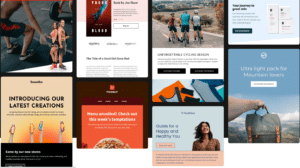
Landing pages focus conversion efforts. MailerLite includes a dedicated builder for creating standalone pages optimized for specific goals. You create distraction-free environments with compelling offers and clear calls-to-action. These pages typically convert at higher rates than standard website forms.
Integration options connect forms to your website. MailerLite provides embed codes, WordPress plugins, and direct connections to popular platforms. You implement forms without technical complexity or developer assistance. The system handles data collection and list management automatically.
Advanced Segmentation Strategies
Segmentation increases message relevance dramatically. MailerLite allows dividing subscribers based on demographics, behaviors, interests, or custom attributes. These segments receive tailored content matching their specific characteristics. The increased relevance significantly improves engagement metrics and conversion rates.
Demographic segmentation creates basic audience divisions. You group subscribers based on location, age, gender, or other profile information. These segments receive messaging tailored to their demographic characteristics. This fundamental approach improves relevance compared to unsegmented campaigns.
Behavioral segmentation responds to subscriber actions. You create segments based on email opens, link clicks, website visits, or purchase history. These behavior-based groups receive content aligned with their demonstrated interests. This approach delivers significantly higher engagement than demographic segmentation alone.
Engagement-level segmentation optimizes communication frequency. You identify highly engaged, moderately engaged, and inactive subscriber groups. Each segment receives appropriate content and contact frequency based on their engagement level. This strategy prevents burnout of engaged subscribers while attempting to reactivate dormant ones.
Custom field segmentation enables precise targeting. You create segments based on information collected through forms or imported data. These highly specific groups receive content relevant to their unique attributes. This precision targeting creates highly personalized experiences for subscribers.
Analyzing Campaign Performance
Analytics guide strategic improvements consistently. MailerLite provides comprehensive performance metrics for all campaigns and automations. You track opens, clicks, conversions, and other engagement indicators. These insights inform future campaign optimizations and content decisions.
Open rates indicate subject line effectiveness. You monitor the percentage of recipients who open your emails across different campaigns. You identify patterns in successful subject lines and sending times. This data helps improve future campaign performance from the first impression.
Click-through analysis reveals content engagement. You examine which links and content elements generate the most interaction. You identify high-performing topics and formats for future campaigns. This understanding helps create more engaging content that drives desired actions.
Conversion tracking connects emails to business results. You monitor how email campaigns influence website actions, purchases, or other goals. You calculate return on investment for email marketing efforts. These metrics demonstrate the tangible value of your email program.
A/B testing validates improvement hypotheses. MailerLite allows testing different subject lines, content variations, or sending times with the same audience. The system automatically identifies the highest-performing variations. This data-driven approach continuously improves campaign effectiveness over time.
MailerLite vs. Competitors: How It Compares
| Feature | MailerLite | Mailchimp | GetResponse | Constant Contact |
|---|---|---|---|---|
| Free Plan | 1,000 subscribers, 12,000 emails | 500 subscribers, 1,000 emails | 500 subscribers, limited features | No free plan |
| Starting Price | $10/month (500 subscribers) | $13/month (500 subscribers) | $19/month (1,000 subscribers) | $12/month (500 subscribers) |
| Ease of Use | Very simple | Moderate | Moderate | Simple |
| Automation | Basic to moderate | Advanced | Advanced | Basic |
| Landing Pages | Included in all plans | Included in all plans | Included in all plans | Limited features |
MailerLite offers more value than Mailchimp fundamentally. Mailchimp provides more advanced features but charges significantly higher prices for similar subscriber counts. MailerLite delivers essential marketing tools without requiring large investments. This affordability makes MailerLite more accessible for beginners and small businesses.
GetResponse provides more advanced features at higher costs. The platform offers webinars, conversion funnels, and more sophisticated automation capabilities. MailerLite focuses on core email marketing features with exceptional ease of use. This difference represents a tradeoff between advanced functionality and simplicity.
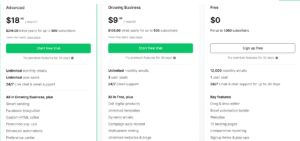
Constant Contact lacks MailerLite’s free plan entirely. The platform requires paid subscriptions from the start despite offering similar core features. MailerLite allows businesses to start for free and upgrade as they grow. This approach enables risk-free testing and gradual scaling.
User experience differs significantly across options. MailerLite prioritizes simplicity and quick implementation for non-technical users. Competitors often offer more features but require greater learning investment. This usability factor makes MailerLite particularly suitable for beginners and time-constrained marketers.
Value proposition varies between platforms. MailerLite focuses on providing essential features at affordable prices. Competitors often charge premium rates for advanced capabilities that many small businesses rarely use. This value orientation makes MailerLite particularly attractive for budget-conscious marketers.
MailerLite Pricing and Plan Comparison
| Feature | Free Plan | Growing Business ($10/mo) | Advanced ($20/mo) | Enterprise (Custom) |
|---|---|---|---|---|
| Subscribers | 1,000 | 500+ | 500+ | 100,000+ |
| Monthly Emails | 12,000 | Unlimited | Unlimited | Unlimited |
| Users | 1 | 3 | Unlimited | Unlimited |
| Support | Email 24/7 | Email + Live Chat | Dedicated Manager | |
| Landing Pages | Yes | Yes | Yes | Yes + Design Service |
| Custom HTML | No | No | Yes | Yes |
| Automation | Basic | Basic | Advanced | Advanced |
The free plan provides substantial capabilities. MailerLite offers 1,000 subscribers and 12,000 monthly emails without payment. This generosity allows legitimate business testing without financial commitment. The free tier includes essential features like basic automation, landing pages, and signup forms.
The Growing Business plan expands communication capabilities. For $10 monthly (500 subscribers), users receive unlimited email sending, 3 user accounts, and 24/7 email support. This affordable tier accommodates growing businesses without significant cost increases. The plan includes all core features for comprehensive email marketing.
The Advanced plan adds professional capabilities. At $20 monthly (500 subscribers), this tier includes unlimited users, custom HTML editing, advanced automation triggers, and live chat support. These features benefit teams and marketers requiring more sophisticated tools. The advanced automation enables more complex customer journeys.
The Enterprise plan serves larger organizations. With custom pricing for businesses with over 100,000 subscribers, this tier includes dedicated account management, newsletter design services, and priority support. These premium services support high-volume senders with complex requirements. The personalized assistance ensures optimal platform utilization.
Subscriber-based pricing scales with your business. MailerLite adjusts costs based on subscriber count rather than charging for features. This approach allows accessing appropriate tools at any business stage. The transparent pricing prevents unexpected costs as your list grows.
Best Practices for MailerLite Success
List quality supersedes quantity consistently. You focus on attracting engaged subscribers who genuinely want your content. You implement double opt-in to verify subscriber intent. You regularly clean your list of inactive subscribers to maintain high engagement rates.
Content relevance drives engagement fundamentally. You create valuable, targeted content that addresses subscriber needs and interests. You segment your audience to deliver personalized experiences. You balance promotional and informational content to maintain subscriber interest.
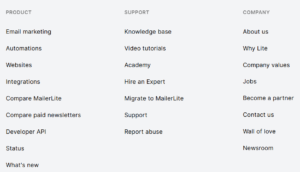
Testing improves results incrementally. You implement A/B testing for subject lines, content elements, and sending times. You make data-driven decisions based on actual subscriber behavior. This approach continuously refines your campaigns for better performance.
Automation saves time while improving effectiveness. You identify repetitive marketing tasks that can be automated. You build workflows that deliver the right messages at the right times without manual intervention. This efficiency allows focusing on strategy and content creation rather than execution.
Mobile optimization acknowledges modern reading habits. You test all campaigns on mobile devices before sending. You use responsive templates that adapt to different screen sizes. You keep designs clean and calls-to-action prominent for thumb-friendly navigation.
FAQ
Q: Is MailerLite truly free, or are there hidden costs?
A: MailerLite offers a genuinely free plan that includes up to 1,000 subscribers and 12,000 emails per month with no time limit. This plan includes essential features like email campaigns, automation, landing pages, and signup forms without requiring payment information. The free plan does have some limitations compared to paid plans, such as email-only support, single-user access, and MailerLite branding on forms. However, these limitations don’t prevent effective email marketing for small businesses or those just starting out.
Q: How does MailerLite’s ease of use compare to other email marketing platforms?
A: MailerLite is consistently rated among the most user-friendly email marketing platforms available in 2025. The interface features an intuitive drag-and-drop editor, logical navigation, and clear workflows that make it accessible even for complete beginners. Many users report being able to create their first campaign within hours of signing up, without requiring technical skills or extensive training. Compared to alternatives like Mailchimp or GetResponse, MailerLite offers a gentler learning curve while still providing robust functionality for growing businesses.
Q: What automation capabilities does MailerLite offer?
A: MailerLite provides both basic and advanced automation features depending on your plan. All plans include essential automation workflows like welcome series, birthday emails, and abandoned cart recovery. The Advanced plan adds more sophisticated triggers and conditions for creating complex customer journeys. While not as comprehensive as dedicated automation platforms, MailerLite’s automation capabilities satisfy most email marketing needs, including subscriber actions, time delays, and data-based conditions. The visual workflow builder makes creating these automations accessible even for non-technical users.
Q: Can I create landing pages and forms with MailerLite?
A: Yes, MailerLite includes comprehensive tools for creating landing pages and various form types on all plans, including the free version. You can build embedded forms, popups, promotion bars, and standalone landing pages using the drag-and-drop editor without requiring coding knowledge. The platform offers customizable templates for different purposes and industries, making it easy to create professional-looking conversion points. These tools integrate seamlessly with your email marketing efforts, automatically adding new subscribers to your designated groups.
Q: How does MailerLite’s pricing compare to competitors as my subscriber list grows?
A: MailerLite maintains competitive pricing across all subscriber tiers compared to major competitors. For example, at 5,000 subscribers, MailerLite’s Growing Business plan costs $30/month, while Mailchimp charges $75/month and GetResponse $45/month for comparable features. This value advantage becomes even more significant as your list grows. Additionally, MailerLite offers a 15% discount for annual billing and doesn’t charge for duplicate or inactive subscribers like some competitors do. This transparent, subscriber-based pricing model makes MailerLite particularly cost-effective for growing businesses.
Q: What level of customer support does MailerLite provide?
A: MailerLite’s support varies by plan level. The free plan includes email support, while the Growing Business plan ($10/month) offers 24/7 email support with faster response times. The Advanced plan ($20/month) adds live chat support for immediate assistance. Enterprise customers receive dedicated account managers and priority support. While MailerLite doesn’t offer phone support on standard plans, their comprehensive knowledge base, video tutorials, and responsive email/chat support satisfy most users’ needs. Support quality is generally rated highly, with most issues resolved within 24 hours even on lower-tier plans.
Q: Can MailerLite integrate with my existing tools and website?
A: Yes, MailerLite offers numerous integration options with popular platforms and services. The platform provides direct integrations with WordPress, Shopify, WooCommerce, Zapier, and many other common business tools. For WordPress users, a dedicated plugin simplifies form embedding and subscriber synchronization. MailerLite also supports API connections for custom integrations and provides standard embed codes for forms and landing pages that work with virtually any website. These integration capabilities allow MailerLite to fit seamlessly into most existing business technology ecosystems.


