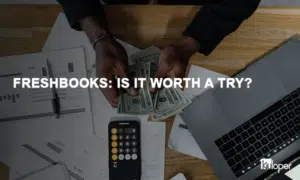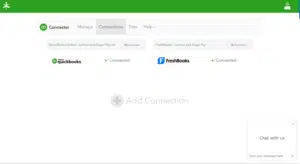FreshBooks is an accounting software designed for small business owners. It helps manage invoices, expenses, and time tracking with ease.
In today’s fast-paced business world, managing finances can be challenging. That’s where FreshBooks comes into play. This intuitive tool simplifies accounting tasks, making it easier for entrepreneurs to focus on growth. Whether you’re a freelancer, consultant, or small business owner, FreshBooks offers a user-friendly platform to handle your financial needs.
From sending professional invoices to tracking expenses and time, FreshBooks ensures your financial records are always up-to-date and accurate. With its comprehensive features, it streamlines your bookkeeping, saving you time and reducing stress. Discover how FreshBooks can help you manage your business finances effectively.
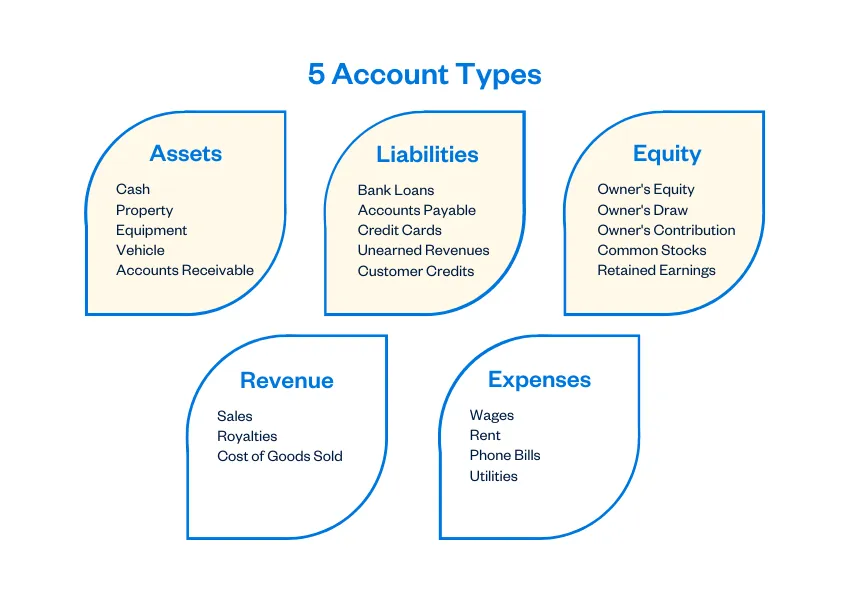
Credit: www.freshbooks.com
Introduction To Freshbooks
FreshBooks is a popular accounting software designed for small businesses and freelancers. It simplifies bookkeeping tasks and helps users manage their finances efficiently. This blog post will introduce FreshBooks and provide a brief history of its development.
What Is Freshbooks?
FreshBooks is an online accounting software. It helps users track expenses, create invoices, and manage projects. The platform is designed to be user-friendly and accessible to non-accountants. FreshBooks offers a range of features that make it a valuable tool for small business owners.
- Invoicing: Create and send professional invoices.
- Expense Tracking: Track business expenses easily.
- Time Tracking: Log hours worked on projects.
- Reports: Generate financial reports for insights.
- Payments: Accept online payments from clients.
Brief History
FreshBooks was founded in 2003 by Mike McDerment. The idea came from his frustration with traditional accounting methods. McDerment wanted an easier way to manage his business finances.
Initially, FreshBooks started as a side project. Over time, it gained popularity among freelancers and small business owners. The company grew rapidly and expanded its features. Today, FreshBooks serves millions of users worldwide.
FreshBooks continues to innovate and improve its platform. It aims to provide the best accounting solution for small businesses. The software is now a trusted name in the accounting industry.
Core Features Of Freshbooks
FreshBooks is a popular accounting software. It is known for its user-friendly interface and powerful features. Small businesses and freelancers often use it to manage their finances. Below are some of the core features that make FreshBooks a great choice for many.
Invoicing
FreshBooks makes invoicing simple and efficient. Users can create professional invoices in minutes. The platform offers customizable templates to fit your brand. You can add your logo, colors, and specific details.
FreshBooks also allows you to set up recurring invoices. This is useful for monthly services. You can automate reminders for unpaid invoices. This helps you get paid faster.
Here’s a quick look at the invoicing features:
- Customizable invoice templates
- Automated reminders
- Recurring invoices
- Multi-currency support
- Payment tracking
Expense Tracking
Expense tracking is another essential feature of FreshBooks. It helps you keep track of your spending. You can easily categorize expenses. This makes it easier to see where your money goes.
FreshBooks lets you take photos of receipts. You can upload them directly into the system. No more lost receipts or manual entry. The platform also integrates with your bank account. This allows automatic import of expenses.
Some key expense tracking features are:
- Receipt photo capture
- Automatic expense import
- Expense categorization
- Tax-friendly expense reports
- Multi-currency expense tracking
These features make managing your business finances easier and more accurate.
Managing Invoices
FreshBooks is a powerful tool for managing invoices. It simplifies the process. You can create invoices, track payments, and much more. Let’s explore how FreshBooks can help with managing invoices.
Creating Invoices
Creating invoices with FreshBooks is easy. You can generate professional invoices in minutes. Follow these steps:
- Log in to your FreshBooks account.
- Navigate to the “Invoices” section.
- Click on “Create New Invoice”.
- Enter the client’s details and the services provided.
- Set the due date and any applicable taxes.
- Click “Send” to email the invoice directly to your client.
FreshBooks offers customizable templates. You can add your logo and branding. This helps in maintaining a professional look.
Tracking Payments
Tracking payments in FreshBooks is straightforward. Here’s how you can do it:
- Go to the “Invoices” section.
- Select the invoice you want to track.
- Check the payment status next to the invoice.
FreshBooks updates the status in real-time. You can see if the invoice is paid, unpaid, or overdue. This helps in keeping your cash flow in check.
FreshBooks also sends reminders automatically. You can set up reminders for overdue invoices. This ensures you get paid on time.
| Feature | Description |
|---|---|
| Real-time updates | See payment status immediately. |
| Automated reminders | Send reminders for overdue payments. |
| Customizable invoices | Add your logo and branding. |
FreshBooks makes managing invoices simple. It saves time and reduces errors. This allows you to focus on your business growth.
Expense Management
Expense Management is one of the core features of FreshBooks. This functionality simplifies how businesses handle their spending. Users can easily record, categorize, and manage their expenses, ensuring they keep track of every penny spent. Below, we explore the key aspects of expense management in FreshBooks.
Recording Expenses
FreshBooks makes recording expenses straightforward. Users can log their expenses manually or use the mobile app to snap a photo of receipts. This ensures all expenditures are captured instantly, reducing the risk of missing any transactions.
Here’s how to record expenses in FreshBooks:
- Open the FreshBooks dashboard.
- Navigate to the “Expenses” tab.
- Click on “New Expense”.
- Enter the details such as amount, vendor, and date.
- Attach a receipt, if available.
- Save the entry.
Categorizing Costs
Once expenses are recorded, categorizing costs becomes essential. FreshBooks allows users to assign categories to each expense. This helps in understanding where the money is going and identifying areas for potential savings.
To categorize costs in FreshBooks:
- Go to the “Expenses” tab.
- Select an expense entry.
- Choose the appropriate category from the dropdown menu.
- Save your changes.
FreshBooks offers predefined categories such as:
- Travel
- Office Supplies
- Advertising
- Meals and Entertainment
Users can also create custom categories to suit their specific needs. Categorizing costs helps in generating accurate reports, making tax time less stressful.
Time Tracking
Time tracking is an essential feature in FreshBooks. It helps businesses monitor the hours spent on various tasks. This feature is crucial for efficient project management and accurate billing. FreshBooks makes time tracking easy, ensuring you never lose track of work hours.
Logging Hours
FreshBooks allows users to log hours with ease. You can record time spent on different projects directly in the app. This feature is user-friendly and can be accessed from both desktop and mobile devices. Here are the steps to log hours:
- Navigate to the ‘Time Tracking’ section.
- Select the project you are working on.
- Enter the hours worked and add a description if needed.
- Save your entry.
Logging hours accurately ensures you have a clear record of your work. This helps in tracking productivity and managing time effectively.
Billable Hours
FreshBooks makes it easy to differentiate between billable and non-billable hours. This feature is essential for invoicing clients accurately. You can mark hours as billable or non-billable while logging them. This distinction helps in:
- Generating precise invoices.
- Providing clients with detailed reports.
- Tracking project profitability.
Billable hours are directly linked to client invoices. This ensures you get paid for every minute of work. FreshBooks automates the billing process, reducing manual errors.
In summary, FreshBooks’ time tracking features help businesses manage their time efficiently. By logging hours and tracking billable hours, you can streamline your workflow and ensure accurate billing.

Credit: www.lemonpie.fm
Financial Reporting
Freshbooks is a powerful tool for financial reporting. It helps businesses keep track of their financial health. Users can quickly generate detailed reports. These reports provide insights into various financial aspects. Let’s explore the key features in financial reporting.
Generating Reports
Freshbooks makes report generation easy. Users can create various reports with a few clicks. Available reports include:
- Profit and Loss – Shows revenue and expenses over a period.
- Balance Sheet – Lists assets, liabilities, and equity.
- Sales Tax Summary – Details sales tax collected and owed.
- Expense Reports – Breaks down all business expenses.
Reports are customizable. Users can filter by date, client, or project. This makes it easier to find specific information. Reports can be exported as PDFs or Excel files. Sharing financial data with accountants or stakeholders is simple.
Analyzing Data
Freshbooks helps users analyze financial data. Visual charts and graphs make data easy to understand. Users can compare income and expenses over time. This helps identify trends and make informed decisions.
Here are some ways Freshbooks aids in data analysis:
- Cash Flow Analysis – Monitor cash inflows and outflows.
- Expense Tracking – Identify high-cost areas and reduce spending.
- Client Reports – See which clients generate the most revenue.
Data analysis with Freshbooks is straightforward. Users gain insights into their financial performance. This helps plan for the future and grow their business.
Integration Capabilities
FreshBooks is a popular accounting software known for its integration capabilities. These features allow users to connect FreshBooks with a variety of other tools. This ensures a seamless workflow and increases efficiency.
Third-party Apps
FreshBooks can integrate with numerous third-party apps. These include project management tools, CRM systems, and time-tracking apps. Users can connect FreshBooks with tools like Trello, Asana, and Slack. This integration allows you to manage tasks and projects directly from FreshBooks.
| App | Function |
|---|---|
| Trello | Project Management |
| Asana | Task Management |
| Slack | Team Communication |
Integrating these apps with FreshBooks helps streamline your workflow. This leads to better productivity and saves time.
Payment Gateways
FreshBooks also integrates with various payment gateways. This makes it easy to send and receive payments. You can connect FreshBooks with payment processors like PayPal, Stripe, and Square.
- PayPal
- Stripe
- Square
These integrations simplify the process of invoicing and payment collection. Clients can pay directly through the invoice they receive. This ensures a smooth transaction experience for both parties.
FreshBooks’ integration capabilities are a key feature that enhances its functionality. This makes it a versatile tool for businesses of all sizes.

Credit: www.freshbooks.com
User Experience
FreshBooks is a popular accounting software designed for small businesses. Its user experience is often praised for its simplicity and efficiency. Users appreciate how easily they can manage their finances, track time, and handle invoicing tasks.
Ease Of Use
FreshBooks offers an intuitive interface that is easy to navigate. Even beginners can quickly learn to use its features. The dashboard provides a clear overview of financial information.
- Simple navigation: Users can find what they need quickly.
- Clean design: The interface is not cluttered, making it user-friendly.
- Step-by-step guidance: FreshBooks offers tips and tutorials for new users.
Users often find that they can complete tasks like invoicing and expense tracking without much effort. This ease of use saves time and reduces stress.
Customer Support
FreshBooks offers excellent customer support to ensure users get the help they need. They provide multiple support channels, including:
- Phone support: Users can speak directly with a support representative.
- Email support: Customers can send inquiries and receive timely responses.
- Live chat: For quick questions, live chat is available.
The support team is known for being helpful and responsive. This level of support ensures users can resolve issues quickly and continue focusing on their business.
FreshBooks also has a comprehensive knowledge base. This resource includes articles, guides, and FAQs to help users find answers on their own. The combination of excellent support and useful resources enhances the overall user experience.
Frequently Asked Questions
What Does Freshbooks Help With?
FreshBooks helps with invoicing, expense tracking, time tracking, and financial reporting. It is designed for small businesses.
Is Freshbooks Good For Freelancers?
Yes, FreshBooks is ideal for freelancers. It offers easy invoicing, expense management, and client tracking features.
Can Freshbooks Manage Expenses?
Yes, FreshBooks can manage expenses effectively. It allows users to track and categorize expenses easily.
Does Freshbooks Support Time Tracking?
Yes, FreshBooks supports time tracking. Users can log hours worked and bill clients accordingly.
Conclusion
FreshBooks simplifies accounting for small businesses and freelancers. It offers easy invoicing, expense tracking, and time management. Users can also generate financial reports quickly. The user-friendly interface makes it accessible to non-accountants. FreshBooks ensures organized financial records, saving time and reducing stress.
It’s ideal for those needing efficient financial management. Try FreshBooks for streamlined business operations and more focus on growth.