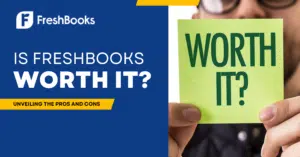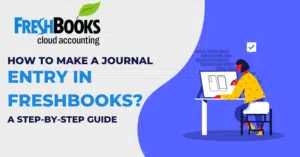Here’s a breakdown of FreshBooks’ pricing as of 2025:
FreshBooks offers four main pricing tiers:
- Lite: $17/month (billed annually)
- $204/year
- Supports up to 5 billable clients
- Plus: $32/month (billed annually)
- $384/year
- Supports up to 50 billable clients
- Includes time tracking and more advanced features
- Premium: $55/month (billed annually)
- $660/year
- Supports up to 500 billable clients
- Includes advanced reporting and team collaboration tools
- Elite: $89/month (billed annually)
- $1,068/year
- Unlimited billable clients
- Most comprehensive features, including dedicated account manager
Prices are based on annual billing. Monthly billing options are slightly more expensive. All plans come with a 30-day free trial, allowing you to test features before committing.
Prices may vary slightly depending on current promotions or recent updates, so it’s always best to check the official FreshBooks website for the most current pricing.
But how much does FreshBooks cost per year? Understanding the cost of FreshBooks is important for budgeting. FreshBooks offers several pricing plans. Each plan suits different business needs. Knowing the yearly cost helps you choose the right plan. In this blog post, we will break down the pricing.
We will also explain what each plan includes. This way, you can decide if FreshBooks fits your budget. Stay tuned to learn more about FreshBooks’ annual costs and features.
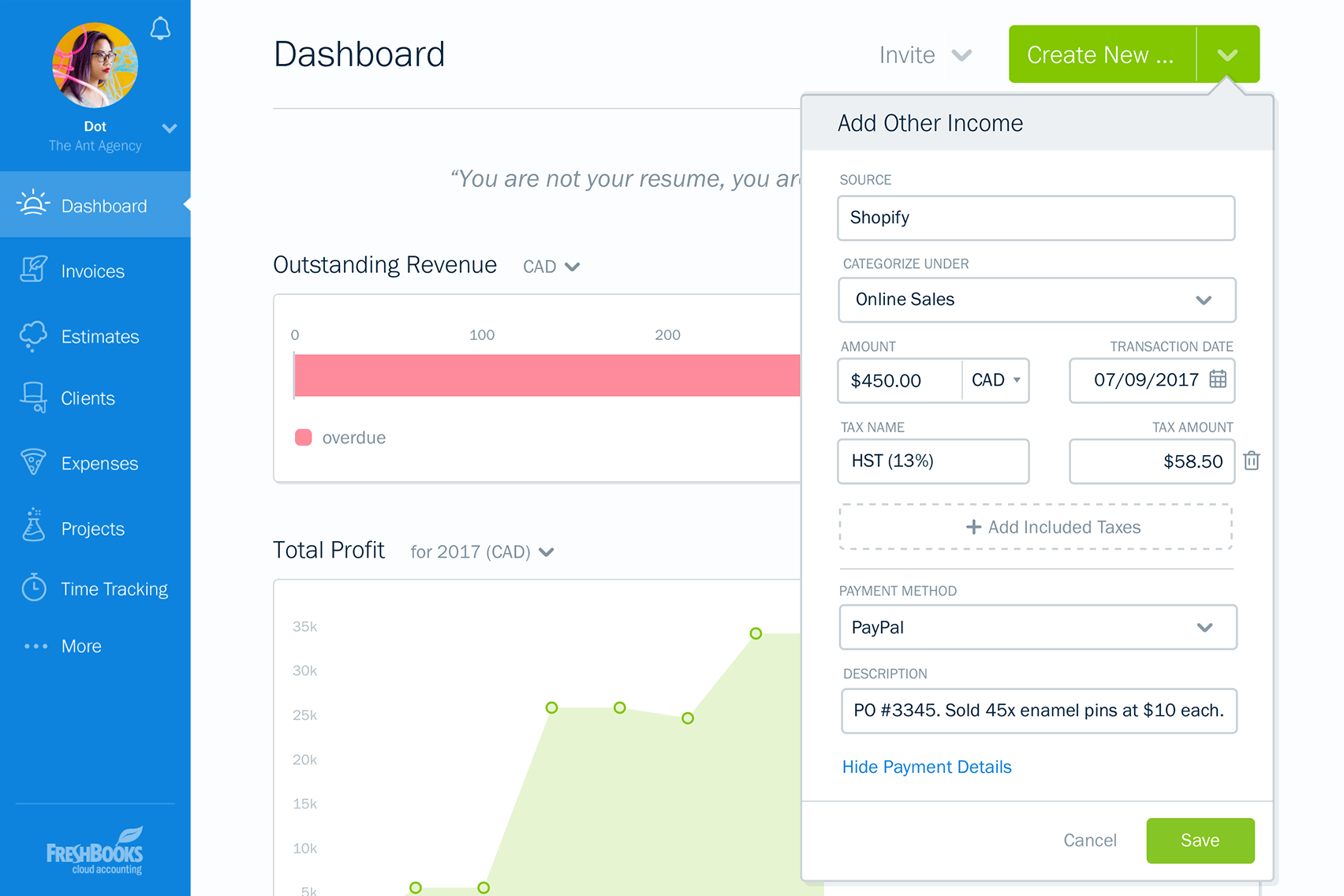
Credit: tech.co
Freshbooks Pricing Plans
FreshBooks offers various pricing plans to cater to different business needs. Whether you’re a freelancer or a small business, FreshBooks has a plan for you. Each plan provides unique features and benefits. Let’s explore the different FreshBooks Pricing Plans in detail.
Lite Plan
The Lite Plan is perfect for freelancers and independent contractors. It costs $180 per year and includes:
- Up to 5 billable clients
- Unlimited invoices
- Expense tracking
- Time tracking
- Online payment options
Plus Plan
The Plus Plan suits growing businesses that require more features. It costs $300 per year and offers:
- Up to 50 billable clients
- Everything in Lite Plan
- Recurring billing and client retainers
- Automated late payment reminders
- Proposals
Premium Plan
The Premium Plan targets businesses with more clients and complex needs. It costs $600 per year and includes:
- Up to 500 billable clients
- Everything in Plus Plan
- Advanced reporting
- Team timesheets
- Project profitability tracking
Select Plan
The Select Plan is for larger firms needing custom solutions. Pricing is customized based on your needs. It provides:
- Everything in Premium Plan
- Dedicated account manager
- Custom integrations
- Personalized training
- Priority support
With these plans, FreshBooks aims to meet diverse business needs. Choose the plan that best fits your business.
Annual Vs. Monthly Billing
Choosing the right billing plan for FreshBooks can impact your budget. You can choose between annual and monthly billing. Both options have their pros and cons. Knowing these can help you make the best decision.
Cost Comparison
Let’s compare the costs of annual and monthly billing for FreshBooks:
| Billing Plan | Monthly Cost | Annual Cost | Annual Savings |
|---|---|---|---|
| Lite | $15/month | $180/year | $30 |
| Plus | $25/month | $300/year | $60 |
| Premium | $50/month | $600/year | $120 |
As you can see, choosing annual billing can save you money. The savings increase with higher-tier plans.
Benefits Of Annual Billing
Annual billing offers several benefits:
- Cost Savings: Save up to $120 per year.
- Hassle-Free: One payment per year means less frequent billing issues.
- Budget Planning: Easier to plan your yearly expenses.
Annual billing can be a smart choice for businesses. It provides financial benefits and reduces administrative tasks.
Add-on Costs
When considering the annual cost of FreshBooks, it’s important to factor in potential add-on costs. These additional expenses can influence your total yearly budget. Below are the key add-ons you might need to consider.
Advanced Payments
The Advanced Payments feature enables businesses to accept online payments through credit cards and other methods. This feature is essential for companies that handle frequent transactions. FreshBooks charges an additional fee for this service.
Advanced Payments costs:
- Monthly Fee: $20 per month
- Transaction Fee: 2.9% + $0.30 per transaction
Here’s a breakdown of the yearly cost:
| Monthly Fee | Yearly Cost |
|---|---|
| $20 | $240 |
Additional Users
FreshBooks plans come with a limited number of users. If your team grows, you may need to add more users. Each additional user incurs an extra cost.
Cost for additional users:
- Monthly Fee: $10 per user
For example, if you add one extra user:
| Number of Users | Monthly Fee | Yearly Cost |
|---|---|---|
| 1 | $10 | $120 |
These additional fees can increase your total FreshBooks cost per year.
Discounts And Promotions
Freshbooks offers various discounts and promotions to make their service more affordable. Understanding these deals can help you save on your yearly subscription. Here’s a closer look at some of the available discounts and promotions.
Seasonal Discounts
Freshbooks often provides seasonal discounts to attract new customers and retain existing ones. These deals typically align with major holidays or end-of-year sales events.
- Black Friday and Cyber Monday: Expect significant discounts during these shopping events.
- Holiday Sales: Look out for discounts around Christmas and New Year.
- Back-to-School: Freshbooks may offer deals to support small business owners preparing for the new season.
Keep an eye on Freshbooks’ website and newsletters to catch these offers.
Referral Program
Freshbooks also rewards customers through its referral program. By referring friends or colleagues, you can earn discounts on your subscription.
- Sign up for the referral program.
- Share your unique referral link with friends.
- Earn discounts when your friends sign up using your link.
This program helps you save money while sharing a valuable tool with others.
| Discount Type | Details |
|---|---|
| Seasonal Discounts | Offered during holidays and special events. |
| Referral Program | Earn discounts by referring friends. |
These discounts and promotions make Freshbooks a cost-effective choice for managing your finances. Stay informed and take advantage of these deals to maximize your savings.
Comparing Freshbooks To Competitors
When considering accounting software, it’s crucial to compare FreshBooks with its competitors. Each platform offers unique features and pricing. Here’s a detailed comparison of FreshBooks with QuickBooks, Xero, and Wave.
Quickbooks
QuickBooks is another popular accounting software. It offers a range of features suitable for small to medium-sized businesses. Here’s how the pricing compares with FreshBooks:
| Plan | QuickBooks Monthly Cost | QuickBooks Annual Cost | FreshBooks Monthly Cost | FreshBooks Annual Cost |
|---|---|---|---|---|
| Basic Plan | $25 | $300 | $15 | $180 |
| Plus Plan | $70 | $840 | $25 | $300 |
| Advanced Plan | $150 | $1800 | $50 | $600 |
QuickBooks has higher pricing tiers, but it offers more advanced features. FreshBooks remains a cost-effective choice for freelancers and small businesses.
Xero
Xero is known for its user-friendly interface and comprehensive features. The pricing comparison with FreshBooks is as follows:
| Plan | Xero Monthly Cost | Xero Annual Cost | FreshBooks Monthly Cost | FreshBooks Annual Cost |
|---|---|---|---|---|
| Starter Plan | $11 | $132 | $15 | $180 |
| Standard Plan | $32 | $384 | $25 | $300 |
| Premium Plan | $62 | $744 | $50 | $600 |
Xero offers competitive pricing, but FreshBooks may be more appealing due to its simplicity and customer support.
Wave
Wave stands out as a free accounting software. It offers core features without any subscription fees. This comparison highlights the key differences:
- Wave: Free with basic features
- FreshBooks: Starts at $15/month for more advanced features
Wave is ideal for startups or businesses with tight budgets. FreshBooks provides advanced options and better scalability for growing businesses.
Real-world Cost Examples
Understanding the cost of FreshBooks can help you budget better. Let’s look at real-world cost examples for different types of users. This will give you a clearer idea of what to expect. We’ll break it down into three categories: Freelancers, Small Businesses, and Large Enterprises.
Freelancers
Freelancers often need a cost-effective solution. FreshBooks offers the Lite Plan which is perfect for solo entrepreneurs. Here’s what you can expect:
- Monthly Cost: $15
- Annual Cost: $180
With this plan, you can manage up to 5 clients. It includes basic features like invoicing, expense tracking, and time tracking. This is a great starting point for freelancers who need essential features.
Small Businesses
Small businesses require more robust features. FreshBooks offers the Plus Plan for growing businesses. Here’s a breakdown:
- Monthly Cost: $25
- Annual Cost: $300
This plan allows you to manage up to 50 clients. You also get advanced features like automated recurring invoices and double-entry accounting reports. This plan suits small teams that need more functionality.
Large Enterprises
Large enterprises have complex needs. FreshBooks offers the Premium Plan to meet these demands. Here’s the cost:
- Monthly Cost: $50
- Annual Cost: $600
With the Premium Plan, you can manage up to 500 clients. You get all the advanced features. Additionally, you have access to dedicated support. This plan is ideal for large teams that need comprehensive tools.
For all plans, FreshBooks offers a 30-day free trial. This allows you to test the features before committing. Remember, the cost can vary based on specific needs and customization.

Credit: www.freshbooks.com
Tips For Reducing Costs
FreshBooks is a popular accounting software, but it can be pricey. Here are some tips to save money on FreshBooks. Follow these steps to keep your expenses low without sacrificing quality.
Choosing The Right Plan
The first step in saving money is choosing the right plan. FreshBooks offers several plans to fit different needs. Here’s a breakdown:
| Plan | Monthly Cost | Annual Cost |
|---|---|---|
| Lite | $15 | $180 |
| Plus | $25 | $300 |
| Premium | $50 | $600 |
Lite Plan is suitable for freelancers or small businesses with basic needs. Plus Plan is for growing businesses needing more features. Premium Plan is for larger businesses with advanced needs. Choose a plan that fits your business size and requirements.
Maximizing Discounts
Maximizing discounts can help reduce your FreshBooks cost. Here are some tips:
- Annual Billing: Pay annually to get a discount compared to monthly billing.
- Referral Program: Use FreshBooks’ referral program to earn free credits.
- Seasonal Discounts: Look for seasonal promotions or special offers.
Annual Billing can save you up to 10% on your total cost. The Referral Program allows you to refer friends and earn credits towards your account. Seasonal discounts can also help reduce costs.
By choosing the right plan and maximizing discounts, you can keep your FreshBooks costs low and enjoy the benefits of this powerful accounting tool.

Credit: projectmanagers.net
Frequently Asked Questions
How Much Is Freshbooks Annually?
FreshBooks offers annual plans starting at $180. This price may vary based on the plan and features selected.
What Does Freshbooks Cost Per Year?
FreshBooks’ yearly cost ranges from $180 to $540, depending on the chosen plan and features.
Is There A Freshbooks Yearly Discount?
Yes, FreshBooks offers a discount for annual subscriptions. You can save up to 10% compared to monthly payments.
Which Freshbooks Plan Is Most Affordable?
The Lite plan is the most affordable, costing $180 per year. It includes essential features for freelancers.
Conclusion
FreshBooks offers flexible pricing to suit different needs. The cost varies based on the plan. Whether you’re a freelancer or a small business, there’s an option for you. FreshBooks is known for its user-friendly interface and reliable customer support. It provides good value for the price.
Keep your budget in mind and choose the plan that fits your needs best. Investing in FreshBooks can simplify your accounting and save time. Evaluate your options and decide if FreshBooks meets your requirements.