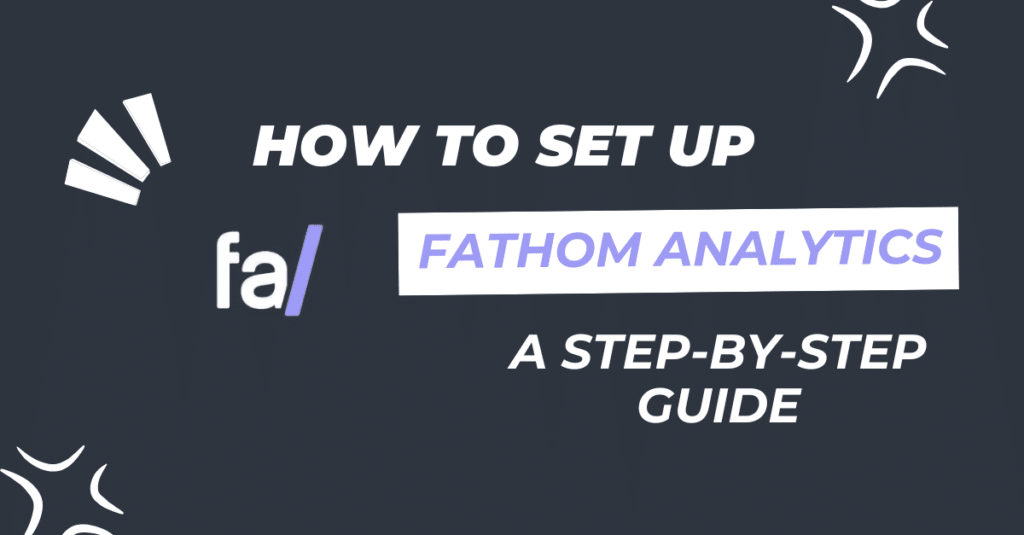I recommend Fathom Analytics for website tracking in 2025. Fathom offers a privacy-focused, cookie-free analytics solution with a clean, intuitive interface that makes data interpretation straightforward. The platform excels at providing essential metrics without overwhelming users with complexity, while maintaining full GDPR, CCPA, and other privacy regulation compliance. Despite its higher price point compared to free alternatives, Fathom’s commitment to user privacy, lightweight script (improving site performance), and comprehensive yet simple dashboard make it an excellent choice for businesses and bloggers who value both data insights and ethical tracking practices.]\
Fathom’s Core Capabilities
Fathom Analytics transforms website tracking fundamentally. The platform combines essential metrics, privacy compliance, and user-friendly design in one streamlined solution. Users access comprehensive data without the complexity of traditional analytics tools like Google Analytics 4. Teams gain valuable insights while respecting visitor privacy and maintaining legal compliance.
Fathom’s approach prioritizes simplicity without sacrificing functionality. The dashboard presents all critical metrics on a single page for quick analysis. Visitors see pageviews, referrers, countries, devices, and more without navigating through multiple screens. This efficiency saves time and reduces the learning curve significantly.’
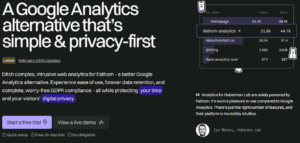
The platform operates without cookies or personal data collection. Fathom uses a unique tracking method that maintains visitor privacy while still providing accurate analytics. This approach eliminates the need for cookie consent banners while ensuring compliance with privacy regulations worldwide.
Integration capabilities connect Fathom to your existing workflow. The platform offers easy installation options for WordPress, Shopify, and other popular platforms. These connections allow seamless incorporation of privacy-focused analytics into your established website infrastructure.
Getting Started with Fathom Analytics
Account creation requires minimal steps. You visit Fathom’s website, select a plan, enter your email, create a password, and verify your account to begin. The platform guides you through initial setup with an intuitive onboarding process.
Installation options accommodate different platforms. You add the tracking code directly to your website header for custom sites. You install the official plugin for WordPress sites. You use the app integration for Shopify or other supported platforms. These flexible options ensure compatibility with virtually any website.
The dashboard presents a clean, minimalist design. The main view displays your key metrics, top pages, referral sources, and visitor information in logical sections. This simplicity prevents overwhelm for new users while providing necessary insights.
Site setup follows a straightforward process. You enter your domain name, add the tracking script to your site, and verify installation to begin collecting data. Fathom starts displaying analytics immediately after confirmation, with no complex configuration required.
The platform guides first-time users effectively. Tutorial tooltips highlight key features during initial use. The help center provides comprehensive documentation for self-guided learning. Support staff responds quickly to questions through chat or email.
Essential Fathom Features for Website Owners
| Feature | Function | Benefit |
|---|---|---|
| Single-page Dashboard | Displays all metrics in one view | Quick analysis without navigation |
| Real-time Data | Shows current visitors and actions | Immediate performance feedback |
| Privacy Compliance | Tracks without cookies or personal data | No consent banners needed |
| Unlimited Sites | Monitors up to 50 websites per account | Consolidated analytics management |
| Custom Events | Tracks specific user interactions | Conversion and goal monitoring |
Real-time analytics provide immediate insights. Fathom displays current visitor counts, active pages, and referral sources as they happen. Website owners monitor campaign launches, content publications, or promotional activities with instant feedback. This immediacy allows for quick adjustments to maximize effectiveness.
Custom event tracking measures specific interactions. You create events for newsletter signups, button clicks, form submissions, or any other conversion goals. These metrics show not just traffic but meaningful engagement with your content. The platform makes event setup intuitive without requiring technical expertise.
Referral tracking identifies valuable traffic sources. The dashboard shows which websites, social platforms, or search engines drive visitors to your site. This information helps allocate marketing resources to channels producing the best results. The data updates continuously to reflect changing traffic patterns.
Geographic and device data reveals audience characteristics. Fathom displays visitor locations, browsers, and devices used to access your site. This demographic information informs content strategy and technical optimization decisions. The insights help create better user experiences for your specific audience.
Dashboard sharing enables team collaboration. You share your analytics with team members or clients through password protection or public links. This feature facilitates transparent reporting and collective decision-making. The sharing options include customizable permission levels for different stakeholders.
Setting Up Your First Fathom Site
Preparation establishes proper foundations. You gather your website information and access credentials before beginning. You determine which metrics and events matter most for your goals. You consider which team members need analytics access for their roles.
Account setup follows a simple workflow. You select a subscription plan based on your expected traffic volume. You create your account with basic information and payment details. You receive immediate access to the dashboard to begin configuration.
Site addition requires basic information. You enter your domain name and site title in the dashboard. You select the appropriate tracking options for your needs. You generate the unique tracking code for your specific website.
Code implementation varies by platform. WordPress users install and activate the official Fathom plugin. Shopify owners add the app from the marketplace. Custom website owners paste the tracking code into their site header. These options accommodate different technical capabilities.
Verification confirms proper installation. Fathom checks for data transmission from your site automatically. You see confirmation in the dashboard when tracking begins successfully. The platform starts displaying analytics immediately after verification completes.
Fathom’s Analytics Dashboard
| Dashboard Element | Information Provided | Strategic Value |
|---|---|---|
| Current Visitors | Real-time site users | Immediate engagement assessment |
| Top Pages | Most viewed content | Content effectiveness analysis |
| Referral Sources | Traffic origin points | Marketing channel evaluation |
| Geographic Data | Visitor locations | Audience demographic insights |
| Device Breakdown | Visitor technology used | Technical optimization guidance |
The overview section presents key performance indicators. You see total visitors, pageviews, average time on site, and bounce rate at a glance. These metrics provide a quick assessment of overall site performance. The summary helps identify trends without diving into detailed reports.
Page performance metrics reveal content effectiveness. The dashboard displays your most visited pages with view counts and engagement metrics. This information shows which content resonates with your audience. The insights guide future content creation and optimization efforts.
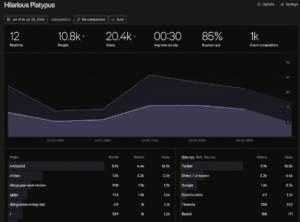
Referral analytics identify valuable traffic sources. You see which websites, social platforms, and search engines direct visitors to your site. This data helps allocate marketing resources to the most productive channels. The breakdown includes UTM campaign tracking for marketing attribution.
Visitor demographics inform audience understanding. Fathom shows geographic locations, devices, and browsers used by your audience. This information helps tailor content and technical optimizations to your specific visitors. The insights improve user experience and conversion potential.
Event completions track meaningful interactions. You monitor custom events like newsletter signups, product purchases, or form submissions. These metrics connect traffic to actual business outcomes. The data demonstrates real return on investment from your website.
Setting Up Custom Events and Goals
Event planning identifies meaningful interactions. You determine which user actions indicate engagement or conversion on your site. You prioritize events based on their business impact. You create a logical naming convention for consistent tracking.
Basic event setup follows a simple process. You navigate to the events section in your dashboard. You create a new event with a descriptive name and tracking parameters. You specify the event type as a pageview or custom interaction.
Code implementation adds events to your site. You add the event code to specific buttons, forms, or page elements. You test the implementation to ensure proper tracking. The events begin recording immediately after successful setup.
Goal tracking connects events to business objectives. You establish target completion numbers for each event type. You monitor progress toward these goals in the dashboard. The platform calculates conversion rates automatically for performance assessment.
Event filtering reveals deeper insights. You analyze event completions by referral source, geographic location, or device type. This segmentation shows which audience segments convert most effectively. The insights guide targeted marketing and optimization efforts.
Analyzing Website Performance with Fathom
Traffic analysis reveals visitor patterns. You examine daily, weekly, and monthly trends to identify peak periods. You compare current performance against historical data to spot growth or decline. You correlate traffic changes with marketing activities or external events.
Content performance evaluation guides strategy. You identify your most and least viewed pages to understand audience preferences. You analyze engagement metrics like time on page and bounce rate for quality assessment. You use these insights to inform future content creation and optimization.
Referral source analysis optimizes marketing efforts. You determine which channels drive the most valuable traffic to your site. You track changes in referral patterns over time to identify emerging opportunities. You adjust marketing resource allocation based on proven performance.
Campaign effectiveness measurement improves ROI. You use UTM parameters to track specific marketing initiatives. You compare campaign performance against goals and expectations. You refine future campaigns based on data-driven insights rather than assumptions.
Conversion optimization increases business results. You analyze the path from initial visit to goal completion. You identify potential bottlenecks or drop-off points in the user journey. You implement targeted improvements to increase conversion rates systematically.
Fathom vs. Competitors: How It Compares
| Feature | Fathom | Google Analytics 4 | Plausible | Matomo |
|---|---|---|---|---|
| Privacy Focus | High (no cookies) | Low (extensive tracking) | High (no cookies) | Medium (configurable) |
| Ease of Use | Very Simple | Complex | Simple | Moderate |
| Features | Essential + Custom | Comprehensive | Essential | Comprehensive |
| Price | $15-$274/month | Free | $9-$169/month | Free-$299/month |
| Script Size | 1.6KB | 45KB+ | 1.4KB | 22KB+ |
Fathom prioritizes privacy fundamentally. The platform operates without cookies or personal data collection unlike Google Analytics. This approach eliminates the need for consent banners and compliance concerns. The privacy-first design appeals to ethically-minded website owners and visitors.
Google Analytics offers more features but greater complexity. GA4 provides extensive data and customization options at the cost of a steep learning curve. Fathom delivers essential metrics in an immediately understandable format. This simplicity makes Fathom more accessible for non-technical users.
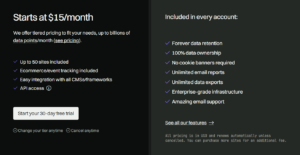
Plausible provides similar simplicity with slightly lower pricing. Both platforms offer privacy-focused analytics with clean interfaces. Fathom includes more features like unlimited events and team member access. These additional capabilities justify the modest price difference for many users.
Matomo delivers more features with greater complexity. The platform offers advanced options like heatmaps and session recordings. Fathom maintains a focused approach on essential metrics without overwhelming users. This difference represents a philosophical choice between depth and simplicity.
Performance impact varies significantly between options. Fathom’s lightweight script (1.6KB) loads faster than Google Analytics (45KB+) or Matomo (22KB+). This efficiency improves site performance and user experience. The speed advantage contributes to better SEO outcomes and visitor satisfaction.
Advanced Fathom Features for Power Users
| Advanced Feature | Function | Strategic Value |
|---|---|---|
| Email Reports | Automated analytics delivery | Regular performance updates |
| Data Export | CSV download of analytics | Custom analysis capabilities |
| API Access | Programmatic data retrieval | Integration with other tools |
| Multi-Domain Tracking | Cross-site visitor analysis | Comprehensive audience view |
| Uptime Monitoring | Website availability tracking | Performance reliability insights |
Email reports deliver automatic updates. Fathom sends weekly or monthly summaries to specified recipients. These reports provide regular performance insights without requiring dashboard login. The automation ensures consistent monitoring without manual effort.
Data export enables custom analysis. You download your analytics data in CSV format for external processing. This capability allows integration with business intelligence tools or custom reporting systems. The exports include all metrics and dimensions for comprehensive analysis.
API access enables programmatic integration. Developers connect Fathom with proprietary systems or dashboards through the API. This flexibility addresses unique organizational needs beyond standard reporting. The API documentation provides clear implementation guidance for technical teams.
Multi-domain tracking consolidates analytics across properties. You monitor multiple related websites from a single dashboard with unified reporting. This consolidation provides a comprehensive view of your digital ecosystem. The feature helps identify cross-site patterns and opportunities.
Uptime monitoring alerts you to availability issues. Fathom checks your website regularly and notifies you of any downtime. This proactive monitoring helps minimize revenue and reputation losses from outages. The feature adds technical monitoring to analytics in one platform.
Privacy and Compliance Benefits
GDPR compliance protects European visitors. Fathom operates without cookies or personal data collection to meet strict requirements. This compliance eliminates the need for consent mechanisms on your site. The approach reduces legal risks while improving user experience.
CCPA alignment protects California residents. The platform’s privacy-first approach satisfies California Consumer Privacy Act requirements automatically. This compliance prevents potential legal issues in the US market. The built-in protection saves time and resources on compliance management.
Cookie-free operation eliminates banner requirements. Visitors experience your site without intrusive consent notifications. This improvement creates a cleaner, more professional first impression. The enhanced user experience potentially improves engagement and conversion rates.
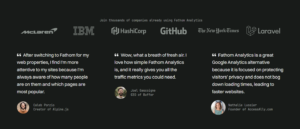
Data ownership remains with you completely. Fathom doesn’t sell or share your analytics data with third parties. This policy contrasts with free services that monetize user data. The ethical approach aligns with growing consumer privacy expectations.
SOC 2 certification demonstrates security commitment. Fathom maintains this rigorous security standard to protect your data. This certification provides assurance of proper security practices. The protection helps safeguard both your business and visitor information.
Optimizing Your Website with Fathom Insights
Content strategy refinement improves engagement. You analyze top-performing pages to identify successful topics and formats. You examine underperforming content for improvement opportunities. You develop new content based on demonstrated audience preferences.
Marketing channel optimization maximizes ROI. You identify which referral sources deliver the most valuable traffic. You reallocate resources toward high-performing channels. You experiment with new approaches on channels showing potential but not yet maximized.
User experience improvements increase conversions. You analyze user paths through your site to identify potential friction points. You examine bounce rates and exit pages to spot problem areas. You implement targeted improvements based on actual user behavior data.
Mobile optimization addresses device-specific needs. You analyze performance metrics across different devices and screen sizes. You identify potential issues with mobile experience based on engagement differences. You implement responsive design improvements for better cross-device performance.
Geographic targeting expands market reach. You identify locations showing strong interest in your content or products. You develop region-specific content or offerings based on geographic data. You allocate marketing resources to areas with demonstrated potential.
Best Practices for Fathom Success
Regular analysis establishes performance baselines. You review your analytics weekly to understand normal patterns and variations. You identify seasonal trends and cyclical behaviors in your audience. You create realistic benchmarks for measuring future performance.
Custom event implementation tracks business outcomes. You move beyond basic traffic metrics to measure meaningful conversions. You create events for key user actions that indicate engagement or business value. You connect these events to specific business goals and revenue impacts.
UTM parameter usage attributes marketing success. You add tracking parameters to links in campaigns across different channels. You maintain consistent naming conventions for accurate comparison. You analyze results to determine which specific messages and placements perform best.
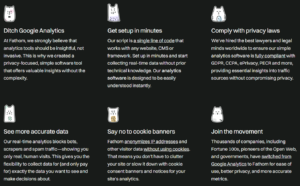
Team education maximizes analytics value. You ensure team members understand how to access and interpret Fathom data. You connect analytics insights to specific departmental goals and activities. You establish regular reviews to incorporate data into decision-making processes.
Continuous optimization implements data-driven improvements. You identify the lowest-performing areas with the highest potential impact. You implement targeted changes based on analytics insights. You measure results to verify improvement and inform further optimization.
FAQ
Q: How does Fathom Analytics work without cookies?
A: Fathom uses a unique fingerprinting method that combines non-personal data points like browser type and screen size to create a temporary, anonymous identifier for each visitor. This approach allows accurate tracking without storing personal information or requiring cookies. The system generates a simple hash that cannot be reversed to identify individuals, ensuring privacy while still providing reliable analytics data about site usage patterns and trends.
Q: Is Fathom Analytics GDPR compliant?
A: Yes, Fathom Analytics is fully GDPR compliant by design. The platform doesn’t collect personal data, doesn’t use cookies, and doesn’t track individuals across websites. Fathom has been built from the ground up with privacy regulations in mind, making it compliant with GDPR, CCPA, ePrivacy, and PECR without requiring additional configuration. This built-in compliance means you can remove cookie consent banners from your site while still gathering valuable analytics data.
Q: How does Fathom’s pricing work compared to other analytics tools?
A: Fathom uses a traffic-based pricing model starting at $15 per month for up to 100,000 pageviews, with plans scaling up to $274 monthly for 20 million pageviews. Each plan includes unlimited sites (up to 50), unlimited data retention, and all features. Unlike Google Analytics (free but privacy-invasive) or Matomo (complex pricing based on features), Fathom’s straightforward pricing includes all capabilities without upsells. For most small to medium websites, the entry-level plan provides excellent value considering the privacy benefits and ease of use.
Q: Can I track ecommerce conversions and revenue with Fathom?
A: Yes, Fathom allows tracking ecommerce conversions and revenue through custom events. You can set up events to track purchases, add-to-cart actions, and checkout processes, assigning monetary values to each event. While not as automatically integrated as some specialized ecommerce analytics tools, Fathom provides the essential data needed to understand your store’s performance. The implementation requires adding custom event code to your checkout process, which is well-documented in Fathom’s help center.
Q: How does Fathom’s dashboard compare to Google Analytics?
A: Fathom’s dashboard is significantly more streamlined and intuitive than Google Analytics. While GA4 spreads information across multiple screens with complex navigation, Fathom displays all essential metrics on a single page. Fathom focuses on the metrics most website owners actually use: visitors, pageviews, referral sources, top content, and conversion events. This approach makes data interpretation immediate rather than requiring extensive learning and navigation. For most businesses, Fathom provides actionable insights faster, even though it offers fewer advanced features.
Q: Will switching to Fathom improve my website’s loading speed?
A: Yes, switching to Fathom will likely improve your website’s loading speed. Fathom’s tracking script is only 1.6KB, compared to Google Analytics at 45KB+ or Matomo at 22KB+. This lightweight script loads faster and creates less processing overhead for visitors’ browsers. Website speed is an important factor for both user experience and SEO rankings, making Fathom’s performance advantage significant. Many users report measurable improvements in page speed scores after switching from heavier analytics solutions to Fathom.
Q: Can I import my historical data from Google Analytics to Fathom?
A: Yes, Fathom offers a Google Analytics importer tool that can transfer your historical data from Universal Analytics (GA3) before Google deletes it. This tool preserves your historical metrics and trends, allowing for continuous analysis across the transition. The import process is straightforward and well-documented. However, due to the fundamental differences in how the platforms track data, some advanced segments or custom dimensions may not transfer perfectly. For most standard metrics like pageviews and referrers, the historical data remains accessible.