Yes, I recommend ConvertKit (now rebranded as Kit) for creators looking to build email lists and launch products. Kit offers intuitive automation tools, creator-focused features, and excellent deliverability rates that make it ideal for bloggers, course creators, and digital entrepreneurs. The platform’s tag-based subscriber system eliminates duplicate contacts, while its commerce features allow direct product sales without additional tools. Though it has a learning curve and higher pricing than some competitors, its specialized creator-centric approach provides significant value for those serious about audience building and monetization.
Introduction to ConvertKit (Kit)
ConvertKit has rebranded itself as “Kit” in 2024, positioning itself as an “email-first operating system” for creators. The platform serves as a comprehensive tool for creators to build email lists, engage with audiences, and sell digital products.
Kit focuses specifically on the needs of content creators, including bloggers, podcasters, course creators, and digital entrepreneurs. This creator-centric approach distinguishes Kit from broader marketing platforms.
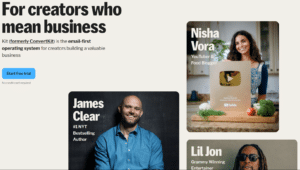
The platform has grown significantly since its founding in 2017, with millions of creators now using it as their primary email marketing solution. Kit continues to evolve with new features designed to help creators monetize their work and build sustainable careers.
Key Features of Kit for Creators
Kit offers a range of features specifically designed to help creators grow their audience and monetize their content. These tools focus on simplicity and effectiveness rather than overwhelming users with complex options.
| Feature | Description |
|---|---|
| Email Marketing | Create and send newsletters, broadcasts, and automated sequences with a clean, content-focused editor |
| Subscriber Management | Organize contacts with a tag-based system that eliminates duplicates and enables precise segmentation |
| Landing Pages | Build customizable opt-in pages to capture email addresses without needing a website |
| Commerce Tools | Sell digital products, courses, and subscriptions directly through Kit without additional platforms |
| Creator Network | Get discovered by new subscribers through Kit’s recommendation system for newsletters |
Kit’s visual automation builder allows creators to design subscriber journeys without technical knowledge. Users can create complex workflows based on subscriber actions, tags, or purchase history.
The platform’s forms and landing pages integrate easily with existing websites, social media, and other platforms. This flexibility helps creators capture email addresses from multiple sources.
Setting Up Your Kit Account
Getting started with Kit involves a few simple steps. The platform guides new users through the setup process with clear instructions and helpful prompts.
To begin, creators need to visit the Kit website and select a plan that matches their needs. The platform offers a free option for those just starting out, with paid plans for growing creators.
During setup, Kit asks for information about your content niche and goals. This helps the platform recommend appropriate templates and strategies for your specific needs.
After creating an account, the next step involves setting up your sender profile. This includes your name, email address, and other details that will appear in your subscribers’ inboxes.
Kit’s onboarding process includes helpful tutorials and suggestions for creating your first form, landing page, or email sequence. These resources make the platform accessible even for beginners.
Building Your Email List with Kit
List building forms the foundation of any creator’s email marketing strategy. Kit offers multiple tools to help creators capture email addresses effectively.
Creating Effective Forms
Kit provides several form types to help creators collect email addresses. These include inline forms, modal popups, slide-in forms, and sticky bars.
Each form type serves different purposes and can be customized to match your brand. The platform’s form builder uses a simple drag-and-drop interface that requires no coding knowledge.
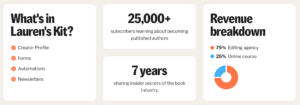
Forms can be embedded on your website, shared via link, or integrated with platforms like WordPress, Shopify, and other content management systems. This flexibility allows creators to capture emails wherever their audience engages with their content.
Designing Landing Pages
Kit’s landing page builder offers templates specifically designed for list building. These templates focus on conversion optimization while remaining customizable.
| Landing Page Type | Best Used For |
|---|---|
| Lead Magnet | Offering a free download in exchange for email addresses |
| Webinar Registration | Collecting signups for live or recorded presentations |
| Waitlist | Building anticipation for upcoming product launches |
| Newsletter Signup | Promoting your regular content updates |
The landing page editor allows creators to customize colors, fonts, images, and copy without technical skills. Pages automatically adapt to mobile devices, ensuring a good experience for all visitors.
Kit’s landing pages can be published to a Kit subdomain or connected to your custom domain. This gives creators flexibility in how they present their opt-in offers.
Growing Your List with Lead Magnets
Lead magnets provide value to potential subscribers in exchange for their email addresses. Kit makes it easy to deliver these incentives automatically.
Popular lead magnet types include ebooks, checklists, templates, mini-courses, and exclusive content. The platform allows creators to attach these files directly to forms or landing pages.
When someone subscribes through a lead magnet form, Kit automatically delivers the promised content. This automation ensures new subscribers receive immediate value, increasing satisfaction and reducing unsubscribes.
Kit’s tagging system allows creators to track which lead magnets attracted each subscriber. This information helps with segmentation and personalized follow-up sequences.
Segmenting Your Audience for Better Engagement
Kit’s tag-based subscriber system offers powerful segmentation capabilities. This approach helps creators send more relevant content to different audience segments.
Understanding Kit’s Tag System
Unlike list-based platforms, Kit uses a single master list with tags to categorize subscribers. This eliminates duplicate contacts and simplifies audience management.
Tags can be applied automatically based on subscriber actions or manually by the creator. Common tag categories include interests, purchase history, content preferences, and engagement level.
The platform allows for unlimited tags, giving creators flexibility in how they organize their audience. Tags can be combined to create highly specific segments for targeted messaging.
Creating Segments Based on Behavior
Kit enables creators to segment subscribers based on their interactions with previous emails. This behavioral segmentation leads to higher engagement rates.
Engagement-based segments might include “highly engaged” subscribers who open and click frequently, “dormant” subscribers who haven’t opened recent emails, or “potential customers” who clicked on product-related links.
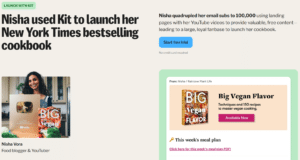
The platform’s visual segment builder makes it easy to combine multiple conditions. For example, creators can target subscribers who opened a specific email, clicked a particular link, and have a certain tag.
These precise segments allow for highly relevant messaging. Creators can send different content to beginners versus advanced audience members, or to customers versus prospects.
Crafting Engaging Email Sequences
Email sequences (also called automations) allow creators to nurture subscribers automatically. Kit’s sequence builder makes this process intuitive and powerful.
Welcome Sequence Essentials
A welcome sequence introduces new subscribers to your content and establishes expectations. Kit makes it easy to create this crucial first impression.
Effective welcome sequences typically include 3-7 emails sent over 1-2 weeks. The first email delivers any promised lead magnet and sets expectations for future communications.
Subsequent emails in the sequence can introduce your best content, share your story, or highlight products or services. Kit’s sequence builder allows creators to space these emails appropriately for optimal engagement.
The platform’s analytics show how subscribers engage with each email in the sequence. This data helps creators refine their approach over time for better results.
Product Launch Sequences
Kit excels at helping creators launch digital products through strategic email sequences. These sequences build anticipation and drive sales.
| Launch Sequence Phase | Purpose |
|---|---|
| Pre-launch | Build anticipation and identify interested subscribers |
| Announcement | Reveal product details and early-bird offers |
| Education | Address objections and demonstrate value |
| Launch | Open cart with clear calls to action |
| Closing | Create urgency before the offer ends |
The platform offers templates for different types of launches, including courses, ebooks, coaching programs, and membership sites. These templates provide proven structures that creators can customize.
Kit’s automation features allow for conditional content based on subscriber actions during the launch. For example, creators can send different emails to those who clicked on pricing information versus those who didn’t.
Nurture Sequences for Long-term Engagement
Beyond welcome and launch sequences, Kit enables creators to build ongoing nurture sequences. These automated emails maintain engagement between launches.
Nurture sequences might deliver weekly tips, curated content, or behind-the-scenes insights. The goal is to provide consistent value that keeps subscribers engaged with your brand.
The platform’s visual automation builder allows creators to design complex nurture paths. Subscribers can move through different sequences based on their interests and actions.
Kit’s tagging system tracks subscriber engagement with nurture sequences. This data helps creators understand which content resonates most with their audience.
Monetizing Your List with Kit Commerce
Kit includes built-in tools for selling digital products directly to your email subscribers. This integration simplifies the sales process for creators.
Setting Up Digital Products
Kit Commerce allows creators to sell digital products without additional platforms. The setup process is straightforward and integrated with email marketing features.
Creators can add products including ebooks, courses, templates, coaching sessions, or membership subscriptions. Each product can have its own pricing, description, and delivery method.
The platform handles secure payment processing through Stripe integration. This allows creators to accept credit cards without managing complex payment infrastructure.
Kit automatically delivers digital products after purchase. This includes sending download links, course access information, or membership credentials to customers.
Creating Effective Sales Emails
Kit’s email editor helps creators craft compelling sales messages. The platform emphasizes clean, content-focused designs that convert well.
Effective sales emails typically include clear value propositions, social proof, and strong calls to action. Kit’s templates provide structures that incorporate these elements effectively.
The platform’s segmentation tools allow creators to target sales emails to the most interested subscribers. This precision increases conversion rates and reduces unsubscribes.
Kit’s analytics track which emails drive the most sales. This information helps creators refine their approach for future promotions.
Automating the Sales Process
Kit’s automation features streamline the entire sales process. Creators can build workflows that guide subscribers from interest to purchase.
Sales automations might include abandoned cart reminders, post-purchase follow-ups, or renewal notifications for subscriptions. These automated messages increase revenue without requiring manual work.
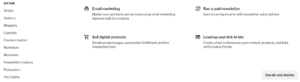
The platform’s conditional logic allows for personalized sales experiences. Subscribers can receive different offers based on their previous purchases, interests, or engagement level.
Kit’s tagging system tracks customer behavior throughout the sales process. This data helps creators understand their sales funnel and identify opportunities for improvement.
Analyzing Performance and Optimizing Results
Kit provides analytics tools to help creators understand and improve their email marketing performance. These insights guide strategic decisions for better results.
Key Metrics to Track
The platform’s dashboard displays important metrics for overall account performance. These include subscriber growth, open rates, click rates, and revenue.
| Metric | What It Tells You |
|---|---|
| Open Rate | How compelling your subject lines are |
| Click Rate | How engaging your email content is |
| Conversion Rate | How effective your calls to action are |
| Revenue | How well your monetization strategy works |
Kit also provides detailed reports for individual broadcasts and sequences. These reports show which emails perform best and which might need improvement.
The platform’s commerce analytics connect email engagement directly to sales. This attribution helps creators understand which content drives revenue.
A/B Testing for Optimization
Kit enables creators to test different approaches to improve results. A/B testing features allow for data-driven optimization.
Creators can test subject lines to improve open rates. The platform automatically sends the winning version to the remainder of the list after the test concludes.
Content variations can also be tested to see which messages drive more clicks or conversions. These insights help creators refine their communication strategy over time.
Kit’s testing features include statistical significance indicators. These help creators determine when test results are reliable enough to inform future decisions.
Improving Deliverability
Kit emphasizes email deliverability to ensure messages reach subscribers’ inboxes. The platform includes features to help creators maintain a good sender reputation.
The system automatically handles technical aspects of deliverability, including authentication protocols like SPF, DKIM, and DMARC. These standards help emails avoid spam filters.
Kit provides deliverability guidance based on industry best practices. This includes recommendations for subject lines, content, and sending frequency that help messages reach the inbox.
The platform’s engagement-based segmentation helps creators maintain good deliverability by focusing on active subscribers. This approach keeps overall engagement metrics high, which improves inbox placement.
Comparing Kit to Other Email Marketing Platforms
Kit competes with several other email marketing platforms, each with different strengths and focuses. Understanding these differences helps creators choose the right tool for their needs.
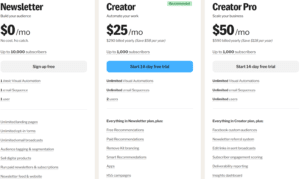
Kit vs. Mailchimp
Mailchimp offers broader marketing features but lacks Kit’s creator-specific focus. The platforms differ in their approach to subscriber management and pricing.
| Feature | Kit | Mailchimp |
|---|---|---|
| Subscriber Management | Tag-based (single list) | List-based (potential duplicates) |
| User Interface | Simple, creator-focused | Comprehensive, marketing-focused |
| Templates | Minimalist, content-focused | Extensive design options |
| Pricing Structure | Based on subscribers, all features included | Based on subscribers and feature tiers |
| Commerce Features | Built-in digital product sales | Requires integrations or higher plans |
Mailchimp offers a free plan for up to 2,000 subscribers, while Kit’s free plan has more limited features. However, Kit’s paid plans include all features regardless of price tier.
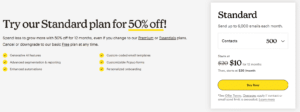
Kit’s deliverability rates tend to be higher than Mailchimp’s, with more emails reaching the primary inbox rather than promotions or spam folders. This advantage becomes more important as list size grows.
Mailchimp provides more extensive design options for emails, while Kit emphasizes simple, content-focused designs. This reflects their different target users and philosophies.
Kit vs. Substack
Substack has emerged as a popular platform for newsletter creators. However, it serves a different purpose than Kit, despite some overlapping features.
Substack focuses primarily on publishing and monetizing newsletters through subscriptions. Kit offers broader email marketing capabilities, including product sales and complex automations.
While both platforms allow creators to monetize their audience, they use different approaches. Substack emphasizes recurring subscriptions for content access, while Kit enables one-time and subscription product sales.
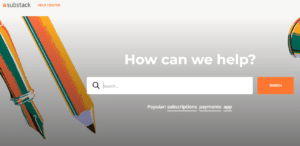
Substack provides a discovery platform that helps creators find new subscribers. Kit offers a similar feature through its Creator Network, though on a smaller scale.
Kit allows for more sophisticated segmentation and personalization than Substack. This makes Kit better suited for creators who want to target different messages to different audience segments.
Substack’s terms of service explicitly prohibit conventional email marketing and promotion of external products. Kit was built specifically for these purposes, making it more suitable for creators selling products or services.
Best Practices for Kit Success
Creators who achieve the best results with Kit follow certain principles and strategies. These best practices help maximize the platform’s effectiveness.
Consistent Content Delivery
Regular communication keeps subscribers engaged and builds trust. Kit’s scheduling features help creators maintain consistency.
Most successful creators establish a predictable sending cadence, whether weekly, bi-weekly, or monthly. This consistency sets subscriber expectations and reduces unsubscribes.
Content should provide genuine value with each email. Kit’s focus on content-first design supports this approach, emphasizing substance over flashy visuals.
The platform’s automation features allow creators to maintain consistency even during busy periods. Sequences can be prepared in advance and delivered automatically.
Strategic List Growth
Quality matters more than quantity when building an email list. Kit’s tools help creators attract engaged subscribers rather than inflating numbers.
Effective lead magnets should solve specific problems for your target audience. Kit’s delivery system ensures these incentives reach new subscribers immediately.
The platform’s form and landing page analytics show which opt-in offers convert best. This data helps creators focus their list-building efforts on the most effective approaches.
Kit’s tagging system tracks where subscribers come from and which lead magnets they requested. This information helps creators understand which traffic sources and offers drive the most valuable subscribers.
Segmentation and Personalization
Relevant content drives engagement and reduces unsubscribes. Kit’s segmentation tools help creators deliver personalized experiences at scale.
Successful creators use tags to track subscriber interests, behaviors, and purchase history. This information enables increasingly personalized communication over time.
The platform’s automation features allow for dynamic content based on subscriber tags. This means different subscribers can receive different versions of the same email based on their preferences or history.
Kit’s segmentation capabilities enable creators to send fewer, more relevant emails rather than bombarding all subscribers with every message. This targeted approach typically yields better results.
Conclusion
Kit offers creators a powerful yet accessible platform for building email lists and launching digital products. Its creator-centric approach provides specific advantages for content creators, course builders, and digital entrepreneurs.
The platform’s tag-based subscriber system, intuitive automation builder, and integrated commerce features form a comprehensive toolkit for audience building and monetization. These tools help creators establish direct relationships with their audience that aren’t dependent on social media algorithms.
While Kit requires an investment of time to learn and money to maintain, the potential returns make it worthwhile for serious creators. The platform’s focus on deliverability, engagement, and conversion directly supports revenue generation.
As email marketing continues to provide some of the highest ROI of any digital channel, Kit positions creators to leverage this powerful medium effectively. The platform’s ongoing development ensures it will remain relevant as creator needs evolve.
FAQ
Q: Is Kit suitable for complete beginners?
A: Kit works well for beginners who are serious about email marketing. The platform offers an intuitive interface and helpful resources, though it does have a learning curve. Complete beginners may need to invest time in understanding email marketing concepts, but Kit makes implementation straightforward.
Q: How does Kit’s pricing compare to other email marketing platforms?
A: Kit’s pricing starts higher than some competitors, with paid plans beginning at $29/month when billed monthly. However, all features are included at every price tier, with costs increasing only as subscriber count grows. This transparent pricing model often provides better value than platforms with feature-limited tiers.
Q: Can I migrate my existing email list to Kit?
A: Yes, Kit supports importing subscribers from other platforms. The migration process includes mapping custom fields, preserving subscription dates, and maintaining compliance with email regulations. Kit provides documentation and support to help creators transfer their lists smoothly.
Q: Does Kit work well for physical product businesses?
A: While Kit can support physical product businesses, it’s primarily designed for digital creators. The platform’s commerce features focus on digital products rather than physical inventory management. However, Kit integrates with e-commerce platforms like Shopify for businesses selling physical goods.
Q: How does Kit handle GDPR and other email regulations?
A: Kit provides tools to help creators comply with email regulations like GDPR, CCPA, and CAN-SPAM. These include consent tracking, easy unsubscribe options, and data management features. However, creators are ultimately responsible for ensuring their specific use cases comply with relevant laws in their jurisdictions.
Q: Can I use Kit if I don’t have a website?
A: Yes, Kit works well for creators without websites. The platform’s landing pages and forms can be shared directly via social media, podcast show notes, or other channels. Kit provides custom URLs for these pages, allowing creators to build an email list without a separate website.


