Canva is better for most users due to its vastly superior template library (610,000+ templates vs Crello’s 34,000) and more extensive design assets (100 million+ stock images, videos, and graphics vs Crello’s 650,000+ photos and 32,000 videos). Canva delivers more comprehensive tools, better collaboration features, and a larger selection of design formats, though Crello offers unique advantages with its animation-focused templates and background removal feature in its free plan.
Core Differences Between These Design Platforms
Canva dominates in sheer content volume with over 610,000 templates across 100+ design formats. The platform provides an overwhelming advantage in template quantity that gives users more starting options for nearly any project.
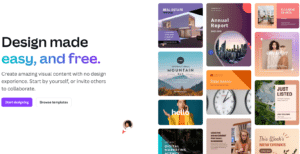
Crello focuses on quality over quantity with approximately 34,000 templates that many users find more aesthetically pleasing. The platform emphasizes unique designs that stand out rather than competing on volume alone.
The fundamental choice comes down to your specific design needs and priorities. Canva excels for users seeking maximum options and comprehensive tools, while Crello appeals to those prioritizing distinctive designs and animation capabilities.
Your budget considerations will significantly impact this decision. Canva offers more value at similar price points, with its Pro plan costing approximately $333.25/month (billed yearly) compared to Crello’s Pro plan at ₹744/month (approximately $8.93/month).
Template Libraries and Design Assets
Canva provides an extensive template library with over 610,000 options as of 2025. This massive collection includes approximately 350,000 premium templates available to Pro subscribers, giving users unprecedented design variety.
Crello offers approximately 34,000 templates with 25,000 static and 9,000 animated options. The platform focuses on quality and uniqueness rather than quantity, with many users finding their templates more aesthetically pleasing despite the smaller selection.
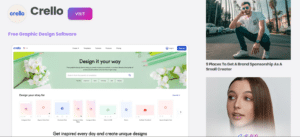
The animation capabilities create a significant distinction between platforms. Crello emphasizes animated templates with 5,400+ options compared to Canva’s more limited animated selection of around 254 templates.
Stock asset libraries differ dramatically in size between platforms. Canva provides access to over 100 million stock images, videos, and graphic elements (75 million+ premium), while Crello offers 650,000+ photos and 32,000+ full HD videos.
The template discovery experience varies between platforms. Both tools organize templates by category, but Canva provides more specific subcategories that make finding the perfect template easier for most users.
| Feature | Canva | Crello |
|---|---|---|
| Total Templates | 610,000+ | 34,000+ |
| Free Templates | 250,000+ | 30,000+ |
| Premium Templates | 350,000+ | 4,000+ |
| Design Formats | 100+ | 75+ |
| Stock Photos | 100M+ (75M+ premium) | 650,000+ |
| Stock Videos | Part of 100M+ assets (2.5M+ premium) | 32,000+ HD videos |
| Animated Templates | 254+ | 5,400+ |
| Font Templates | 200+ | 75+ |
| Custom Fonts | Supported in Pro | Supported |
| Elements/Graphics | Extensive collection | Limited collection |
| Music/Audio | 25,000+ in Pro | 3,000+ |
| Free Plan Storage | 5GB | 10GB |
| Pro Plan Storage | Cloud-based | 10GB |
| Image Filters | 19 | 14 |
| Image Effects | Extensive | Limited |
| Background Remover | Pro plan only | Available in free plan |
| Collaboration | 100 teams, up to 3,000 users | 10 members in Pro |
| Real-time Collaboration | Available in free plan | Pro plan only |
| Brand Kit | Pro plan | Pro plan |
| Social Media Scheduling | Available in Pro | Not available |
| Version History | Available in Pro | Not available |
| Free Plan Downloads | Unlimited | 5 per month |
| Mobile App | Available | Available |
| Integrations | Hundreds of third-party apps | Limited, social media sharing |
| Pro Pricing (Monthly) | $333.25/month (yearly billing) | ₹744/month (yearly billing) |
User Interface and Design Experience
Canva provides an intuitive drag-and-drop interface accessible to complete beginners. The platform emphasizes simplicity with a clean layout that helps users quickly find and customize templates.
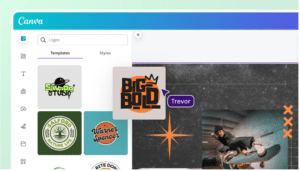
Crello offers a similar drag-and-drop experience with a comparable dashboard layout. The system organizes features logically, though some users find Canva’s interface slightly more intuitive for first-time designers.
The template customization process follows similar workflows on both platforms. Users can easily replace placeholder text, swap images, and adjust colors through straightforward editing tools.
Design element libraries differ significantly in size and variety. Canva offers a more extensive collection of shapes, icons, and graphics, while Crello provides a more limited but still functional selection.
The mobile experience enables on-the-go design on both platforms. Both Canva and Crello offer mobile apps that allow users to create and edit designs from smartphones and tablets.
| User Experience Factor | Canva | Crello |
|---|---|---|
| Interface Type | Drag-and-drop | Drag-and-drop |
| Learning Curve | Very gentle | Gentle |
| Template Organization | Extensive categories | Broader categories |
| Element Libraries | Extensive | More limited |
| Mobile Experience | Full-featured app | Full-featured app |
Free vs. Paid Plans
Canva’s free plan offers remarkable value with 250,000+ templates and hundreds of thousands of free photos and graphics. The platform provides 5GB storage, real-time collaboration, and access to 100+ design types without payment.
Crello’s free plan (Starter) includes 30,000+ templates (both static and animated) and 650,000+ premium stock images. The plan limits users to 5 design downloads per month but provides 10GB storage and access to 32,000 HD video clips.
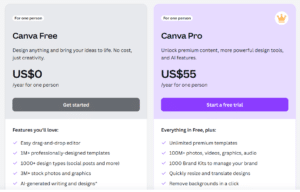
The premium features create different value propositions between platforms. Canva Pro adds 75 million+ premium stock assets, background removal, 100+ million premium photos and videos, and advanced collaboration features for approximately $333.25/month (billed yearly).
Crello Pro removes the download limit and adds team collaboration for up to 10 members at ₹744/month (approximately $8.93/month when billed yearly). The upgrade also includes background removal and instant customer support.
The background removal feature represents a significant difference in free plans. Crello includes this valuable tool in its free plan, while Canva reserves it exclusively for Pro subscribers.
| Plan Comparison | Canva Free | Crello Free | Canva Pro | Crello Pro |
|---|---|---|---|---|
| Templates | 250,000+ | 30,000+ | 610,000+ | 34,000+ |
| Stock Photos | Hundreds of thousands | 650,000+ | 100M+ | 650,000+ |
| Stock Videos | Limited | 32,000+ HD | 2.5M+ | 32,000+ HD |
| Storage | 5GB | 10GB | Cloud-based | 10GB |
| Downloads | Unlimited | 5 per month | Unlimited | Unlimited |
| Background Remover | No | Yes | Yes | Yes |
| Collaboration | Basic team features | Not available | Advanced features | 10 team members |
| Brand Kit | No | No | Yes | Yes |
| Monthly Cost | Free | Free | $333.25/month (yearly) | ₹744/month (yearly) |
Design Capabilities and Tools
Canva excels in text effects and typography options with 200+ text templates and 3,000+ premium fonts. The platform provides more text customization tools including extensive effects and styling options.
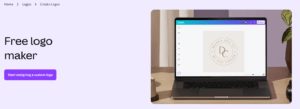
Crello offers 75+ font templates with the ability to upload custom fonts. The platform provides solid text editing capabilities but with fewer effects and styling options than Canva.
The image editing capabilities differ slightly between platforms. Canva includes 19 image filters and numerous effects, while Crello offers 14 image filters with fewer additional effects.
Animation capabilities favor Crello with 9 animation types in the free version and more animated templates. The platform emphasizes motion design more heavily than Canva, making it particularly suitable for social media content.
The file format support varies between platforms. Canva supports more file types including SVG, HEIC, GIF, WEBM, MKV, MP3, M4A, and WAV, while Crello handles standard formats like PNG, JPG, JPEG, MP4, and MOV.
| Design Tools | Canva | Crello |
|---|---|---|
| Text Templates | 200+ | 75+ |
| Premium Fonts | 3,000+ | Custom upload |
| Image Filters | 19 | 14 |
| Animation Types | 13 in Pro | 9 in Pro |
| File Format Support | Extensive | More limited |
Collaboration and Workflow Features
Canva provides superior collaboration capabilities with support for 100 teams and up to 3,000 users per team. The platform includes real-time collaboration even in the free plan, allowing multiple users to work simultaneously on designs.
Crello limits collaboration to 10 team members in its Pro plan with no collaboration features in the free version. This restriction makes Canva significantly more suitable for larger teams and organizations.
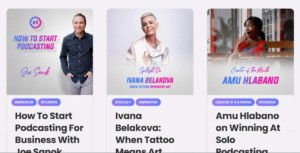
The content scheduling features create another advantage for Canva. The platform includes social media scheduling in its Pro plan, while Crello lacks this functionality entirely.
Version history tracking exists only in Canva Pro. This feature allows users to review previous versions of designs and restore them if needed, providing an important safety net for collaborative work.
The brand kit functionality helps maintain consistent branding across designs. Both platforms offer brand kits in their Pro plans, allowing users to save logos, colors, and fonts for easy access.
My Opinion on These Design Platforms
After thoroughly analyzing Canva and Crello’s features, capabilities, and user experiences in 2025, I believe both platforms offer compelling options for different design needs. The choice depends primarily on your specific requirements, team size, and design preferences.
Canva delivers superior value for most users through its vastly larger template library, more extensive design assets, and better collaboration features. The platform’s comprehensive approach makes it particularly suitable for businesses and teams creating diverse content types.
Crello provides exceptional value for users seeking unique designs and animation-focused content. The platform’s emphasis on animated templates and inclusion of background removal in the free plan creates specific advantages for social media content creators.
The deciding factor comes down to your specific design requirements. If you need maximum design options, extensive collaboration features, and comprehensive tools, Canva offers the better solution. If you prioritize unique designs, animation capabilities, and don’t need extensive collaboration features, Crello might better suit your needs.
Budget considerations naturally influence many decisions. While both platforms offer similar pricing tiers, Canva provides significantly more templates and assets at comparable price points, creating better overall value for most users.
Frequently Asked Questions
Q: Which platform offers more templates, Canva or Crello?
A: Canva offers significantly more templates than Crello. As of 2025, Canva provides over 610,000 templates (with 250,000+ free and 350,000+ premium), while Crello offers approximately 34,000 templates (30,000+ free and 4,000+ premium). Canva’s template library covers 100+ design formats compared to Crello’s 75+ formats. However, Crello does excel specifically in animated templates with 5,400+ options compared to Canva’s more limited animated selection of around 254 templates. For users seeking maximum template variety, Canva provides substantially more options across almost all design categories.
Q: How do the free plans compare between Canva and Crello?
A: Both platforms offer generous free plans with different strengths. Canva’s free plan includes 250,000+ templates, hundreds of thousands of free photos and graphics, 5GB storage, and real-time collaboration features. Crello’s free plan (Starter) provides 30,000+ templates (both static and animated), 650,000+ premium stock images, 32,000+ HD video clips, and 10GB storage, but limits users to 5 design downloads per month. A significant advantage of Crello’s free plan is the inclusion of the background removal feature, which Canva only offers in its paid plans. For users who need unlimited downloads, Canva’s free plan offers better value, while those prioritizing video content and background removal might prefer Crello’s free option.
Q: Which platform is better for creating animated content?
A: Crello has a stronger focus on animation and provides more animated templates and video content. The platform offers 5,400+ animated templates compared to Canva’s 254+, and includes 32,000+ full HD video clips in even its free plan. Crello provides 9 animation types in its Pro version, making it particularly suitable for creating engaging social media content with motion elements. While Canva has been expanding its animation capabilities and offers 13 animation types in its Pro plan along with 2.5M+ premium videos, Crello still maintains an edge specifically for animation-focused design work. For users primarily creating animated content for social media, Crello offers more specialized tools and templates.
Q: How do the collaboration features compare between Canva and Crello?
A: Canva offers significantly better collaboration features than Crello. Canva provides real-time collaboration even in its free plan, allowing team members to work simultaneously on designs with commenting capabilities. The platform supports up to 100 teams with 3,000 users per team, making it suitable for organizations of all sizes. Crello limits collaboration to 10 team members in its Pro plan only, with no collaboration features in the free version. Additionally, Canva Pro includes version history tracking and more advanced permission settings. For businesses and teams requiring collaborative design workflows, Canva provides substantially better functionality and scalability.
Q: Which platform offers better value for premium subscribers?
A: Canva Pro generally offers better value for premium subscribers despite its higher price point. While Canva Pro costs approximately $333.25/month (billed yearly) compared to Crello Pro at ₹744/month (approximately $8.93/month), the value difference is substantial. Canva Pro provides access to 610,000+ templates (vs Crello’s 34,000+), 100 million+ stock assets including 75 million+ premium items (vs Crello’s 650,000+ photos and 32,000+ videos), and significantly better collaboration features. Canva Pro also includes social media scheduling, version history, and more extensive brand kit capabilities that Crello lacks. For businesses and frequent content creators, Canva Pro’s comprehensive offering typically justifies its higher cost through greater productivity and design options.
Q: Which platform has a better user interface for beginners?
A: Both platforms offer user-friendly interfaces, but Canva provides a slightly more intuitive experience for complete beginners. Both use drag-and-drop editors with similar dashboard layouts, making them accessible to users without design experience. However, Canva’s template organization with more specific subcategories makes finding appropriate designs easier for new users. Canva also offers more guided design experiences and tooltips that help beginners navigate the platform. While both have gentle learning curves, user reviews consistently indicate that first-time designers typically find Canva slightly easier to master initially. That said, neither platform requires significant technical knowledge, and most users can become productive with either tool within minutes.
Q: Can I use my own fonts and brand elements with both platforms?
A: Yes, both Canva and Crello allow users to upload custom fonts and brand elements, but with some differences. Canva Pro users can upload custom fonts and save them in brand kits along with logos and color palettes. Crello supports custom font uploads across all plans, giving it a slight advantage for free users needing this capability. Both platforms allow logo uploads and color palette creation in their Pro plans through brand kit features. For businesses with established brand guidelines requiring specific typography, both platforms provide the necessary customization options, though Crello offers more flexibility for custom fonts in its free plan.


