Descript is better for podcast editing due to its innovative text-based editing system, advanced audio tools, and superior transcription accuracy. Veed excels for quick social media video creation with its intuitive interface and extensive template library. Your choice depends on your primary content type—choose Descript for audio-focused projects and podcasts, or Veed for visually-driven social media videos.
Core Differences Between These Editing Platforms
Descript dominates in audio editing with its revolutionary text-based approach. The software allows you to edit audio and video by simply editing the transcript, making podcast editing feel more like word processing than traditional editing.

Veed excels in visual content creation with an intuitive interface. The platform delivers a more traditional timeline-based editing experience with powerful tools for creating engaging social media videos quickly.
The fundamental choice comes down to your primary content type. Descript provides superior tools for podcast production and audio-heavy content, while Veed offers better features for visually-focused social media videos.
Your technical comfort level will significantly impact this decision. Veed presents a more familiar editing interface for beginners, while Descript’s text-based approach creates a unique learning curve that pays dividends for audio editing.
User Interface and Ease of Use
Veed prioritizes simplicity with a straightforward, intuitive interface. The platform features a traditional timeline-based editor that feels immediately familiar to anyone who has used video editing software before.
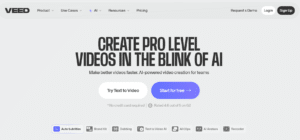
Descript introduces a unique text-based editing system that may initially confuse users. The software transcribes your content and allows you to edit the audio or video by simply editing the text transcript.
The learning curve varies dramatically between platforms. Veed offers a gentler entry point for beginners with its traditional approach, while Descript requires more adjustment to its innovative but less conventional editing method.
Navigation efficiency differs between tools. Veed provides a more straightforward experience with editing tools arranged in panels on the sides, while Descript’s document-like interface may feel strange to those accustomed to traditional video editors.
The mobile experience creates another point of differentiation. Veed takes a mobile-first approach with both web and mobile applications, while Descript focuses primarily on desktop workflows with Windows and macOS applications.
| Feature | Descript | Veed |
|---|---|---|
| Primary Strength | Audio editing, transcription | Video editing, social media content |
| User Interface | Text-based editing | Traditional timeline-based |
| Learning Curve | Steeper, unique approach | Gentle, familiar to video editors |
| Best For | Podcasters, detailed audio work | Social media content, quick video creation |
| Pricing (Base) | $12/month | $10/month |
| Pricing (Max) | $40/month | $24/month |
| Platform Support | Web, macOS, Windows | Web, Mobile |
| Transcript Editing | Edit video by editing transcript | Not available |
| Audio Features | Advanced with filler word removal | Basic with noise reduction |
| Video Editing | Basic with audio focus | Comprehensive with effects |
| Templates | Limited variety | Extensive variety for intros and more |
| Transcription | Highly accurate | Auto-subtitle generation |
| Voice Cloning | Overdub for correcting mistakes | Used for generating voiceovers |
| Collaboration | Real-time with commenting | Cloud-based team features |
| Screen Recording | Available for demos | Available for demos |
| One-Click Features | Available but not simplified | Extensive, platform-optimized |
| Export Options | Multiple formats | Social media optimized |
| AI Features | Comprehensive, audio-focused | Comprehensive, video-focused |
| Mobile Support | Limited | Strong with dedicated app |
| Offline Access | Desktop application | Web-based, requires internet |
Audio Editing Capabilities
Descript provides powerful audio editing features designed for podcast production. The platform offers multitrack editing, noise reduction, and AI-powered tools like filler word removal that streamline podcast editing.
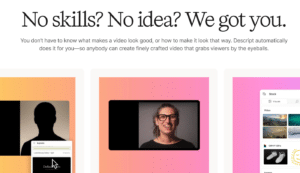
Veed delivers basic audio editing tools suitable for most video projects. The system includes essential features like trimming, volume adjustment, and background noise removal without the advanced capabilities Descript offers.
The filler word removal feature represents a major advantage for Descript. The tool automatically detects and removes “ums,” “ahs,” and other verbal fillers that plague podcast recordings, saving hours of manual editing.
Voice cloning capabilities differ in implementation between platforms. Descript’s Overdub feature allows you to create an AI voice clone for fixing mistakes or adding content without re-recording, while Veed’s voice cloning focuses more on generating voiceovers.
The audio enhancement tools vary in sophistication. Descript’s Studio Sound provides advanced audio cleaning and enhancement, while Veed’s Clean Audio offers basic noise reduction suitable for most video projects.
| Audio Feature | Descript | Veed |
|---|---|---|
| Multitrack Editing | Advanced | Basic |
| Noise Reduction | Studio Sound | Clean Audio |
| Filler Word Removal | Automatic | Manual |
| Voice Cloning | Overdub for corrections | For voiceovers |
| Audio Effects | Comprehensive | Basic |
Video Editing Features
Veed excels at video editing with comprehensive tools for visual content. The platform includes features for trimming, filters, transitions, text effects, and animations that create engaging social media videos.
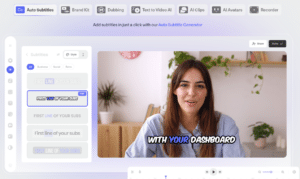
Descript offers basic video editing capabilities with an audio-first approach. The system allows for cutting, rearranging, and basic visual enhancements but lacks the depth of video features that Veed provides.
The effects library creates a significant advantage for Veed. The platform offers extensive visual effects, transitions, and text animations that enhance video content, while Descript provides more limited visual enhancement options.
Template availability differs dramatically between platforms. Veed includes an extensive library of templates for various content types, while Descript offers fewer template options focused primarily on basic layouts.
The one-click optimization features favor Veed for social media content. The platform provides platform-specific optimizations for TikTok, Instagram, and YouTube that streamline publishing, while Descript requires more manual adjustments.
| Video Feature | Descript | Veed |
|---|---|---|
| Visual Effects | Limited | Extensive |
| Transitions | Basic | Comprehensive |
| Text Animation | Limited | Advanced |
| Templates | Few options | Extensive library |
| Social Optimization | Manual | One-click presets |
Transcription and Subtitling
Descript delivers highly accurate automatic transcription as a core feature. The platform’s transcription forms the foundation of its editing approach, allowing direct content manipulation through text editing.
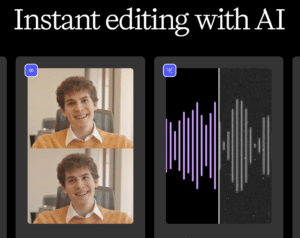
Veed provides auto-subtitle generation optimized for social media content. The system creates captions that boost engagement on platforms where viewers often watch without sound.
The transcription accuracy differs between platforms based on independent testing. Descript achieves higher transcription accuracy rates, making it more reliable for content where precise wording matters.
Subtitle customization options vary in implementation. Veed offers more visual styling options for subtitles to match brand aesthetics, while Descript focuses on accuracy and timing of captions.
The subtitle workflow creates different user experiences. Descript’s transcript-centric approach makes subtitle creation and editing feel seamless, while Veed treats subtitles as a separate element to be added and styled.
| Transcription Feature | Descript | Veed |
|---|---|---|
| Accuracy | Higher | Good |
| Editing Method | Edit transcript to edit content | Separate from content editing |
| Language Support | Multiple languages | Multiple languages |
| Styling Options | Basic | Extensive |
| Integration with Editing | Seamless | Separate process |
Collaboration and Workflow
Veed supports cloud-based collaboration for team projects. The platform allows multiple team members to work on content simultaneously with commenting and feedback features.
Descript offers real-time collaboration with a focus on linear workflows. The system includes commenting, version history, and role-based permissions that facilitate team editing projects.
The permission management approaches differ in complexity. Descript provides more granular permission controls for teams, while Veed offers simpler sharing options that work well for smaller groups.
Feedback mechanisms vary between platforms. Descript emphasizes commenting and annotation directly on the transcript, while Veed focuses on visual feedback on the timeline and exported drafts.
The project organization features favor different workflows. Descript’s organization works better for podcast episodes and series with related content, while Veed’s project management suits social media campaigns with multiple video assets.
Pricing and Value Proposition
Descript structures its pricing with a base plan at $12/month and premium features at $40/month. The platform offers more advanced audio editing capabilities but at a higher maximum price point.
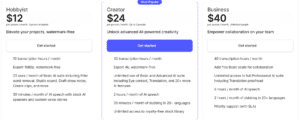
Veed provides more affordable pricing with plans starting at $10/month and maxing out at $24/month. The system delivers comprehensive video editing tools at a lower overall cost structure.
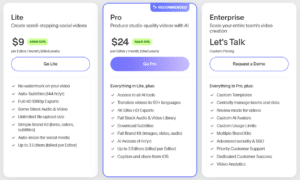
The feature accessibility across plans creates different value equations. Descript reserves some advanced features for higher-tier plans, while Veed includes more capabilities in its base offerings.
Long-term cost considerations favor Veed for most users. The platform’s lower maximum price ($24/month vs. Descript’s $40/month) creates significant savings for ongoing professional use.
The free options differ between platforms. Both offer limited free plans, though Descript’s free tier includes more transcription minutes while Veed’s focuses on basic editing capabilities.
Use Cases and Ideal Users
Descript serves podcasters and audio content creators exceptionally well. The platform’s text-based editing, advanced audio tools, and transcription accuracy make it ideal for podcast production and content with extensive dialogue.
Veed excels for social media marketers and visual content creators. The tool’s intuitive interface, extensive templates, and one-click optimizations streamline creation of engaging visual content for platforms like TikTok, Instagram, and YouTube.
The ideal company size differs between platforms. Descript works better for individual podcasters or small podcast teams, while Veed provides excellent value for marketing teams creating diverse social media content.
Industry suitability varies based on content needs. Descript performs better for journalism, education, and interview-based content, while Veed excels for marketing, advertising, and brand-focused visual content.
The content strategy alignment creates natural user segments. Descript aligns with in-depth, audio-focused content strategies, while Veed supports visually-driven social media and marketing approaches.
My Recommendation
Most content creators should choose based on their primary content type. Podcasters and audio-focused creators will benefit more from Descript’s innovative approach, while video and social media creators will find Veed more suitable.
Specific users might prefer Descript despite its learning curve. Those producing interview-based content, podcasts, or videos with extensive dialogue will find the text-based editing approach saves significant time once mastered.
The deciding factor comes down to your content priorities. If audio quality and dialogue editing represent your biggest challenges, Descript delivers superior tools; if visual appeal and quick social media production are more important, Veed offers the better solution.
Budget considerations could tip the scales toward Veed. The significant price difference at the premium tier ($24/month vs. $40/month) creates compelling long-term savings that may outweigh Descript’s audio advantages for cost-conscious creators.
The platform that aligns with your existing workflow will deliver the most value. Descript works better for podcast-style production workflows, while Veed fits more seamlessly into social media content calendars and visual marketing strategies.
Frequently Asked Questions
Q: Which platform is better for podcast editing, Descript or Veed?
A: Descript is significantly better for podcast editing due to its innovative text-based editing system and advanced audio tools. The platform allows you to edit audio by simply editing the transcript, making podcast editing feel more like word processing than traditional editing. Descript’s standout features for podcasters include multitrack editing, automatic filler word removal, Studio Sound for audio enhancement, and the Overdub feature for voice cloning to fix mistakes. While Veed offers basic audio editing capabilities, it lacks the depth and podcast-specific tools that make Descript the superior choice for serious podcast production.
Q: How do the pricing models compare between Descript and Veed?
A: Veed offers more affordable pricing with plans starting at $10/month and maxing out at $24/month, while Descript starts at $12/month and reaches $40/month for its premium tier. This price difference becomes significant for long-term professional use, with Veed potentially saving users up to $192 annually at the highest tier. Both platforms offer limited free plans, though with different focuses—Descript’s free tier includes more transcription minutes while Veed emphasizes basic editing capabilities. For budget-conscious creators, Veed generally provides better value, especially for those who don’t need Descript’s advanced audio features.
Q: Which platform has a better user interface for beginners?
A: Veed offers a more intuitive interface for beginners with its traditional timeline-based editing approach. The platform features a familiar layout with editing tools arranged in panels on the sides, similar to other video editing software. Descript introduces a unique text-based editing system that, while innovative, creates a steeper learning curve for new users. Most beginners will find Veed’s conventional approach easier to master initially, though Descript’s text-based editing can become highly efficient for audio content once the learning curve is overcome.
Q: Can either platform handle both video and audio editing effectively?
A: Both platforms can handle video and audio editing, but with different strengths. Descript excels at audio editing with advanced features like multitrack editing, filler word removal, and Studio Sound, while offering basic video capabilities. Veed provides comprehensive video editing tools including effects, transitions, and text animations, with more limited but functional audio editing features. For projects requiring sophisticated audio editing with basic video, Descript is superior. For visually-focused content with simpler audio needs, Veed delivers better results. Neither platform fully replaces professional-grade dedicated video or audio editors, but both offer strong hybrid capabilities.
Q: How do the collaboration features compare between Descript and Veed?
A: Both platforms offer collaboration features, but implement them differently. Descript provides real-time collaboration with commenting, version history, and role-based permissions that work well for linear workflows like podcast production. Veed supports cloud-based collaboration that allows team members to work simultaneously on content with feedback and commenting features. Descript’s collaboration tools integrate more deeply with its transcript-based editing, making it better for team podcast production, while Veed’s approach works well for marketing teams creating multiple video assets for campaigns.
Q: Which platform offers better transcription and subtitle capabilities?
A: Descript provides superior transcription accuracy and a more integrated approach to subtitles. The platform’s core functionality revolves around accurate transcription, allowing you to edit content by editing the transcript itself. This creates a seamless workflow for creating and editing subtitles. Veed offers good auto-subtitle generation optimized for social media content with more extensive styling options, but treats subtitles as a separate element rather than an integral part of the editing process. For content where accurate transcription is critical, Descript holds a significant advantage, while Veed may be preferred for visually stylized captions on social media videos.
Q: Can I use these tools on mobile devices?
A: Veed offers superior mobile support with both web and dedicated mobile applications, taking a mobile-first approach to content creation. This makes Veed more suitable for creators who need to edit on the go or prefer working from mobile devices. Descript focuses primarily on desktop workflows with Windows and macOS applications, plus a web version, but lacks dedicated mobile apps. For mobile-centric creators, Veed provides a significant advantage with its cross-platform accessibility, while Descript users will need to rely on desktop or laptop computers for most editing tasks.


