DoodleMaker is better for beginners seeking quick whiteboard animations with minimal learning curve, while Vidtoon offers more versatility for experienced creators needing diverse animation styles. DoodleMaker delivers an AI-powered platform with 300+ templates and one-time pricing ($49), making it ideal for fast whiteboard video creation. Vidtoon provides more animation styles, pre-animated characters with lip-sync capabilities, and extensive customization options at a similar price point ($49/year), but requires more time to master its broader feature set.
Understanding These Animation Tools in 2025
DoodleMaker has positioned itself as an AI-powered whiteboard animation solution for quick content creation. The software enables users to create professional-looking doodle videos without design experience through templates and automation.

Vidtoon focuses on providing versatile 2D animation capabilities for marketers and content creators. The platform delivers more animation styles beyond whiteboard, including cartoon animations with pre-animated characters.
The fundamental choice comes down to your specific animation needs and technical comfort. DoodleMaker excels for those seeking primarily whiteboard-style videos with minimal learning curve, while Vidtoon offers more animation variety for those willing to invest time in learning its features.
Your budget considerations will significantly impact this decision. DoodleMaker offers a one-time payment of $49 for lifetime access, while Vidtoon uses a subscription model at $49 per year, creating different long-term cost implications.
Core Strengths and Target Users
DoodleMaker excels in simplifying whiteboard animation creation through AI assistance. The platform leverages artificial intelligence to analyze scripts and automatically generate appropriate animations, saving significant time for users.
Vidtoon dominates in animation versatility with its broader range of animation styles. The system offers cartoon-style animations with pre-animated characters that extend beyond the whiteboard format that DoodleMaker specializes in.
The ideal user profile differs significantly between platforms. DoodleMaker targets complete beginners and time-pressed marketers needing quick whiteboard videos, while Vidtoon appeals to users seeking more animation variety and customization options.
Content type often determines the better choice. DoodleMaker works best for explanatory and educational content utilizing the whiteboard style, while Vidtoon excels for character-based storytelling and more diverse visual presentations.
| Feature | DoodleMaker | Vidtoon |
|---|---|---|
| Price | $49 one-time payment | $49/year subscription |
| Primary Animation Style | Whiteboard/doodle animations | 2D cartoon and whiteboard animations |
| Templates | 300+ video templates | 150+ video templates |
| Background Options | Whiteboard, Glassboard, Blackboard, Custom | 100+ HD backgrounds |
| Hand Styles | 8 different hand styles | Not specified |
| Characters | Limited character options | 25+ HD characters with 20 animations each |
| AI Features | AI-powered video creation | Limited AI features |
| Text-to-Speech | 160+ human-sounding voices | Google Text-to-Speech |
| Language Support | 60+ languages | Multiple languages |
| Image Library | Millions of images | Built-in library + import options |
| Music Library | Not specified | 150+ royalty-free tracks |
| Custom Import | Custom backgrounds and images | Custom backgrounds, images, audio |
| Cloud-Based | Yes (works on any device) | No (desktop software for Windows/Mac) |
| Installation Required | No (browser-based) | Yes (download required) |
| Character Animation | Limited | Pre-animated characters with 20+ animations each |
| Lip Sync | Not specified | Character lip sync available |
| Video Export Options | Multiple formats and resolutions | Multiple formats |
| Learning Curve | Very gentle | Moderate |
| Best For | Quick whiteboard videos, beginners | Diverse animation styles, storytelling |
| Updates | Automatic (cloud-based) | Regular updates mentioned |
User Interface and Ease of Use
DoodleMaker provides an intuitive cloud-based interface accessible from any device. The platform emphasizes simplicity with its template-based approach and AI assistance that helps users create videos quickly.
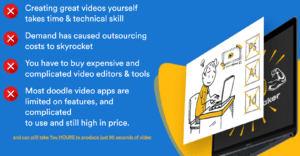
Vidtoon offers a desktop-based software with a drag-and-drop interface for both Windows and Mac. The system requires installation but provides a user-friendly environment for creating animations.
The template utilization experience differs between platforms. DoodleMaker includes over 300 templates across whiteboard, glassboard, and blackboard styles, while Vidtoon offers fewer templates but with more animation variety.
Navigation efficiency varies between tools. DoodleMaker focuses on streamlined workflows for quick video creation, while Vidtoon organizes its more extensive animation features in a comprehensive interface.
The learning curve represents a key differentiator for new users. DoodleMaker users typically become productive faster due to its template-focused approach and AI assistance, while Vidtoon requires more time to master its broader animation capabilities.
| User Experience Factor | DoodleMaker | Vidtoon |
|---|---|---|
| Interface Type | Cloud-based, browser access | Desktop software requiring installation |
| Template Approach | 300+ ready-to-use templates | 150+ templates with customization |
| Learning Curve | Very gentle, AI-assisted | Moderate with drag-and-drop interface |
| Device Compatibility | Any device with browser | Windows and Mac only |
| Workflow Focus | Speed and simplicity | Animation versatility |
Animation Capabilities and Styles
DoodleMaker specializes in whiteboard animation with three primary styles. The platform offers whiteboard, glassboard, and blackboard animations with the option to use custom backgrounds or colors.

Vidtoon provides more diverse animation styles beyond whiteboard. The system includes 2D cartoon animations with pre-animated characters that can perform various actions and expressions.
The character animation capabilities create a significant distinction. DoodleMaker offers limited character options, while Vidtoon includes 25+ HD characters each with 20 different animations and lip-sync capabilities.
Background options vary between platforms. DoodleMaker provides the standard whiteboard-style backgrounds with some customization, while Vidtoon includes 100+ HD backgrounds and the ability to import custom backgrounds.
The animation effects and transitions differ in implementation. DoodleMaker focuses on the drawing effect typical of whiteboard videos, while Vidtoon offers more diverse transitions and effects for moving objects from point A to B.
| Animation Feature | DoodleMaker | Vidtoon |
|---|---|---|
| Animation Styles | Whiteboard, Glassboard, Blackboard | 2D cartoon, whiteboard, various styles |
| Character Options | Limited character selection | 25+ HD characters with 20 animations each |
| Background Variety | Standard whiteboard + custom options | 100+ HD backgrounds + custom import |
| Animation Effects | Drawing effects, hand animations | Transitions, effects, object movement |
| Lip Sync | Not specified | Available for character animations |
Content Creation Workflow
DoodleMaker streamlines the creation process with AI-powered assistance. The platform can analyze scripts and automatically generate appropriate animations, significantly reducing production time.
Vidtoon follows a more traditional animation workflow with its drag-and-drop interface. The system allows users to build scenes by adding characters, backgrounds, and other elements manually.
The template customization process differs between platforms. DoodleMaker emphasizes quick edits to existing templates, while Vidtoon provides more extensive customization options for each element.
Asset libraries vary in focus and size. DoodleMaker provides access to millions of images through its connections to stock libraries, while Vidtoon includes a built-in library with characters, backgrounds, and music tracks.
The text-to-speech capabilities offer different advantages. DoodleMaker provides 160+ human-sounding voices across 60+ languages, while Vidtoon offers Google Text-to-Speech functionality that works in multiple languages.
Pricing and Value Comparison
DoodleMaker offers a one-time payment model at $49 for lifetime access. This pricing structure provides excellent long-term value without recurring costs, appealing to users seeking a budget-friendly solution.\

Vidtoon implements a subscription-based model at $49 per year. The annual payment provides access to all features and updates, but costs more over time compared to DoodleMaker’s one-time payment.
The feature-to-price ratio favors different use cases. DoodleMaker delivers better value for whiteboard animation specialists seeking a simple solution, while Vidtoon provides better value for those needing diverse animation styles.
Long-term cost considerations create a clear distinction. DoodleMaker’s one-time payment of $49 becomes increasingly cost-effective over time, while Vidtoon’s $49 annual subscription accumulates to higher costs for long-term users.
The update and support models reflect the pricing differences. DoodleMaker provides automatic updates through its cloud-based platform, while Vidtoon mentions regular updates as part of its subscription value.
| Pricing Factor | DoodleMaker | Vidtoon |
|---|---|---|
| Payment Model | $49 one-time payment | $49/year subscription |
| Long-term Cost (3 years) | $49 total | $147 total |
| Feature Access | All features included | All features included |
| Updates | Automatic (cloud-based) | Regular updates mentioned |
| Value For Animation Variety | Lower (whiteboard focus) | Higher (multiple styles) |
Export and Sharing Capabilities
DoodleMaker provides multiple export options for different platforms. The platform allows users to download videos in various resolutions and formats suitable for different publishing channels.

Vidtoon offers similar export flexibility with options for different video formats. The system enables users to create videos optimized for various platforms and purposes.
The resolution options appear comparable between platforms. Both tools support high-definition exports suitable for professional use across different channels.
Cloud storage approaches differ based on platform architecture. DoodleMaker’s cloud-based nature provides built-in project storage, while Vidtoon as a desktop application relies more on local storage with some cloud capabilities.
The sharing workflow reflects each platform’s design philosophy. DoodleMaker emphasizes quick creation and sharing through its browser-based interface, while Vidtoon follows a more traditional export-then-share approach.
My Opinion on These Animation Tools
After thoroughly analyzing DoodleMaker and Vidtoon’s features, capabilities, and user experiences in 2025, I believe both platforms offer compelling options for different animation needs. The choice depends primarily on your specific content requirements, technical comfort, and budget considerations.
DoodleMaker delivers superior value for users seeking quick whiteboard animations with minimal learning curve. The platform’s AI-powered assistance, extensive template library, and one-time pricing make it particularly attractive for beginners and marketers needing to produce content efficiently.
Vidtoon provides exceptional value for creators seeking more animation versatility beyond whiteboard styles. The platform’s character animations, pre-built scenes, and extensive customization options make it ideal for storytelling and more diverse visual presentations.
The deciding factor comes down to your specific animation requirements. If you need primarily whiteboard-style videos with minimal time investment, DoodleMaker offers the better solution. If you require more animation styles and character-based storytelling, Vidtoon justifies its subscription model despite the higher long-term cost.
Budget considerations naturally favor DoodleMaker for long-term use. The one-time payment of $49 creates significant savings compared to Vidtoon’s $49 annual subscription, especially for users planning to create videos over multiple years.
Frequently Asked Questions
Q: Which platform is better for complete beginners with no animation experience?
A: DoodleMaker is better for complete beginners due to its AI-powered assistance and template-focused approach. The platform’s cloud-based interface requires no installation and works on any device with a browser, making it immediately accessible. DoodleMaker’s 300+ ready-to-use templates allow beginners to create professional-looking whiteboard animations by simply customizing existing templates rather than building from scratch. The AI features analyze scripts and automatically generate appropriate animations, significantly reducing the learning curve. For someone with no animation experience looking to create whiteboard videos quickly, DoodleMaker provides the gentler entry point.
Q: How do the pricing models compare between DoodleMaker and Vidtoon?
A: DoodleMaker offers a one-time payment of $49 for lifetime access, while Vidtoon uses a subscription model at $49 per year. This fundamental difference creates significant long-term cost implications. For a three-year period, DoodleMaker would cost just $49 total, while Vidtoon would cost $147. DoodleMaker’s one-time payment model provides excellent value for long-term users, while Vidtoon’s subscription ensures regular updates and new features but at a higher cumulative cost. The choice depends on your timeframe—if you plan to use the software for multiple years, DoodleMaker offers substantially better value despite similar initial pricing.
Q: Which platform offers more animation styles and variety?
A: Vidtoon offers more animation styles and variety compared to DoodleMaker. While DoodleMaker focuses primarily on whiteboard-style animations (whiteboard, glassboard, and blackboard), Vidtoon provides 2D cartoon animations in addition to whiteboard styles. Vidtoon includes 25+ HD characters each with 20 different animations, lip-sync capabilities, and more diverse transitions and effects. The platform allows for character-based storytelling with pre-animated characters that can perform various actions and expressions. For users seeking animation variety beyond the whiteboard style, Vidtoon provides significantly more options despite DoodleMaker’s advantage in template quantity.
Q: How do the text-to-speech capabilities compare?
A: DoodleMaker offers more extensive text-to-speech capabilities with 160+ human-sounding voices across 60+ languages. This variety allows for more personalized voiceovers and better international targeting. Vidtoon provides Google Text-to-Speech functionality that works in multiple languages but offers fewer voice options. Both platforms allow users to create voiceovers without recording their own audio, but DoodleMaker’s larger voice library provides more flexibility for creating diverse characters or targeting specific regional accents. For projects requiring varied voice styles or multiple languages, DoodleMaker holds a significant advantage in this area.
Q: Which platform is better for creating marketing and explainer videos?
A: Both platforms excel for marketing and explainer videos but with different strengths. DoodleMaker is better for quick, straightforward explainer videos using the popular whiteboard style that has proven effective for explaining complex concepts. Its AI assistance and template-based approach allow marketers to create videos rapidly when time is limited. Vidtoon is better for marketing videos that require more visual variety, character animations, or storytelling elements. The platform’s diverse animation styles and character options create more engaging narrative-driven marketing content. The best choice depends on your specific marketing needs—DoodleMaker for speed and simplicity, Vidtoon for visual diversity and character-based storytelling.
Q: Can I use my own images and assets with both platforms?
A: Yes, both DoodleMaker and Vidtoon allow users to import custom images and assets, but with some differences in implementation. DoodleMaker supports custom backgrounds, images, and colors that can be incorporated into whiteboard animations. Vidtoon offers similar custom import capabilities for backgrounds and images, plus the ability to import custom audio. Both platforms allow users to extend beyond the built-in libraries to create more personalized content. This flexibility ensures that brand-specific assets can be incorporated into videos regardless of which platform you choose, though the process and limitations may vary slightly between the two tools.
Q: Which platform offers better cloud access and device compatibility?
A: DoodleMaker offers better cloud access and device compatibility as a fully cloud-based platform that works on any device with a web browser. Users can access their projects from different computers, tablets, or even smartphones without installation requirements. Updates happen automatically, and projects are stored in the cloud. Vidtoon, as a desktop application, requires installation on Windows or Mac computers and doesn’t offer the same level of device flexibility. For users who need to work on multiple devices or prefer not to install software, DoodleMaker’s cloud-based approach provides significant advantages in accessibility and convenience.


