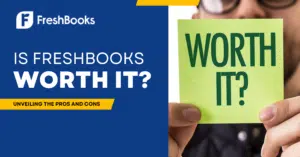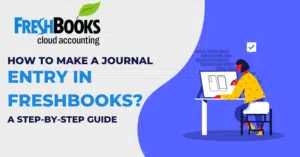Choosing the right accounting software can be challenging. FreshBooks and Xero are popular choices.
Both offer robust features, but which one suits your business needs? In this comparison, we will explore the key aspects of FreshBooks and Xero. Understanding their differences can help you make an informed decision. Whether you’re a freelancer, small business owner, or accountant, finding the right tool is crucial.
We will look at features, pricing, ease of use, and more. This will ensure you have a clear picture of what each software offers. Stay with us as we dive into the details of FreshBooks vs Xero. This guide will help you find the best fit for your accounting needs.
Company Backgrounds
Understanding the history of FreshBooks and Xero can help you choose the right accounting software for your business. Both companies have unique backgrounds that shape their services and features. Below, we delve into the origins of these two platforms.
History Of Freshbooks
FreshBooks started in 2003. It was founded by Mike McDerment in Toronto, Canada. The idea came after McDerment accidentally saved over an invoice. He realized the need for better accounting software for small businesses. FreshBooks began as a simple invoicing solution. Today, it offers a full suite of accounting tools.
FreshBooks focuses on small business owners. It aims to make accounting simple and accessible. The platform has grown significantly. Now, it serves over 24 million users in 160 countries. FreshBooks continues to innovate and expand its features.
History Of Xero
Xero was founded in 2006 by Rod Drury in New Zealand. Drury wanted to create an easy-to-use accounting platform for small businesses. The company launched its first product in 2007. Xero’s cloud-based approach quickly gained popularity.
Xero has expanded rapidly. It now has over 3 million subscribers worldwide. The company is known for its user-friendly interface and powerful features. Xero continuously updates its platform to meet the needs of modern businesses.
| Feature | FreshBooks | Xero |
|---|---|---|
| Founded | 2003 | 2006 |
| Founder | Mike McDerment | Rod Drury |
| Headquarters | Toronto, Canada | Wellington, New Zealand |
| Users | 24 million+ | 3 million+ |
| Countries | 160 | 180 |
Both FreshBooks and Xero have strong foundations. They have grown to become leaders in the accounting software industry. Their unique backgrounds shape their approach to serving small businesses.
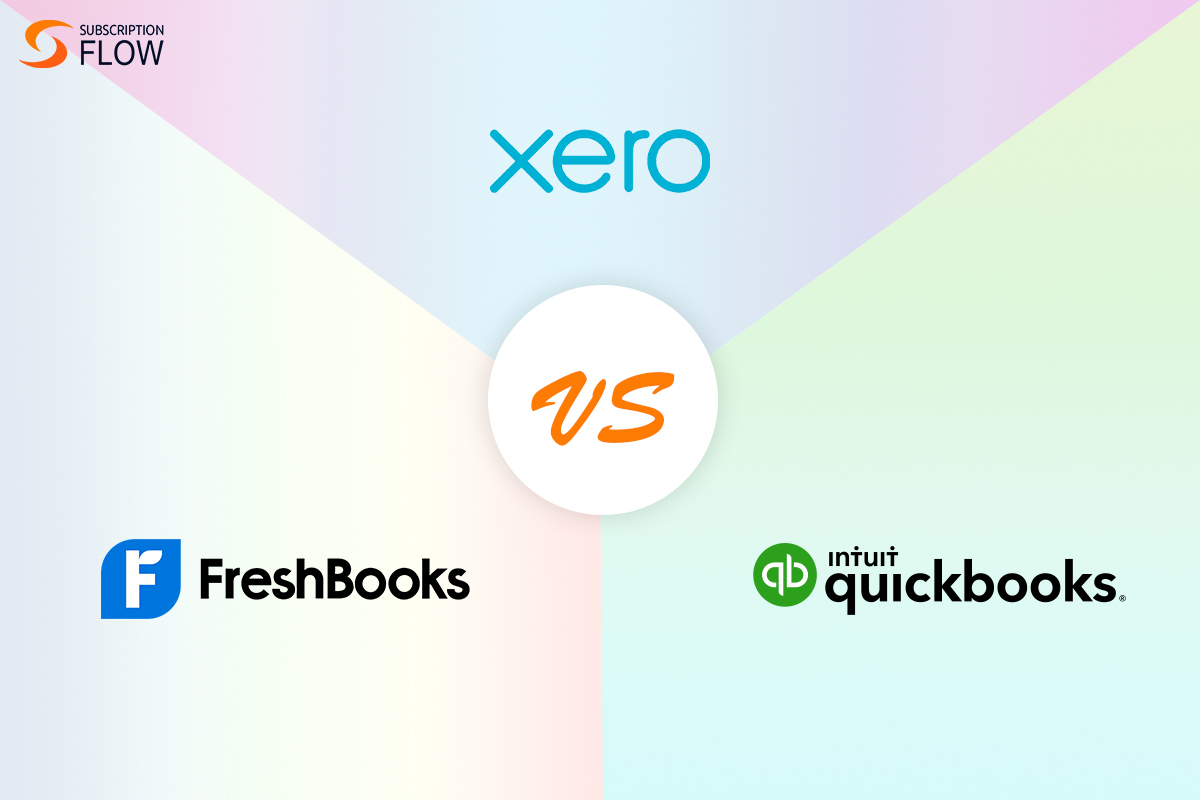
Credit: www.subscriptionflow.com
User Interface And Experience
Choosing the right accounting software is crucial for small businesses. One of the main factors to consider is the user interface and experience. A good interface can save you time and make your work easier. Let’s compare FreshBooks and Xero to see which one offers a better user experience.
Freshbooks Interface
FreshBooks is known for its clean and intuitive interface. The dashboard is simple and easy to navigate. You can access all the important features from the main menu. The use of clear icons and labels makes it easy for users to find what they need.
FreshBooks also offers a mobile app that mirrors its web interface. This allows you to manage your finances on the go. The app is user-friendly and includes all the major features of the web version.
Here are some highlights of the FreshBooks interface:
- Simple and clean dashboard
- Easy navigation with clear icons
- Mobile app with full functionality
Xero Interface
Xero also has a user-friendly interface, but it is more detailed than FreshBooks. The dashboard provides a comprehensive overview of your finances. You can customize the dashboard to show the information most important to you.
Xero’s interface is also designed for ease of use. The menus are well-organized, and the layout is logical. This makes it easy to find specific features and tools.
Xero offers a mobile app as well. The app is designed to complement the web version, providing access to key features and data.
Here are some highlights of the Xero interface:
- Detailed and customizable dashboard
- Well-organized menus
- Complementary mobile app
Both FreshBooks and Xero offer user-friendly interfaces. FreshBooks is simpler and more straightforward. Xero provides more detail and customization options. Your choice will depend on your specific needs and preferences.
Features And Functionality
Choosing the right accounting software can be challenging. FreshBooks and Xero both offer robust features. Each has unique strengths that cater to different business needs. Here, we will explore their features and functionality in detail.
Invoicing Capabilities
FreshBooks excels in invoicing. It allows you to create professional invoices quickly. You can customize them to match your brand.
With FreshBooks, you can also set up recurring invoices. This is useful for subscription-based services. It also supports automatic payment reminders. This helps in reducing late payments.
Xero also offers strong invoicing features. It allows for customization and branding. One unique feature is multi-currency invoicing. This is ideal for businesses dealing internationally. Xero also supports invoice tracking. You can see when a client views your invoice.
Expense Tracking
Both FreshBooks and Xero provide excellent expense tracking capabilities. FreshBooks allows you to snap photos of receipts. You can then categorize them easily.
FreshBooks also supports expense reports. This helps in understanding your spending patterns. You can also link your bank accounts for automatic expense tracking.
Xero offers a comprehensive expense tracking system. It allows you to import bank transactions. You can categorize expenses directly from the bank feed. Xero also offers expense claims. Employees can submit expenses for approval.
Project Management
FreshBooks includes project management features. You can create projects and assign tasks to team members. It also allows for time tracking. This helps in billing clients accurately for the time spent.
FreshBooks integrates with other tools. This enhances its project management capabilities. You can collaborate with team members and clients easily.
Xero also supports project management. It offers a feature called Xero Projects. This allows you to track time and costs associated with a project. You can invoice clients based on the project data. Xero Projects helps in understanding the profitability of each project.
Both platforms offer robust project management solutions. FreshBooks is more suited for small teams. Xero is better for larger projects with complex needs.

Credit: m.facebook.com
Integration And Compatibility
Both FreshBooks and Xero excel in integration and compatibility. They connect with a wide range of third-party apps and offer seamless mobile accessibility. This makes them suitable for small businesses and freelancers. Let’s dive deeper into these features:
Third-party Apps
FreshBooks integrates with over 100 third-party apps. This includes popular options like PayPal, Stripe, and G Suite. Such integrations streamline your workflow. FreshBooks also connects with project management tools like Trello and Asana. This ensures all your work stays connected.
Xero boasts more than 800 third-party app integrations. This extensive list includes payment platforms like PayPal and Square. It also connects with CRM systems like HubSpot and Salesforce. Inventory management is covered with apps like Shopify and TradeGecko. This makes Xero a versatile choice for many businesses.
| Feature | FreshBooks | Xero |
|---|---|---|
| Number of Integrations | 100+ | 800+ |
| Payment Platforms | PayPal, Stripe | PayPal, Square |
| Project Management Tools | Trello, Asana | n/a |
| CRM Systems | n/a | HubSpot, Salesforce |
| Inventory Management | n/a | Shopify, TradeGecko |
Mobile Accessibility
FreshBooks offers a robust mobile app. The app is available for both iOS and Android. Users can create invoices, track expenses, and manage projects on the go. The interface is user-friendly and intuitive. It ensures you stay productive even when away from your desk.
Xero also has a powerful mobile app. It is available for iOS and Android. Users can reconcile bank transactions, send invoices, and track expenses from their phones. The Xero app syncs with your desktop account. This ensures data consistency across devices.
- FreshBooks Mobile App: Create invoices, track expenses, manage projects.
- Xero Mobile App: Reconcile transactions, send invoices, track expenses.
Both FreshBooks and Xero offer strong integration and compatibility features. These features enhance their usability and make them a top choice for many businesses.
Pricing And Plans
Choosing the right accounting software often depends on pricing and plans. Both FreshBooks and Xero offer various plans that cater to different business needs. In this section, we will compare the pricing and plans offered by FreshBooks and Xero.
Freshbooks Pricing
FreshBooks offers several pricing plans to suit different business sizes and needs. Here is a breakdown of their current plans:
| Plan | Monthly Cost | Features |
|---|---|---|
| Lite | $15 |
|
| Plus | $25 |
|
| Premium | $50 |
|
| Select | Custom Pricing |
|
Each plan includes a 30-day free trial, allowing you to test the features.
Xero Pricing
Xero also offers multiple plans designed to meet various business needs. Here are their current plans:
| Plan | Monthly Cost | Features |
|---|---|---|
| Starter | $12 |
|
| Standard | $34 |
|
| Premium | $65 |
|
Xero provides a 30-day free trial for all plans, helping you decide which is best.

Credit: www.reconcile.ly
Customer Support
Customer support is crucial when choosing accounting software. Good support helps resolve issues quickly. Freshbooks and Xero offer different support options. Let’s compare them.
Support Channels
Freshbooks provides multiple support channels:
- Email support
- Phone support
- Live chat
- Extensive knowledge base
Xero also offers various support options:
- Email support
- Phone support
- Live chat
- Comprehensive help center
User Reviews
Freshbooks users often praise their support. Many say the team is responsive and helpful.
| Aspect | Freshbooks | Xero |
|---|---|---|
| Response Time | Quick | Moderate |
| Helpfulness | Very helpful | Helpful |
| Availability | 24/7 | Business hours |
Xero users have mixed reviews. Some appreciate the help center. Others feel the response time could be faster.
Both Freshbooks and Xero provide valuable support. Freshbooks stands out for quick responses and friendly service. Xero offers a strong help center but can improve response times.
Security And Reliability
Security and reliability are crucial for accounting software. FreshBooks and Xero offer robust solutions. These features ensure your financial data stays safe and your system runs smoothly.
Data Protection
Both FreshBooks and Xero prioritize data protection. They use advanced security measures to safeguard your information. Let’s look at their key features:
- Encryption: Both platforms use SSL encryption. This ensures that data transfers are secure.
- Two-Factor Authentication (2FA): FreshBooks and Xero support 2FA. This adds an extra layer of security.
- Data Backups: Regular backups are performed. This helps in data recovery in case of issues.
System Uptime
System uptime is vital for uninterrupted access to your financial data. FreshBooks and Xero strive to maintain high system uptime. Here’s a comparison:
| Platform | Uptime Guarantee |
|---|---|
| FreshBooks | 99.9% |
| Xero | 99.9% |
Both platforms offer nearly perfect uptime. This ensures you can access your data anytime.
Reliability is key. FreshBooks and Xero invest in robust infrastructure. This minimizes downtime and ensures smooth operation.
Both platforms provide excellent security and reliability. Choose the one that best fits your needs.
Pros And Cons
Both FreshBooks and Xero are popular accounting software options. Each has its strengths and weaknesses. Understanding their pros and cons can help you make an informed decision. Let’s take a closer look at each.
Freshbooks Pros And Cons
Pros
- User-Friendly Interface: FreshBooks has a clean and simple design. It is easy to navigate.
- Invoicing Features: Create professional invoices quickly. Track them with ease.
- Expense Tracking: FreshBooks allows you to track expenses efficiently. Attach receipts directly.
- Time Tracking: Log your hours effortlessly. Bill clients based on time worked.
- Customer Support: FreshBooks offers excellent customer service. Get help when needed.
Cons
- Limited Integrations: FreshBooks has fewer integrations compared to Xero. This might limit functionality.
- Pricing: FreshBooks can be more expensive. Plans may not fit all budgets.
- Inventory Management: FreshBooks lacks robust inventory management features. This is a downside for product-based businesses.
Xero Pros And Cons
Pros
- Comprehensive Features: Xero offers a wide range of accounting features. Manage your entire business finances.
- Integrations: Xero integrates with many third-party apps. Enhance your workflow seamlessly.
- Multi-Currency Support: Xero supports transactions in multiple currencies. Perfect for global businesses.
- Inventory Management: Xero has strong inventory management features. Track stock and manage orders easily.
- Scalability: Xero is highly scalable. It grows with your business.
Cons
- Learning Curve: Xero has a steeper learning curve. It may take time to get used to.
- Customer Support: Xero’s customer support is not as responsive. Getting help might take longer.
- Pricing: Xero’s pricing can be high for small businesses. It might not be affordable for everyone.
- Mobile App: Xero’s mobile app is less intuitive. It lacks some desktop features.
Frequently Asked Questions
What Are The Main Features Of Freshbooks?
FreshBooks offers invoicing, expense tracking, time tracking, and project management. It also includes reporting and integration with other tools. It is user-friendly and designed for small businesses and freelancers.
How Does Xero Handle Accounting Tasks?
Xero provides comprehensive accounting features such as invoicing, payroll, and bank reconciliation. It supports multi-currency transactions and offers robust reporting tools. Xero is suitable for both small and medium-sized businesses.
Is Freshbooks Suitable For Freelancers?
Yes, FreshBooks is ideal for freelancers. It simplifies invoicing, expense tracking, and time management. Its user-friendly interface makes it easy for freelancers to manage their finances.
Can Xero Integrate With Other Software?
Yes, Xero integrates with over 800 third-party apps. These include CRM systems, payment gateways, and inventory management tools. This makes it highly versatile and adaptable.
Conclusion
Choosing between Freshbooks and Xero depends on your business needs. Freshbooks offers user-friendly invoicing and expense tracking. Xero provides robust accounting features suitable for larger businesses. Both platforms have strengths. Consider your specific requirements. Try free trials to see which works best for you.
Make an informed decision to streamline your financial management.