I recommend GetResponse for email marketing automation in 2025. GetResponse offers an intuitive interface, comprehensive automation capabilities, and valuable additional features like webinars, conversion funnels, and web push notifications at competitive pricing. The platform excels at providing a complete marketing ecosystem rather than just email tools, making it ideal for businesses seeking to centralize their digital marketing efforts. Despite its slightly steeper learning curve compared to basic email platforms, GetResponse’s extensive functionality, scalability, and privacy-compliant approach make it an excellent choice for businesses of all sizes looking to implement sophisticated email marketing strategies without requiring multiple separate tools.
GetResponse’s Core Capabilities
GetResponse transforms email marketing fundamentally. The platform combines email campaigns, automation workflows, and landing pages in one centralized workspace. Users access multiple marketing tools including webinars, conversion funnels, and web push notifications without switching between platforms. Teams customize workflows with triggers, conditions, and actions to match specific marketing requirements.
GetResponse’s approach prioritizes integration and efficiency. The dashboard presents all critical tools in a logical structure for quick implementation. Marketers create comprehensive campaigns spanning email, landing pages, and follow-up sequences within one interface. This unified approach saves time and ensures consistent messaging across all customer touchpoints.
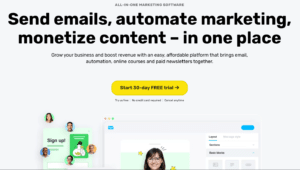
The platform operates with privacy compliance built-in. GetResponse maintains GDPR and other regulatory standards while still providing powerful marketing capabilities. This approach eliminates many compliance concerns while ensuring effective communication with your audience.
Integration capabilities connect GetResponse to your existing workflow. The platform offers easy installation options for over 170 third-party applications including Shopify, WordPress, and CRM systems. These connections allow seamless incorporation of email marketing into your established business infrastructure.
Getting Started with GetResponse
Account creation requires minimal steps. You visit GetResponse’s website, select a plan, enter your email, create a password, and verify your account to begin. The platform guides you through initial setup with an intuitive onboarding process.
The dashboard presents a clean, organized design. The main view displays your key tools, recent campaigns, and quick-access buttons for common tasks. This layout prevents overwhelm for new users while providing necessary functionality.
List building starts immediately after setup. You import existing contacts from CSV files or third-party platforms. You create signup forms to capture new subscribers. You establish segments based on subscriber data or behavior for targeted messaging.
Email creation follows a straightforward process. You select from over 100 professional templates or build custom designs. You customize content using the drag-and-drop editor. You personalize messages with subscriber data fields to increase relevance and engagement.
Automation setup begins with pre-built workflows. You select templates for welcome sequences, abandoned cart recovery, or lead nurturing. You customize these workflows to match your specific business needs. You activate the automation to begin engaging subscribers automatically.
Essential GetResponse Features for Marketers
| Feature | Function | Marketing Benefit |
|---|---|---|
| Email Marketing | Create and send professional emails | Core communication channel |
| Marketing Automation | Build triggered email sequences | Personalized customer journeys |
| Landing Pages | Create conversion-focused pages | Lead generation and sales |
| Conversion Funnels | Build complete marketing sequences | Streamlined customer acquisition |
| Webinars | Host online presentations | Lead nurturing and education |
Email marketing tools provide comprehensive capabilities. GetResponse offers a drag-and-drop editor with mobile-responsive templates for professional designs. Marketers access A/B testing to optimize subject lines, content, and sending times. The platform delivers detailed analytics on opens, clicks, and conversions to refine future campaigns.
Marketing automation creates personalized customer journeys. You build workflows triggered by subscriber actions, time delays, or data points. These sequences deliver the right message at the right time without manual intervention. The visual workflow builder makes complex automation accessible even for non-technical users.
Landing page creation drives conversion opportunities. GetResponse includes a dedicated builder with templates optimized for lead generation. Marketers create mobile-responsive pages without coding knowledge. The platform connects these pages directly to email lists for seamless data collection.
Conversion funnels streamline the entire marketing process. You build complete sequences from ad to sale within one platform. These funnels include landing pages, forms, emails, and follow-ups in a cohesive flow. The integrated approach ensures consistent messaging throughout the customer journey.
Webinar functionality expands engagement options. GetResponse allows hosting live or recorded webinars directly within the platform. Marketers automatically capture attendee information for follow-up sequences. This integration creates powerful lead nurturing opportunities without additional software.
Creating Your First Email Campaign
Preparation establishes strong foundations. You define your campaign goals and key performance indicators before beginning. You identify your target audience segments for personalized messaging. You determine the optimal sending schedule based on your audience’s behavior patterns.
Template selection initiates the design process. GetResponse offers over 100 professional, mobile-responsive templates categorized by industry and purpose. You choose designs that align with your brand aesthetics and campaign objectives. These templates provide proven structures while allowing customization.
Content creation focuses on engagement and conversion. You craft compelling subject lines to maximize open rates. You develop valuable content that addresses subscriber needs or pain points. You include clear calls-to-action that guide recipients toward desired outcomes.
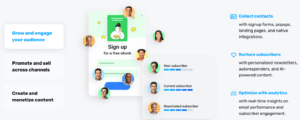
Personalization enhances relevance and effectiveness. You insert dynamic content fields that display subscriber names or other custom data. You segment your audience to deliver tailored messages based on interests or behaviors. This customization significantly increases engagement compared to generic messaging.
Testing validates your campaign before sending. You preview your email across multiple devices and email clients. You send test versions to team members for feedback and quality control. You verify that all links, images, and personalization elements function correctly.
Mastering Email Automation with GetResponse
| Automation Type | Trigger | Business Value |
|---|---|---|
| Welcome Sequence | New subscription | Immediate engagement |
| Abandoned Cart | Shopping cart exit | Revenue recovery |
| Re-engagement | Inactivity period | List maintenance |
| Post-purchase | Completed order | Customer retention |
| Birthday/Anniversary | Date-based | Relationship building |
Welcome sequences establish strong first impressions. You create a series of emails introducing new subscribers to your brand, products, or services. These automated messages deliver consistent onboarding experiences to every new contact. The sequence builds relationship foundations during peak subscriber interest.
Abandoned cart recovery recaptures lost revenue. GetResponse tracks shopping cart abandonment on connected e-commerce platforms. The system automatically sends reminder emails with product information and incentives. These timely messages recover sales that would otherwise be lost.
Re-engagement campaigns maintain list health. You identify inactive subscribers based on lack of opens or clicks over time. Automation sends targeted messages to rekindle their interest or confirm continued subscription. This process improves overall engagement metrics and deliverability.
Post-purchase sequences maximize customer lifetime value. You create automated follow-ups after completed purchases to provide support, suggest complementary products, or request reviews. These messages transform one-time buyers into repeat customers and advocates. The automation ensures consistent follow-up without manual effort.
Date-based campaigns leverage important milestones. You set up birthday, anniversary, or seasonal messages triggered by subscriber data or calendar dates. These personalized communications strengthen emotional connections with your audience. The automation ensures timely delivery of these high-impact messages.
Advanced Segmentation Strategies
Demographic segmentation creates basic audience divisions. You group subscribers based on age, location, gender, or other profile information. These segments receive messaging tailored to their demographic characteristics. This fundamental approach improves relevance compared to unsegmented campaigns.
Behavioral segmentation responds to subscriber actions. You create segments based on email opens, link clicks, website visits, or purchase history. These behavior-based groups receive content aligned with their demonstrated interests. This approach delivers significantly higher engagement than demographic segmentation alone.
Engagement-level segmentation optimizes communication frequency. You identify highly engaged, moderately engaged, and inactive subscriber groups. Each segment receives appropriate content and contact frequency based on their engagement level. This strategy prevents burnout of engaged subscribers while attempting to reactivate dormant ones.
Purchase history segmentation drives revenue growth. You segment customers based on products purchased, average order value, or purchase frequency. These segments receive targeted offers for complementary products or loyalty incentives. This approach increases repeat purchases and customer lifetime value.
Interest-based segmentation delivers highly relevant content. You create segments based on content topics subscribers have engaged with previously. These groups receive specialized messaging focused on their specific interests. This relevance dramatically improves open rates, click-through rates, and conversions.
Creating High-Converting Landing Pages
| Landing Page Element | Purpose | Optimization Tip |
|---|---|---|
| Headline | Capture attention | Focus on main benefit |
| Hero Image | Visual engagement | Show product in use |
| Form | Data collection | Minimize required fields |
| Social Proof | Build credibility | Include testimonials |
| Call-to-Action | Drive conversion | Use action-oriented text |
Design principles guide effective landing pages. GetResponse templates incorporate proven conversion elements including compelling headlines, engaging visuals, and strategic form placement. You customize these templates while maintaining their conversion-optimized structure. This approach combines professional design with your unique content.
Form optimization maximizes completion rates. You limit required fields to essential information only. You place forms prominently on the page with clear labels and error handling. You include privacy reassurances to address security concerns. These practices significantly increase form submission rates.
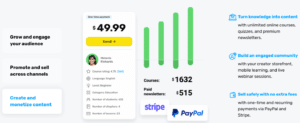
Social proof elements build visitor confidence. You incorporate testimonials, reviews, client logos, or case studies on your landing pages. These credibility indicators reduce perceived risk for potential subscribers or customers. The increased trust translates directly to higher conversion rates.
Call-to-action optimization drives desired actions. You create clear, action-oriented buttons with compelling text. You use contrasting colors to make CTAs visually prominent. You ensure the value proposition is clear before asking for the conversion. These elements guide visitors toward successful completion.
A/B testing refines landing page performance. GetResponse allows testing different headlines, images, form layouts, or CTAs with the same audience. The platform automatically identifies the highest-converting variations. This data-driven approach continuously improves conversion rates over time.
Leveraging GetResponse’s Conversion Funnels
Funnel structure follows proven marketing principles. GetResponse’s conversion funnels include coordinated landing pages, forms, emails, and follow-up sequences. You select from pre-built templates for lead generation, sales, or webinar funnels. These templates provide proven frameworks while allowing customization for your specific offers.
Lead magnet funnels capture potential customers. You create valuable free content like guides, templates, or checklists. The funnel promotes this content through landing pages and forms. Automated email sequences deliver the promised content and nurture new subscribers toward paid offerings.
Sales funnels convert prospects to customers. You build product-focused landing pages with compelling copy and visuals. The funnel includes checkout integration for seamless purchasing. Automated follow-ups address abandoned carts and provide post-purchase support.
Webinar funnels generate qualified leads. You create registration pages for live or automated webinar presentations. The funnel sends reminder emails before the event and follow-up messages afterward. These sequences convert webinar attendees into customers through targeted offers.
Analytics track funnel performance comprehensively. GetResponse measures conversion rates between each funnel stage. You identify bottlenecks where prospects drop off. This data guides optimization efforts to improve overall funnel effectiveness.
GetResponse vs. Competitors: How It Compares
| Feature | GetResponse | Mailchimp | ActiveCampaign | Drip |
|---|---|---|---|---|
| Email Marketing | Comprehensive | Comprehensive | Comprehensive | Comprehensive |
| Automation | Advanced | Basic | Advanced+ | Advanced |
| Landing Pages | Built-in | Built-in | Limited | None |
| Webinars | Built-in | None | None | None |
| Pricing (5K contacts) | $54/month | $75/month | $99/month | $89/month |
GetResponse offers more integrated features than Mailchimp. Mailchimp provides solid email marketing but lacks webinars, conversion funnels, and advanced automation capabilities. GetResponse delivers these additional tools within a single platform at a lower price point. This integration eliminates the need for multiple marketing tools.
ActiveCampaign provides stronger CRM capabilities than GetResponse. The platform excels at complex automation and sales pipeline management. GetResponse offers broader marketing functionality including webinars and landing pages. The choice depends on whether CRM or integrated marketing tools are more important for your business.
Drip focuses on e-commerce email marketing specifically. The platform offers specialized features for online stores and product-based businesses. GetResponse provides more general marketing capabilities with solid e-commerce support. This difference makes GetResponse more versatile for diverse business types.
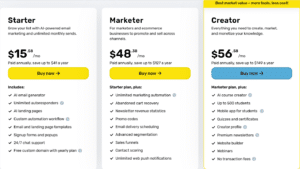
Pricing structures vary significantly between platforms. GetResponse generally offers more features at lower price points, especially for larger contact lists. Competitors often charge premium rates for advanced features that GetResponse includes in standard plans. This value proposition makes GetResponse particularly attractive for growing businesses.
User interface complexity differs between options. GetResponse balances functionality with usability for a moderate learning curve. Some competitors offer simpler interfaces with fewer features, while others provide more complexity with steeper learning requirements. GetResponse occupies a middle ground that suits most marketing teams.
Optimizing Email Deliverability
List hygiene maintains sender reputation. You regularly remove inactive subscribers and invalid email addresses from your lists. You implement double opt-in to verify subscriber intent. These practices prevent sending to unengaged recipients that could harm deliverability.
Content quality prevents spam filtering. You create valuable, relevant content that subscribers genuinely want to receive. You avoid spam trigger words and excessive promotional language. You maintain a balanced text-to-image ratio in your email designs. These factors help emails reach the inbox rather than spam folders.
Sending practices follow industry best practices. You establish consistent sending schedules to set subscriber expectations. You gradually increase sending volume rather than suddenly sending to your entire list. You respect subscriber preferences regarding content and frequency. These approaches build positive sending reputation with email providers.
Authentication protocols verify sender identity. GetResponse automatically implements SPF, DKIM, and DMARC standards for your emails. These technical measures confirm that messages genuinely come from your organization. The authentication significantly improves deliverability across major email providers.
Performance monitoring identifies potential issues. GetResponse provides detailed analytics on delivery rates, opens, and engagement. You track these metrics to spot unusual patterns that might indicate deliverability problems. This vigilance allows addressing potential issues before they seriously impact your campaigns.
Advanced Features for Power Users
| Advanced Feature | Function | Marketing Impact |
|---|---|---|
| Predictive Sending | AI-optimized timing | Improved open rates |
| Dynamic Content | Personalized elements | Higher engagement |
| API Integration | Custom connections | Workflow automation |
| Web Push Notifications | Browser-based alerts | Multi-channel reach |
| SMS Marketing | Text message campaigns | Immediate attention |
Predictive sending optimizes delivery timing. GetResponse’s AI analyzes individual subscriber behavior patterns. The system automatically sends emails when each recipient is most likely to engage. This personalized timing significantly increases open and click rates compared to standard scheduling.
Dynamic content creates hyper-personalized experiences. You create email templates with content sections that change based on subscriber attributes or behaviors. Different audience segments see different images, offers, or messaging within the same campaign. This relevance dramatically improves engagement metrics.
API integration enables custom workflow automation. Developers connect GetResponse with proprietary systems through the open API. Custom integrations automate data flow between marketing and business systems. This connectivity creates seamless processes across your entire technology stack.
Web push notifications expand communication channels. GetResponse allows sending browser-based notifications to subscribers who opt in. These alerts appear even when subscribers aren’t actively checking email. The additional channel increases overall campaign reach and effectiveness.
SMS marketing delivers time-sensitive messages. GetResponse’s Enterprise plan includes text message capabilities alongside email campaigns. These direct messages achieve extremely high open rates for urgent communications. The multi-channel approach ensures critical messages reach your audience.
Best Practices for GetResponse Success
Consistency creates professional expectations. You establish regular sending schedules that subscribers can anticipate. You maintain consistent branding across all communications. You deliver on the content promises made during signup. These practices build trust and engagement over time.
Testing drives continuous improvement. You implement A/B testing for subject lines, content, sending times, and design elements. You make data-driven decisions based on actual subscriber behavior. This approach continuously refines your campaigns for better performance.
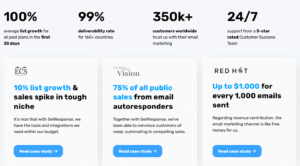
Segmentation increases relevance and results. You divide your audience into increasingly specific groups based on demographics, behaviors, and preferences. You create tailored content for each segment rather than sending identical messages to everyone. This relevance dramatically improves engagement metrics.
Automation saves time while improving effectiveness. You identify repetitive marketing tasks that can be automated. You build workflows that deliver the right messages at the right times without manual intervention. This efficiency allows focusing on strategy and content creation rather than execution.
Analytics guide strategic decisions. You regularly review campaign performance metrics including opens, clicks, conversions, and revenue. You identify successful patterns to replicate and problematic areas to address. This data-driven approach ensures continuous improvement in your email marketing results.
FAQ
Q: How does GetResponse pricing compare to other email marketing platforms?
A: GetResponse offers more competitive pricing than most competitors, especially for larger contact lists. For 5,000 contacts, GetResponse costs $54/month on the basic plan, while Mailchimp charges $75/month, ActiveCampaign $99/month, and Drip $89/month. GetResponse also includes features like landing pages, webinars, and conversion funnels that would require separate subscriptions with other platforms. Additionally, GetResponse only charges for active contacts, unlike some competitors that charge for unsubscribed contacts as well.
Q: Is GetResponse suitable for complete beginners to email marketing?
A: Yes, GetResponse works well for beginners despite offering advanced features. The platform provides an intuitive interface, pre-built templates for emails and automation workflows, and comprehensive tutorials. New users can start with basic email campaigns and gradually implement more sophisticated features as they gain confidence. GetResponse’s onboarding process guides new users through essential setup steps, and the 24/7 support team helps resolve any questions. For absolute beginners, the platform’s drag-and-drop editors require no coding knowledge.
Q: How does GetResponse’s automation compare to specialized automation platforms?
A: GetResponse offers robust automation capabilities that satisfy most marketing needs without requiring a specialized platform. The visual workflow builder allows creating complex sequences based on subscriber actions, time delays, and data points. While dedicated automation platforms like ActiveCampaign might offer more advanced conditional logic, GetResponse provides sufficient functionality for sophisticated marketing automation including welcome sequences, abandoned cart recovery, lead nurturing, and post-purchase follow-ups. The advantage of GetResponse is having these automation capabilities integrated with other marketing tools in one platform.
Q: Can GetResponse handle e-commerce email marketing effectively?
A: Yes, GetResponse excels at e-commerce email marketing with several specialized features. The platform offers abandoned cart recovery automation, product recommendation blocks, transactional emails, and complete conversion funnels for online stores. GetResponse integrates with major e-commerce platforms including Shopify, WooCommerce, Magento, and PrestaShop. The segmentation capabilities allow targeting customers based on purchase history, product categories, and average order value. While Drip offers more e-commerce-specific features, GetResponse provides a comprehensive solution that works well for most online stores.
Q: What makes GetResponse’s webinar feature valuable for marketers?
A: GetResponse is the only major email marketing platform with built-in webinar functionality, providing unique value for content marketing and lead generation. The webinar feature allows hosting unlimited webinars with up to 1,000 attendees depending on your plan. Marketers can create registration pages, send automated reminder emails, record sessions for replay, and automatically follow up with attendees—all within the same platform that manages their email marketing. This integration creates seamless workflows from webinar promotion through post-event nurturing without requiring separate webinar software.
Q: How does GetResponse handle privacy regulations like GDPR?
A: GetResponse provides comprehensive tools for privacy regulation compliance including GDPR, CCPA, and other standards. The platform offers consent fields for sign-up forms, double opt-in functionality, and clear unsubscribe options. GetResponse maintains data processing agreements, allows easy export of subscriber data upon request, and provides tools to delete subscriber information when required. The platform also offers documentation to help marketers understand their compliance responsibilities. These features help businesses maintain regulatory compliance while still implementing effective email marketing strategies.
Q: Can GetResponse integrate with my existing business tools?
A: GetResponse offers over 170 native integrations with popular business applications including CRM systems, e-commerce platforms, social media, payment processors, and webinar tools. The platform connects with Shopify, WordPress, Salesforce, PayPal, Zoom, Facebook, and many others. For custom needs, GetResponse provides a robust API for developers to create specialized connections. The platform also works with integration services like Zapier to connect with thousands of additional applications. These integration capabilities allow GetResponse to fit seamlessly into most existing business technology ecosystems.


