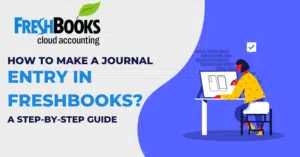Yes, Freshbooks is worth it for many small businesses. It offers user-friendly accounting features.
But, is it the best choice for you? Freshbooks has become a popular tool among freelancers and small businesses. Its appeal lies in its simplicity and effectiveness. But, with so many accounting software options available, it can be tough to decide.
Is Freshbooks the right fit for your needs? This blog post will explore the key features and benefits of Freshbooks. We will also discuss its pricing and usability. By the end, you’ll have a clear idea if Freshbooks is the right accounting solution for you. Let’s dive in and see what Freshbooks has to offer.
Pricing Structure
Understanding the pricing structure of FreshBooks is important before making a purchase. FreshBooks offers various subscription plans that cater to different business needs. It’s also crucial to be aware of any hidden costs that may arise.
Subscription Plans
FreshBooks offers four main subscription plans:
- Lite: $15 per month, supports up to 5 billable clients.
- Plus: $25 per month, supports up to 50 billable clients.
- Premium: $50 per month, supports up to 500 billable clients.
- Select: Custom pricing, supports over 500 billable clients.
Each plan includes features such as invoicing, expense tracking, and time tracking. Higher-tier plans offer advanced features like project management and customized reports.
Hidden Costs
While FreshBooks provides transparent pricing, there are some potential hidden costs to consider:
- Additional Users: Adding team members costs $10 per user per month.
- Payment Processing: Transaction fees apply for credit card payments.
- Advanced Payments: This feature costs an additional $20 per month.
Keep these extra costs in mind when choosing a plan. This helps you manage your budget effectively.
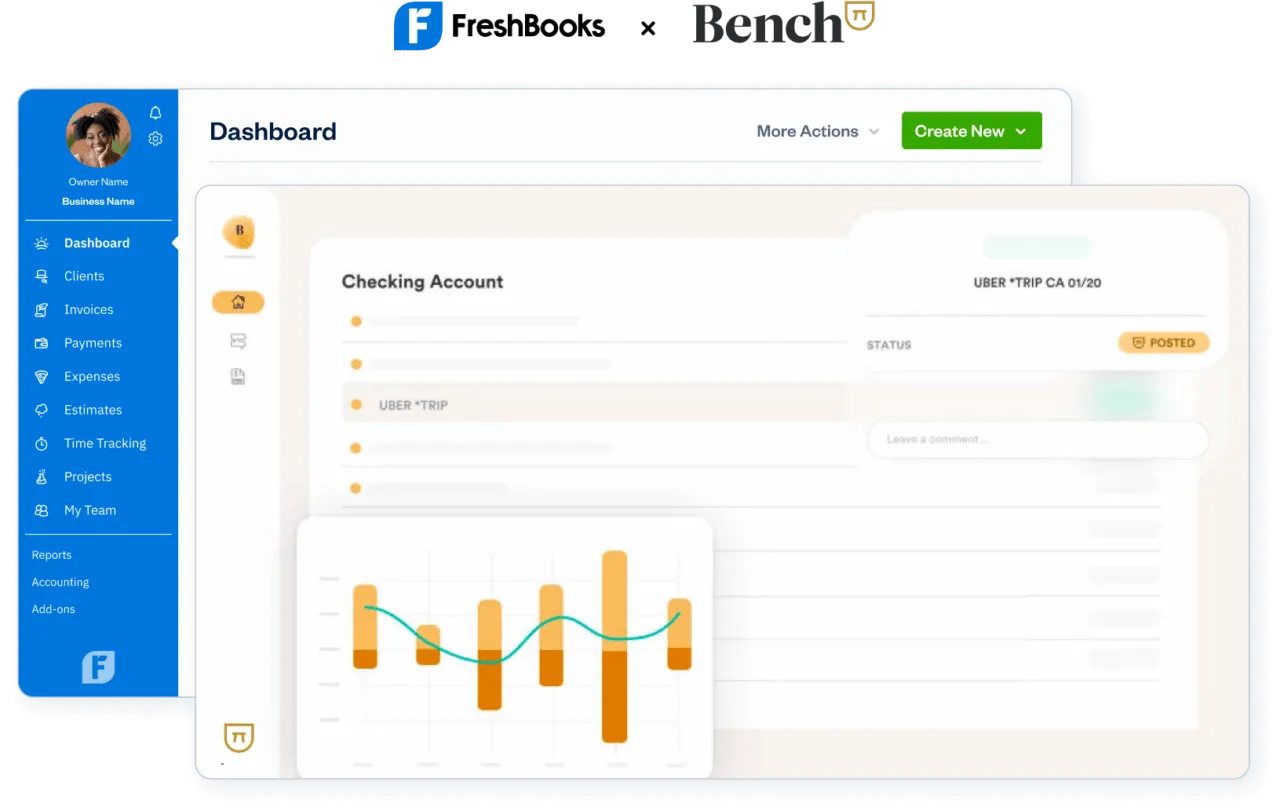
Credit: www.freshbooks.com
User Interface
The user interface of an accounting software can make or break your experience. FreshBooks is known for its clean and intuitive design. But is it really worth it? Let’s dive into the details by examining its user interface through ease of use and customization options.
Ease Of Use
FreshBooks boasts an easy-to-navigate dashboard. This is crucial for users who are not tech-savvy. You can find all essential features right on the homepage. This reduces the time spent searching for tools.
The software uses simple language and clear icons. Users can understand what each button does without needing a manual. For beginners, this is a lifesaver. The learning curve is minimal, allowing you to start working right away.
Here are some features that contribute to its ease of use:
- Drag-and-drop interface for tasks like adding expenses.
- Quick access menus for frequent actions.
- Automated prompts for invoices and payments.
Customization Options
Customization is another strong point for FreshBooks. You can tailor the software to meet your specific needs. This is important for businesses of all sizes.
FreshBooks allows you to customize invoices with your logo and color scheme. This makes your invoices look professional. You can also add custom fields to capture unique information.
Here are some customization options available:
| Feature | Customization |
|---|---|
| Invoices | Logo, colors, custom fields |
| Reports | Filter by date, client, and project |
| Dashboard | Widgets and layout |
These customization options ensure that FreshBooks meets your specific needs. It allows you to create a workflow that suits your business. So, is FreshBooks worth it? Its user interface certainly gives it an edge.
Features
One of the main reasons people choose FreshBooks is its robust set of features. These features are designed to help small business owners and freelancers manage their finances effectively. In this section, we will explore some of the key features that make FreshBooks a popular choice.
Invoicing
FreshBooks offers a comprehensive invoicing system. It allows you to create professional invoices quickly. You can customize your invoices with your logo and colors. FreshBooks also supports multiple currencies and languages. Here are some key benefits:
- Create and send invoices in minutes
- Automate payment reminders
- Accept online payments
- Track invoice status
Expense Tracking
Tracking expenses can be a headache, but FreshBooks makes it easy. With its expense tracking feature, you can record and categorize expenses effortlessly. This feature helps you keep your finances organized. Key advantages include:
- Snap photos of receipts
- Link bank accounts for automatic updates
- Categorize expenses for tax time
- Generate expense reports
Time Tracking
For freelancers and service providers, time tracking is essential. FreshBooks includes a built-in time tracker. It allows you to log hours and bill clients accurately. Features include:
- Track time by project or client
- Start and stop timers with ease
- Convert time entries to invoices
- See detailed time reports
Reporting
Understanding your business performance is crucial. FreshBooks’ reporting feature offers detailed insights. You can generate various reports to monitor your finances. Important reports include:
- Profit and loss statements
- Tax summaries
- Expense reports
- Invoice details
These features make FreshBooks an attractive tool for managing your business finances. They are designed to save you time and help you stay organized.

Credit: www.whizconsulting.net
Customer Support
One of the important factors to consider before choosing Freshbooks is their Customer Support. It’s crucial for users to have a reliable support system when they face issues or have queries. Let’s delve into the details of Freshbooks’ customer support.
Support Channels
Freshbooks offers multiple support channels to ensure users can get help easily. They provide:
- Email Support: Users can send an email detailing their issues or questions.
- Phone Support: Freshbooks offers phone support for immediate assistance.
- Live Chat: A live chat option is available for real-time help.
- Help Center: A comprehensive help center with articles and guides.
Response Time
The response time is a critical aspect of customer support. Freshbooks aims to respond swiftly to any inquiries. Here’s a breakdown:
| Support Channel | Average Response Time |
|---|---|
| Email Support | Within 24 hours |
| Phone Support | Immediate |
| Live Chat | Under 5 minutes |
Users appreciate the quick and efficient responses, especially through phone and live chat. The help center is also a valuable resource for resolving common issues.
Overall, Freshbooks’ customer support is robust and responsive, ensuring users can manage their queries and issues efficiently.
Security
Security is a major concern for anyone using an online service. FreshBooks takes security seriously to protect your data. Let’s dive into the key security features of FreshBooks.
Data Encryption
FreshBooks uses 256-bit SSL encryption to secure your data. This level of encryption is the same used by banks. It ensures that your data is safe during transmission. Nobody can intercept it.
All stored data is also encrypted. This means even if someone accesses the servers, they cannot read your data. FreshBooks takes these steps to ensure your information is secure.
User Permissions
FreshBooks offers customizable user permissions. This feature allows you to control who has access to your data. You can grant specific permissions to different team members.
For example, you can allow an accountant to view financial reports. Meanwhile, a project manager can access only project-related data. This ensures that each user only sees what they need to see.
Here’s a quick look at the user roles and their permissions:
| User Role | Permissions |
|---|---|
| Admin | Full access to all features and data |
| Accountant | Access to financial data and reports |
| Project Manager | Access to project data and related documents |
| Employee | Access to assigned tasks and timesheets |
Customizable permissions help protect sensitive information. Only authorized users can access it.
In summary, FreshBooks provides robust security features. These include data encryption and user permissions. These measures ensure your data is safe and only accessible by the right people.

Credit: www.freshbooks.com
Integrations
Integrations play a crucial role in enhancing the functionality of any accounting software. FreshBooks offers a plethora of integrations, making it a versatile tool for businesses of all sizes. Whether you need to connect with CRM systems, payment gateways, or project management tools, FreshBooks has got you covered.
Third-party Apps
FreshBooks seamlessly integrates with numerous third-party apps, adding significant value to your workflow. Some popular integrations include:
- PayPal – for easy payment processing.
- Stripe – another reliable payment gateway.
- G Suite – for enhanced productivity.
- Slack – for improved team communication.
- Shopify – perfect for e-commerce businesses.
These integrations ensure that you can manage various aspects of your business from a single platform.
Api Availability
For businesses with unique needs, FreshBooks offers an API. This allows developers to create custom integrations. The API is robust and well-documented, making it easy to connect FreshBooks with other systems.
Here are some features of the FreshBooks API:
- Flexible – Supports multiple programming languages.
- Secure – Ensures data protection and compliance.
- Comprehensive – Offers extensive documentation and support.
With the API, businesses can tailor FreshBooks to fit their specific requirements.
Overall, the wide range of integrations and API availability make FreshBooks a highly adaptable accounting solution.
Pros
FreshBooks has become a popular choice for many small businesses and freelancers. Its user-friendly interface and robust feature set make it stand out. Let’s dive into the key benefits of using FreshBooks.
User Experience
FreshBooks offers an intuitive and easy-to-navigate user interface. Even users with minimal accounting experience can find their way around.
- Clean Dashboard: The dashboard displays key financial information at a glance.
- Simple Invoicing: Creating professional invoices is quick and straightforward.
- Mobile App: Manage your finances on the go with the FreshBooks mobile app.
Comprehensive Features
FreshBooks is packed with features that cater to the needs of small businesses and freelancers.
| Feature | Description |
|---|---|
| Time Tracking | Track time spent on projects and bill clients accurately. |
| Expense Management | Record expenses and attach receipts for easy tracking. |
| Project Management | Collaborate with team members and clients within the platform. |
| Reporting | Generate detailed financial reports to monitor your business health. |
FreshBooks also integrates with many popular apps and services. This ensures seamless workflow and increased productivity.
Cons
While Freshbooks offers many advantages, it also has its downsides. Here are some of the cons you might face with Freshbooks:
Cost
The cost of Freshbooks can be a major drawback for many users. The pricing plans are higher compared to other accounting software. Here is a quick look at the current pricing plans:
| Plan | Monthly Cost | Features |
|---|---|---|
| Lite | $15 | Basic features for a single user. |
| Plus | $25 | More features for growing businesses. |
| Premium | $50 | Advanced features for larger teams. |
These prices can add up, especially for small businesses. Also, the Lite plan has limited features, which might not be enough for most users.
Limited Customization
Freshbooks offers limited customization options. Users have reported that the software lacks flexibility. For instance, you cannot customize invoices extensively. You have to stick with the given templates.
Some users also find the reporting features lacking. You might not be able to generate custom reports. This can be a problem for businesses with specific reporting needs.
Overall, while Freshbooks is user-friendly, its limited customization options can be a significant drawback for some users.
Frequently Asked Questions
What Is Freshbooks Used For?
FreshBooks is used for accounting and invoicing. It helps small businesses manage finances, track expenses, and create invoices easily.
How Much Does Freshbooks Cost?
FreshBooks offers multiple pricing plans. The basic plan starts at $15 per month. Higher-tier plans offer more features and cost more.
Is Freshbooks Easy To Use?
Yes, FreshBooks is user-friendly. Its intuitive interface makes it easy for beginners to handle accounting tasks.
Can Freshbooks Handle Payroll?
FreshBooks does not handle payroll directly. However, it integrates with Gusto, which manages payroll for businesses.
Conclusion
Freshbooks offers many features for small businesses. Its user-friendly interface stands out. Tracking expenses becomes simple. Invoicing clients is quick and easy. Customer support is reliable and helpful. Pricing is fair for the value provided. Considering these points, Freshbooks can be a good choice.
It simplifies accounting tasks. For small businesses, it can save time and reduce stress. Try it and see if it fits your needs.