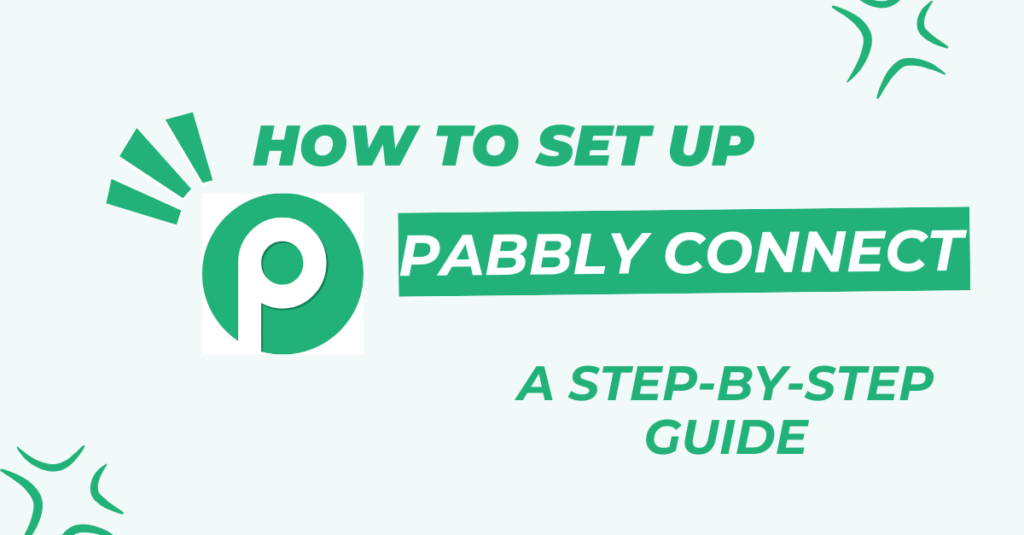I recommend Pabbly Connect as a cost-effective alternative to Zapier for businesses and individuals seeking to automate workflows and integrate applications. Pabbly Connect offers competitive pricing, including lifetime plans, a wide range of app integrations, and powerful features like multi-step workflows and unlimited operations. However, users should consider potential limitations in advanced features and the smaller ecosystem compared to Zapier.
Pabbly Connect
Pabbly Connect functions as a web-based automation platform designed for users of all technical skill levels. The software connects multiple applications and automates repetitive tasks without requiring coding knowledge.
Users can leverage Pabbly Connect to integrate popular services like Slack, G Suite, Salesforce, and many others. The platform enables the automation of processes and report generation with simple clicks, eliminating the need for complex programming.
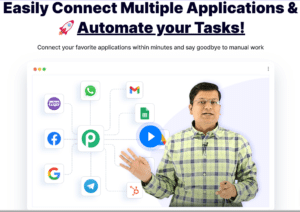
Recent updates in 2025 have expanded Pabbly Connect’s capabilities, introducing more integrations and enhancing its user interface. These improvements solidify its position as a viable alternative to more expensive automation platforms.
Key Features and Benefits
Pabbly Connect offers a comprehensive set of features designed to streamline workflow automation. The platform’s core functionality revolves around connecting various applications and executing predefined actions based on specific triggers.
Multi-step workflows allow users to create complex automation sequences that can handle sophisticated business processes. This feature proves particularly valuable for organizations with intricate operational requirements.
Real-time data synchronization ensures that information remains up-to-date across all connected applications. This capability is crucial for businesses relying on accurate, timely data for decision-making.
| Feature | Description | Benefit |
|---|---|---|
| Multi-Step Workflows | Create complex automation sequences | Handle sophisticated business processes |
| Real-Time Sync | Instant data updates across apps | Maintain data accuracy and timeliness |
| 1500+ App Integrations | Connect with a wide range of services | Flexibility in automation setup |
| Webhook Support | Trigger workflows from external sources | Expand automation possibilities |
| Unlimited Operations | No cap on the number of tasks | Scale automations without restrictions |
The platform supports over 1500 app integrations, providing users with extensive flexibility in connecting their preferred tools and services. This wide range of integrations allows for diverse automation scenarios across various business functions.
Webhook support enables users to trigger workflows from external sources, expanding the possibilities for automation beyond the built-in integrations. This feature proves particularly useful for developers and advanced users seeking to create custom triggers.
Pabbly Connect’s unlimited operations feature allows users to run as many tasks as needed without additional charges. This scalability ensures that businesses can grow their automation processes without worrying about hitting usage limits.
Setting Up Pabbly Connect
Getting started with Pabbly Connect involves a straightforward process of account creation and basic familiarization with the platform’s interface. New users can begin by visiting the Pabbly Connect website and signing up for an account.
The platform offers a free plan that includes 100 monthly tasks, allowing users to test the service before committing to a paid subscription. This risk-free option provides an excellent opportunity to explore Pabbly Connect’s capabilities.
After account creation, users can access the dashboard to start building their first automation workflow. The interface presents a visual builder where users can design their workflows by connecting triggers and actions.
Creating Your First Workflow
The foundation of any Pabbly Connect automation begins with selecting appropriate triggers and actions. Triggers determine when your workflow executes, while actions define what happens during execution.
A typical workflow might start with a trigger such as “New Email Received” and connect to an action like “Create Task in Project Management Tool.” This simple automation could streamline the process of converting email requests into actionable tasks.
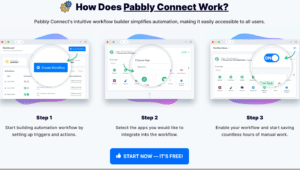
Users can configure their chosen trigger by connecting to the relevant account and specifying any necessary conditions. Pabbly Connect guides users through this process with clear instructions and testing options.
| Workflow Stage | Example | Configuration Tips |
|---|---|---|
| Trigger Selection | New form submission, email received | Choose specific triggers relevant to your workflow |
| Account Connection | Connect to Gmail, Trello, etc. | Use secure OAuth connections for better security |
| Action Configuration | Create task, send notification | Map fields carefully between trigger and action |
| Testing | Send test data through the workflow | Verify all steps work before activating |
After setting up the trigger, users can configure the corresponding action by connecting to the destination application and mapping data fields. This mapping tells Pabbly Connect which information should transfer from the trigger to the action.
Testing represents a crucial step before activating any workflow. Pabbly Connect provides tools to simulate the workflow with sample data, allowing users to verify correct operation before going live.
Once testing confirms proper functionality, users can activate their workflow with a simple toggle switch. The automation will now run automatically whenever the trigger conditions are met.
Advanced Pabbly Connect Techniques
Experienced Pabbly Connect users can implement more sophisticated automation techniques to enhance productivity and workflow efficiency. These advanced approaches leverage the platform’s flexibility and powerful features.
Filters and conditional logic allow users to create more targeted workflows that only execute under specific conditions. This feature prevents unnecessary actions and ensures automation occurs only when relevant.
Delay steps introduce timed pauses between actions, allowing for sequences that require specific timing. This capability proves valuable for follow-up communications or staged process implementation.
| Advanced Technique | Implementation Method | Use Case Example |
|---|---|---|
| Filters & Conditionals | Use “IF” statements in workflows | Process only high-priority support tickets |
| Delay Steps | Add timed delays between actions | Send follow-up emails 3 days after initial contact |
| Data Transformation | Use built-in formatting tools | Convert dates between different formats |
| Error Handling | Set up notification alerts for failed tasks | Ensure critical workflows don’t silently fail |
| Nested Workflows | Trigger secondary workflows from primary ones | Create complex, multi-stage automations |
Data transformation capabilities ensure information passes correctly between different applications with varying data formats. This functionality proves essential when connecting systems with different field requirements or naming conventions.
Error handling features allow users to set up notification alerts for failed tasks, ensuring that critical workflows don’t silently fail. This proactive approach to error management helps maintain business continuity.
Nested workflows enable the creation of complex, multi-stage automations where the completion of one workflow triggers another. This capability allows for sophisticated automation ecosystems that handle comprehensive business processes.
Real-World Pabbly Connect Applications
Successful implementations of Pabbly Connect demonstrate the platform’s versatility and effectiveness across various business functions. These real-world examples provide practical insights for potential automation projects.
Marketing teams use Pabbly Connect to streamline lead management by automatically transferring form submissions to CRM systems and triggering follow-up email sequences. This automation ensures prompt response to potential customers and consistent lead nurturing.
Customer support operations benefit from automations that route support tickets, send acknowledgment messages, and update internal tracking systems. These workflows improve response times and ensure consistent customer communication.
| Business Function | Automation Example | Benefits |
|---|---|---|
| Marketing | Form submissions → CRM → Email sequence | Faster lead response, consistent follow-up |
| Customer Support | Ticket creation → Auto-reply → Assignment | Improved response times, better tracking |
| E-commerce | Order received → Invoice creation → Shipping label | Streamlined order processing |
| HR | Application received → Background check → Interview scheduling | Efficient candidate processing |
| Finance | Invoice received → Approval workflow → Payment processing | Faster invoice processing, reduced errors |
E-commerce businesses implement workflows that automatically create invoices, generate shipping labels, and update inventory levels when new orders are received. This automation reduces manual data entry and accelerates order processing.
Human resources departments automate candidate processing workflows that manage applications, schedule interviews, and send onboarding materials. These systems improve hiring efficiency and provide better candidate experiences.
Finance operations leverage Pabbly Connect to connect accounting systems, payment processors, and approval workflows. These automations reduce manual data entry and accelerate financial processes.
Pabbly Connect vs. Competitors
When comparing Pabbly Connect to alternatives like Zapier, several key differences emerge. These distinctions help determine which platform best suits specific automation needs and budget constraints.
Zapier offers a larger ecosystem with over 7,000 app integrations compared to Pabbly Connect’s 1,500+. However, Pabbly Connect’s integrations cover most popular services and continue to expand.
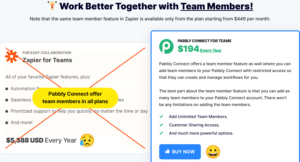
Pricing structures differ significantly, with Pabbly Connect offering more affordable options, including lifetime plans. This pricing model can result in substantial long-term savings compared to Zapier’s subscription-based approach.
| Feature | Pabbly Connect | Zapier | Make.com |
|---|---|---|---|
| Starting Price | $16/month | $19.99/month | $9/month |
| Free Plan Tasks | 100/month | 100/month | 1,000/month |
| App Integrations | 1,500+ | 7,000+ | 1,000+ |
| Workflow Complexity | High | High | Very High |
| Unique Feature | Lifetime plans | Extensive app library | Visual workflow builder |
Make.com (formerly Integromat) provides a more visual workflow builder that some users find intuitive for complex automations. Pabbly Connect’s interface, while user-friendly, may require more time to master for intricate workflows.
Pabbly Connect’s unlimited operations on paid plans offer an advantage for high-volume users. Zapier and Make.com both impose limits on the number of tasks, which can lead to higher costs for businesses with extensive automation needs.
The choice between these platforms often depends on specific requirements, budget considerations, and the complexity of desired automations. Pabbly Connect excels for businesses seeking a balance of affordability and functionality without sacrificing essential features.
Best Practices for Pabbly Connect Success
Implementing effective automation with Pabbly Connect requires adherence to certain best practices that maximize efficiency and reliability. These guidelines help avoid common pitfalls and optimize your automation investment.
Start with simple workflows that automate one specific pain point in your process. This incremental approach allows for testing and refinement before tackling more complex automations.
Document your workflows thoroughly with clear naming conventions and descriptions. This practice facilitates troubleshooting and allows team members to understand and modify automations when necessary.
Regular monitoring and optimization keep your automations performing efficiently. Schedule periodic reviews to identify bottlenecks or errors and refine your workflows accordingly.
Test your workflows thoroughly before full implementation, using sample data to verify all steps execute correctly. This validation process prevents potential issues when deploying to your actual business processes.
Implement error handling strategies like notification alerts for failed tasks and retry mechanisms for critical workflows. These precautions help maintain business continuity when issues arise.
Conclusion
Pabbly Connect offers a compelling alternative to more expensive automation platforms, providing a robust set of features at a competitive price point. The platform’s strengths in affordability, unlimited operations, and straightforward interface make it an attractive option for small to medium-sized businesses seeking to streamline their workflows.
While Pabbly Connect may not match the extensive app library of Zapier or the visual complexity of Make.com, it strikes a balance between functionality and cost-effectiveness that many users will appreciate. The availability of lifetime plans further enhances its value proposition for businesses looking to invest in long-term automation solutions.
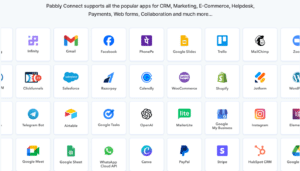
As with any automation tool, success with Pabbly Connect depends on careful planning, thorough testing, and ongoing optimization. By following best practices and leveraging the platform’s capabilities, businesses can significantly enhance their operational efficiency and focus on strategic growth initiatives.
Frequently Asked Questions
Q: How much does Pabbly Connect cost in 2025?
A: Pabbly Connect offers several pricing tiers in 2025, starting with a free plan that includes 100 tasks per month. Paid plans start at $16 per month for the Starter plan, which includes 10,000 monthly tasks and unlimited workflows. Pabbly Connect also offers lifetime plans, which provide a one-time payment option for long-term savings.
Q: Can Pabbly Connect completely automate my business processes?
A: While Pabbly Connect can automate significant portions of your business processes, complete automation without human oversight isn’t recommended for most scenarios. The platform works best for repetitive, rule-based tasks. Complex decisions and situations requiring judgment still benefit from human involvement. A hybrid approach where Pabbly Connect handles routine tasks while humans manage exceptions and strategic elements typically yields the best results.
Q: How does Pabbly Connect compare to Zapier in terms of app integrations?
A: As of 2025, Pabbly Connect supports over 1,500 app integrations, while Zapier offers more than 7,000. However, Pabbly Connect’s integrations cover most popular services and continue to expand. For most users, Pabbly Connect’s integration library is sufficient to create powerful automations across various business functions.
Q: What are the limitations of using Pabbly Connect?
A: Pabbly Connect has some limitations to consider: a smaller app integration library compared to Zapier, potentially less intuitive interface for very complex workflows, and fewer advanced features for enterprise-level needs. Additionally, while Pabbly Connect offers unlimited operations on paid plans, the platform may have performance limitations for extremely high-volume automations.
Q: Can Pabbly Connect integrate with custom or internal applications?
A: Yes, Pabbly Connect supports webhook integrations, allowing you to connect custom or internal applications to your workflows. This feature enables you to trigger automations from your own systems or send data to custom endpoints. While this requires some technical knowledge to set up, it greatly expands the platform’s flexibility for businesses with unique integration needs.
Q: How does Pabbly Connect ensure data security?
A: Pabbly Connect implements several security measures to protect user data, including encryption in transit and at rest, regular security audits, and compliance with data protection regulations. However, users should review Pabbly Connect’s security documentation and consider their own security requirements, especially when handling sensitive information. It’s recommended to use secure authentication methods and regularly review access permissions for connected apps.