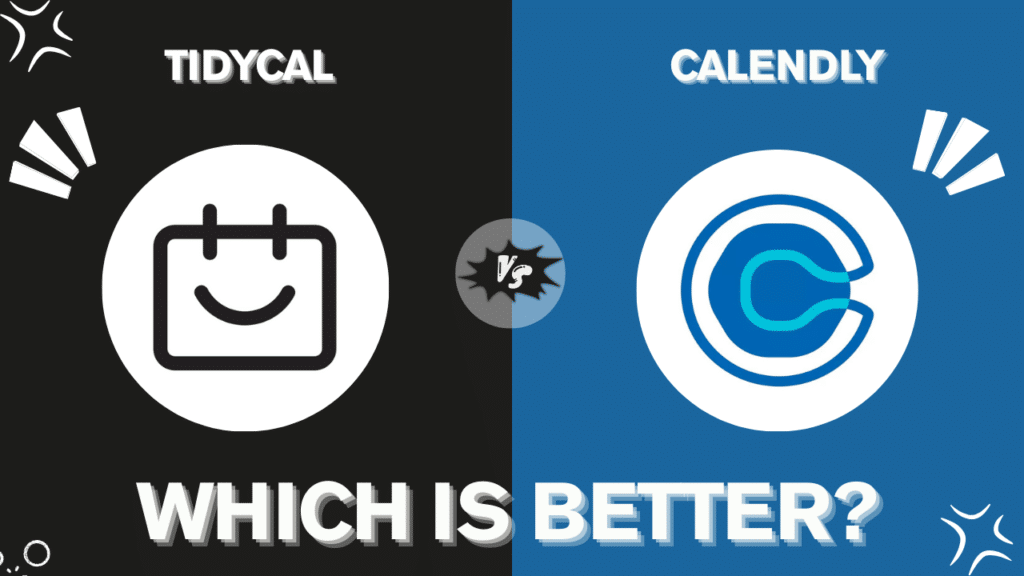TidyCal is better for budget-conscious individuals and small businesses due to its one-time payment model ($29 lifetime) and unlimited appointment types even in the free plan. Calendly offers superior features for teams and enterprises with advanced automation, analytics, and over 100 integrations, but at a higher cost ($96-$192/year). Your choice depends on budget constraints and complexity needs—TidyCal delivers exceptional value for basic scheduling while Calendly provides enterprise-grade capabilities for teams requiring advanced features.
Understanding These Scheduling Tools in 2025
TidyCal positions itself as an affordable, straightforward scheduling solution for individuals and small businesses. The software focuses on delivering essential scheduling features without the recurring subscription costs that characterize most competitors.
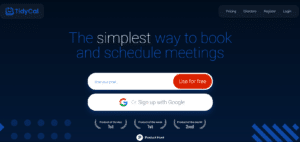
Calendly has established itself as the industry-standard scheduling platform with comprehensive features. The platform offers advanced automation, analytics, and team collaboration tools that cater to businesses of all sizes.
The fundamental choice comes down to simplicity versus sophistication. TidyCal excels for users seeking core scheduling functionality at an unbeatable price point, while Calendly provides more robust features for teams with complex scheduling needs.
Your budget considerations will significantly impact this decision. TidyCal offers lifetime access for a one-time payment of $29, while Calendly requires ongoing subscriptions starting at $96 per year for the Essentials plan.
Key Features and Capabilities
TidyCal delivers essential scheduling features with a focus on simplicity and affordability. The platform includes unlimited appointment types even in its free plan, making it particularly valuable for users with diverse scheduling needs.
Calendly provides a more comprehensive feature set designed for teams and businesses with complex requirements. The platform excels in areas like team scheduling, analytics, and advanced automation workflows.
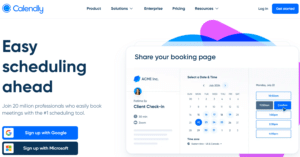
The appointment type limitations create a significant distinction in free plans. TidyCal allows unlimited appointment types in its free plan, while Calendly restricts users to just one appointment type without a paid subscription.
Team collaboration features favor Calendly significantly. The platform offers team-wide scheduling, round-robin assignments, and different admin access levels, while TidyCal lacks dedicated team functionality entirely.
Integration depth varies dramatically between the tools. Calendly connects with over 100 business applications including CRMs, video conferencing tools, and marketing platforms, while TidyCal offers more limited integrations focused on essential services.
| Feature | TidyCal | Calendly |
|---|---|---|
| Pricing Model | One-time payment ($29 lifetime) | Subscription ($96-$192/year) |
| Free Plan | Yes (limited features) | Yes (limited features) |
| Free Plan Appointment Types | Unlimited | 1 |
| Calendar Integrations | Google, Office 365, Apple | Google, Office 365, Outlook, iCloud |
| Video Conferencing | Zoom, Google Meet | Zoom, Google Meet, MS Teams, GoToMeeting, Webex, Join.Me |
| Team Scheduling | No | Yes (advanced features) |
| Custom Email Notifications | Yes (paid plan) | Yes (Professional plan) |
| Payment Processing | Stripe, PayPal | Stripe, PayPal, Stax Payments |
| Languages Supported | 30+ | 7 |
| Booking Types | One-on-one, group, recurring | One-on-one, group, recurring |
| Meeting Polls | Yes | Yes |
| Buffer Time | Yes | Yes |
| Minimum Notice Period | Yes | Yes |
| Maximum Bookings | Yes | Yes |
| Guest Invitations | Yes | Yes |
| Custom Confirmation Page | Yes (paid plan) | Yes (paid plans) |
| Zapier Integration | Yes (paid plan) | Yes (Professional plan) |
| Analytics | Basic | Comprehensive (paid plans) |
| Mobile App | No | Yes |
| CRM Integrations | Limited | Extensive (HubSpot, Salesforce, Zoho, etc.) |
| Automated Follow-ups | Basic | Advanced (paid plans) |
| API Access | No | Yes |
| Customer Support | Email, chat (paid plans) |
Free Plan Comparison
TidyCal’s free plan offers remarkable value with unlimited appointment types and essential features. The platform allows users to create as many different booking options as needed, making it suitable for diverse scheduling needs without payment.
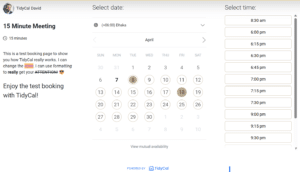
Calendly restricts free users to just one appointment type, severely limiting functionality. This significant limitation makes Calendly’s free plan practical only for the most basic scheduling needs, such as occasional phone calls.
The calendar connection limits match between platforms. Both TidyCal and Calendly allow free users to connect one calendar service, typically sufficient for individual users with simple scheduling needs.
Zoom integration availability differs between free plans. Calendly includes Zoom integration in its free plan, automatically generating meeting links, while TidyCal reserves this feature for paid users.
The overall free plan value strongly favors TidyCal for most users. The unlimited appointment types provide significantly more flexibility for users unwilling or unable to pay for scheduling tools.
| Free Plan Features | TidyCal | Calendly |
|---|---|---|
| Appointment Types | Unlimited | 1 |
| Calendar Connections | 1 | 1 |
| Embed on Website | Yes | Yes |
| Date Polls | Yes | Yes |
| Zoom Integration | No | Yes |
| Custom Email Notifications | No | No |
| Group Appointments | No | No |
| Paid Appointments | No | No |
| Custom Confirmation Page | No | No |
| Zapier Integration | No | No |
Paid Plan Comparison
TidyCal disrupts the market with its lifetime access model. The platform offers all features for a one-time payment of $29, creating significant long-term savings compared to subscription-based alternatives.
Calendly structures its pricing around recurring subscriptions with tiered plans. The platform starts at $96/year for the Essentials plan and $192/year for the Professional plan, with each tier unlocking additional features.
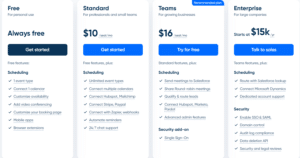
The feature accessibility across plans creates different value equations. TidyCal includes all features in its single lifetime purchase, while Calendly reserves many advanced capabilities for higher-tier plans.
Calendar connection limits favor TidyCal for power users. The platform allows up to 10 calendar connections in its paid plan, while Calendly limits users to 6 connections even in higher-tier plans.
Long-term cost considerations heavily favor TidyCal. The one-time payment model becomes increasingly cost-effective over time, especially when compared to Calendly’s annual subscription costs for multiple years.
| Paid Plan Features | TidyCal ($29 lifetime) | Calendly Essentials ($96/year) | Calendly Professional ($192/year) |
|---|---|---|---|
| Calendar Connections | 10 | 6 | 6 |
| Appointment Types | Unlimited | Unlimited | Unlimited |
| Custom Email Notifications | Yes | No | Yes |
| Group Appointments | Yes | Yes | Yes |
| Zoom Integration | Yes | Yes | Yes |
| Paid Appointments | Yes | No | Yes |
| Custom Confirmation Page | Yes | Yes | Yes |
| Zapier Integration | Yes | No | Yes |
| SMS Notifications | No | No | Yes |
| Analytics Integration | No | No | Yes |
| Team Features | No | Limited | Advanced |
User Interface and Experience
TidyCal provides a straightforward, no-frills interface focused on simplicity. The software emphasizes core scheduling functions with a minimalist design that new users can quickly master without extensive training.
Calendly offers a polished, feature-rich interface with more advanced options. The platform’s design accommodates its broader feature set while maintaining reasonable usability, though the learning curve is steeper than TidyCal’s.
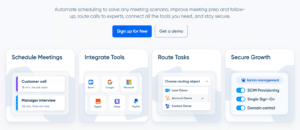
The booking page customization process differs between platforms. Calendly offers more extensive branding and design options for customer-facing booking pages, while TidyCal provides basic customization sufficient for most users.
Mobile accessibility creates another point of differentiation. Calendly offers a dedicated mobile app for on-the-go scheduling management, while TidyCal relies on mobile-responsive web access without a standalone app.
The setup process favors TidyCal for immediate productivity. Users can create booking pages and share links within minutes, while Calendly’s more extensive feature set requires additional configuration time to fully utilize.
| User Experience Factor | TidyCal | Calendly |
|---|---|---|
| Interface Design | Simple, focused | Polished, feature-rich |
| Learning Curve | Gentle | Moderate |
| Mobile App | No | Yes |
| Setup Time | Minutes | Longer with more features |
| Customization Depth | Basic | Extensive |
Integration Capabilities
Calendly excels in third-party integrations with over 100 connections to popular business tools. The platform seamlessly links with CRM systems, marketing automation platforms, and project management software to create a comprehensive scheduling ecosystem.
TidyCal focuses on essential integrations with calendar services and video conferencing tools. The software connects with Google Calendar, Office 365, and Apple Calendar, along with Zoom and Google Meet for virtual meetings.
The video conferencing options favor Calendly for diverse meeting needs. The platform integrates with Zoom, Google Meet, Microsoft Teams, GoToMeeting, Webex, and Join.Me, while TidyCal supports only Zoom and Google Meet.
CRM integration capabilities create a significant advantage for Calendly. The platform connects with popular CRM systems like HubSpot, Salesforce, Zoho, and ActiveCampaign, while TidyCal lacks dedicated CRM integrations.
The payment processing options include similar providers across platforms. Both TidyCal and Calendly integrate with Stripe and PayPal for accepting payments through scheduling, though Calendly adds Stax Payments as a third option.
Team Collaboration Features
Calendly provides robust team scheduling capabilities designed for businesses of all sizes. The platform offers features like round-robin assignments, collective availability, and team-wide analytics that streamline scheduling for groups.
TidyCal lacks dedicated team features, focusing instead on individual scheduling needs. The software does not offer multi-user accounts or centralized team management, making it unsuitable for collaborative environments.
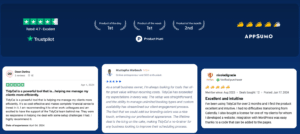
The permission management systems differ dramatically between platforms. Calendly allows for granular control over user roles and access levels, while TidyCal’s single-user approach eliminates the need for complex permissions.
Centralized billing and administration favor Calendly for organizational use. The platform enables businesses to manage multiple users under a single account with consolidated billing, while TidyCal requires individual purchases for each team member.
Scheduling analytics and reporting capabilities create another advantage for Calendly. The software provides team-wide insights into scheduling patterns and efficiency, while TidyCal offers only basic individual-level analytics.
Language and Localization Support
TidyCal offers superior language support with over 30 languages available. This extensive language coverage makes the platform more accessible for international users and businesses serving global audiences.
Calendly provides more limited language options with support for seven languages. This restriction may impact users working in regions or with clients outside the supported language areas.
The booking page translation capabilities favor TidyCal for global businesses. The platform automatically translates booking pages into the visitor’s preferred language, creating a more accessible experience for international clients.
Email notification language options follow the same pattern. TidyCal supports multiple languages for automated emails, while Calendly’s more limited language support extends to its notification system.
The overall localization capabilities make TidyCal more suitable for international businesses. The platform’s extensive language support creates a more inclusive scheduling experience for global operations.
My Opinion on These Scheduling Tools
After thoroughly analyzing TidyCal and Calendly’s features, capabilities, and pricing models in 2025, I believe both platforms offer compelling options for different user needs. The choice depends primarily on your specific scheduling requirements, team size, and budget considerations.
TidyCal delivers exceptional value for individuals and small businesses seeking essential scheduling functionality without recurring costs. The platform’s one-time payment model ($29 lifetime) and focus on core features make it particularly attractive for budget-conscious users who don’t need advanced team capabilities or extensive integrations.
Calendly provides superior features for businesses and teams requiring advanced scheduling capabilities, extensive integrations, and robust collaboration features. The platform’s comprehensive toolset and scalability make it ideal for growing organizations that need to streamline complex scheduling processes across multiple team members, though at a significantly higher long-term cost.
The deciding factor comes down to your specific scheduling needs and budget constraints. If you require advanced team features, workflow automation, and extensive integrations, Calendly justifies its higher price through superior functionality. If you need reliable, straightforward scheduling tools without ongoing subscription costs, TidyCal offers an excellent, affordable solution.
Budget considerations naturally favor TidyCal for long-term use, especially for individuals and small teams. The one-time payment of $29 creates significant savings compared to Calendly’s annual subscription costs ($96-$192 per year), particularly as time passes.
FAQ
Q: Which scheduling tool offers better value for money, TidyCal or Calendly?
A: TidyCal offers significantly better value for money with its one-time payment of $29 for lifetime access to all features. Calendly uses a subscription model starting at $96 per year for the Essentials plan and $192 per year for the Professional plan. For long-term use, TidyCal creates substantial savings—after just one year, TidyCal costs less than one-third of Calendly’s Professional plan. However, value depends on your needs; if you require advanced team features and extensive integrations, Calendly’s additional capabilities may justify its higher cost for some businesses.
Q: How do the free plans compare between TidyCal and Calendly?
A: TidyCal’s free plan offers significantly more value by allowing unlimited appointment types, while Calendly restricts free users to just one appointment type. Both platforms limit free users to one calendar connection and offer similar basic features like website embedding and date polls. Calendly does include Zoom integration in its free plan, automatically generating meeting links, which TidyCal reserves for paid users. For most users, TidyCal’s free plan provides much more flexibility due to the unlimited appointment types, making it suitable for diverse scheduling needs without payment.
Q: Which platform is better for team scheduling and collaboration?
A: Calendly is significantly better for team scheduling and collaboration, as TidyCal lacks dedicated team features entirely. Calendly offers advanced team capabilities including round-robin scheduling, team-wide availability, different admin access levels for team members, and centralized analytics. These features allow multiple team members to coordinate their schedules efficiently under one account with consolidated billing. If your business requires any form of team scheduling or collaboration, Calendly is the only viable option between these two platforms, as TidyCal focuses exclusively on individual scheduling needs.
Q: How do the integration capabilities compare between TidyCal and Calendly?
A: Calendly offers substantially more integrations, connecting with over 100 business applications compared to TidyCal’s more limited integration options. Calendly integrates with numerous CRM systems (HubSpot, Salesforce, Zoho), more video conferencing tools (Zoom, Google Meet, MS Teams, GoToMeeting, Webex), and additional tools like Slack, Google Analytics, and MailChimp. TidyCal focuses on essential integrations with calendar services (Google, Office 365, Apple) and basic video conferencing (Zoom, Google Meet). For businesses with complex tech stacks requiring seamless connections between scheduling and other business systems, Calendly provides significantly better integration capabilities.
Q: Does TidyCal offer language support for international businesses?
A: Yes, TidyCal offers superior language support with booking pages available in over 30 languages, compared to Calendly’s more limited support for seven languages. This extensive language coverage makes TidyCal more accessible for international businesses serving global audiences. The platform automatically translates booking pages into the visitor’s preferred language, creating a more inclusive scheduling experience for clients worldwide. For businesses operating internationally or serving diverse language markets, TidyCal’s superior localization capabilities provide a significant advantage over Calendly.
Q: Can I accept payments for appointments with both platforms?
A: Yes, both platforms allow you to accept payments for appointments, but with different availability across plans. TidyCal includes payment processing in its paid plan ($29 lifetime), integrating with Stripe and PayPal. Calendly also offers payment processing through Stripe, PayPal, and Stax Payments, but restricts this feature to its Professional plan ($192/year) and excludes it from the Essentials plan ($96/year). For businesses needing to collect payments for appointments, TidyCal provides this functionality at a significantly lower cost than Calendly, making it more economical for paid scheduling scenarios.
Q: Which platform offers better customization options for booking pages?
A: Calendly offers more extensive customization options for booking pages, particularly in its paid plans. While both platforms allow for basic branding elements like logos and colors, Calendly provides more advanced options for creating fully branded scheduling experiences that match company aesthetics. TidyCal offers sufficient customization for most users’ needs but with fewer advanced options. For businesses where maintaining consistent, professional branding across all customer touchpoints is crucial, Calendly’s superior customization capabilities may provide an advantage worth the additional cost.
Q: Does either platform offer a mobile app for on-the-go scheduling management?
A: Calendly offers a dedicated mobile app for iOS and Android devices, while TidyCal does not provide a standalone mobile app. Calendly’s mobile app allows users to manage their schedule, view upcoming appointments, and make adjustments from mobile devices. TidyCal relies on mobile-responsive web access, which works on mobile browsers but lacks the convenience and additional features of a dedicated app. For users who frequently need to manage their scheduling on mobile devices, Calendly’s dedicated app provides a significant advantage in convenience and functionality.