Wix is better for beginners in 2025 due to its intuitive drag-and-drop editor, zero technical requirements, and all-in-one solution that includes hosting and security. WordPress offers more flexibility and customization but demands a steeper learning curve, technical knowledge, and separate hosting arrangements that overwhelm most beginners.
The Core Difference for Beginners
Wix delivers an all-inclusive platform where everything lives under one roof. You get hosting, security, templates, and a visual editor without needing to understand technical concepts or manage multiple services.
WordPress requires you to piece together various components yourself. You must select hosting, install the software, choose themes, and configure settings before building your actual website.
The time investment differs dramatically between these platforms. Wix allows you to create a functional website within hours, while WordPress demands days or weeks to master basic concepts.
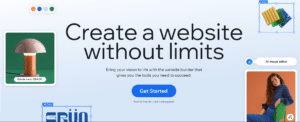
Beginners face a fundamental choice between simplicity and flexibility. Wix sacrifices some customization for ease of use, while WordPress offers unlimited potential at the cost of complexity.
Ease of Use: The Beginner’s Primary Concern
Wix excels with its true drag-and-drop editor that shows exactly what visitors will see. You can move elements anywhere on the page without touching a line of code or understanding technical concepts.
WordPress presents a more structured editing experience with blocks and templates. The system requires you to learn its logic and workflow before creating content effectively.
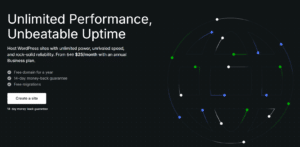
The Wix ADI (Artificial Design Intelligence) feature creates entire websites automatically based on your answers to a few questions. This tool eliminates the blank canvas problem that paralyzes many beginners.
WordPress offers nothing comparable to Wix ADI out of the box. You must either start from scratch or install and learn additional plugins to achieve similar functionality.
The learning curve represents the most significant difference for beginners. Wix users can master the basics within hours, while WordPress demands weeks of consistent effort to achieve proficiency.
| Feature Comparison | Wix | WordPress |
|---|---|---|
| Setup Time | Minutes to hours | Hours to days |
| Technical Knowledge Required | None | Basic to moderate |
| Hosting | Included | Separate purchase required |
| Visual Editor | True drag-and-drop (WYSIWYG) | Block-based with limited visual editing |
| Templates/Themes | 800+ professionally designed templates | Thousands of themes (quality varies) |
| Customization | Limited to platform capabilities | Unlimited with coding knowledge |
| Plugins/Apps | 300+ apps in marketplace | 59,000+ plugins available |
| Maintenance | Automatic updates and security | Manual updates and security management |
| Pricing | $16-$59/month (all-inclusive) | $3-$25/month (hosting only) + additional costs |
| Ownership | Platform-dependent | Complete ownership and portability |
| SEO Capabilities | Good built-in tools | Excellent with plugins |
| E-commerce | Built-in with Business & eCommerce plans | Requires WooCommerce or other plugins |
| Blogging | Basic functionality | Advanced content management |
| Support | 24/7 customer support | Community forums and hosting support |
| AI Tools | AI site builder, text generator, image creator | Requires third-party plugins |
| Mobile Optimization | Automatic | Theme-dependent |
| Performance | Good, but can be slower | Highly variable, depends on optimization |
| Scalability | Limited for large websites | Unlimited potential |
| Learning Curve | Very gentle | Moderate to steep |
| Content Ownership | Platform-locked | Complete ownership |
Setup Process: The First Hurdle
Wix simplifies the setup process to a few clicks and questions. You create an account, choose a template or use Wix ADI, and immediately start editing your live website without additional steps.
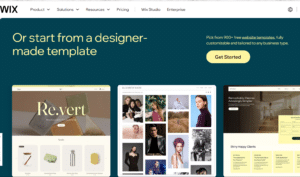
WordPress demands multiple technical steps before you can build anything. You must purchase hosting, install the WordPress software, configure settings, and select themes before creating content.
The initial time investment creates a psychological barrier for beginners. Wix users see immediate progress, while WordPress users must overcome several technical hurdles before visualizing their website.
Domain connection works seamlessly with Wix’s all-in-one approach. You can purchase and connect a domain directly within the platform without understanding DNS or nameservers.
WordPress requires you to understand domain management concepts. You must manually point your domain to your hosting server and configure settings correctly to make your site accessible.
| Setup Process | Wix | WordPress |
|---|---|---|
| Account Creation | Single sign-up | Separate hosting and WordPress accounts |
| Installation | None required | Manual or one-click install via hosting |
| Domain Setup | Integrated purchase and connection | Manual DNS configuration |
| Initial Configuration | Automated | Manual settings required |
| Time to First Edit | Immediate | 30+ minutes (minimum) |
Design and Customization Options
Wix offers over 800 professionally designed templates across various industries. These templates provide a polished starting point with modern design elements and mobile responsiveness.
WordPress boasts thousands of themes with varying quality and features. The abundance of options can overwhelm beginners who lack the design knowledge to evaluate them effectively.
The editing experience fundamentally differs between platforms. Wix allows you to click any element and modify it directly on the page, seeing exactly how changes will appear to visitors.
WordPress separates the editing interface from the live site. You must preview changes to see how they affect your actual website, creating a disconnected experience for visual thinkers.
Design limitations become apparent as projects grow more complex. Wix restricts you to its platform’s capabilities, while WordPress allows unlimited customization if you possess coding knowledge.
| Design Capabilities | Wix | WordPress |
|---|---|---|
| Templates/Themes | 800+ professionally designed | Thousands (quality varies) |
| Visual Editing | Direct on-page manipulation | Separate editor interface |
| Custom Code Access | Limited | Complete access |
| Template Switching | Requires rebuilding content | Relatively seamless |
| Mobile Responsiveness | Automatic | Theme-dependent |
Content Management and Blogging
Wix provides basic content management suitable for simple websites and occasional blog posts. The system handles fundamental content needs without overwhelming users with options.
WordPress originated as a blogging platform and excels at content management. The system offers advanced categorization, scheduling, and revision features that benefit content-heavy websites.
Blog management reveals significant differences between platforms. Wix offers streamlined blogging with limited organization options, while WordPress provides comprehensive tools for serious content creators.
Content organization works differently across platforms. Wix uses a simplified structure with basic categories, while WordPress offers hierarchical categories, tags, and custom taxonomies for complex content organization.
Long-term content strategies favor WordPress for serious publishers. The platform’s robust content management system scales effectively for websites with hundreds or thousands of articles.
| Content Management | Wix | WordPress |
|---|---|---|
| Blogging Tools | Basic functionality | Advanced features |
| Content Organization | Simple categories | Complex taxonomies |
| Media Management | Integrated library | Comprehensive library |
| Content Scheduling | Basic scheduling | Advanced scheduling |
| Revision History | Limited | Extensive |
E-commerce Capabilities
Wix offers integrated e-commerce functionality through its Business and eCommerce plans. The system handles product listings, inventory, and checkout without requiring additional plugins.
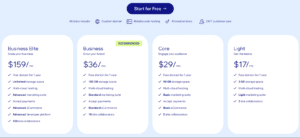
WordPress requires WooCommerce or similar plugins for e-commerce functionality. This approach offers more flexibility but demands additional setup and configuration steps.
Product management works seamlessly in Wix’s integrated system. You can add products, manage inventory, and process orders within a unified interface designed for non-technical users.
WordPress with WooCommerce provides more powerful e-commerce capabilities but increases complexity. The system offers advanced features for serious online stores at the cost of a steeper learning curve.
Payment processing differs between platforms. Wix integrates with major payment gateways directly, while WordPress requires you to configure each payment method through WooCommerce or other plugins.
| E-commerce Features | Wix | WordPress + WooCommerce |
|---|---|---|
| Setup Complexity | Integrated and simple | Requires plugin installation and configuration |
| Product Management | User-friendly interface | More complex but powerful |
| Payment Options | Major gateways integrated | Extensive options requiring setup |
| Transaction Fees | 0-3% depending on plan | Depends on payment processors |
| Inventory Management | Basic to intermediate | Advanced capabilities |
Maintenance and Security
Wix handles all technical maintenance automatically. The platform manages updates, security patches, and server maintenance without requiring user intervention.
WordPress places maintenance responsibility on the website owner. You must regularly update the core software, themes, and plugins to maintain security and functionality.
Security threats affect both platforms differently. Wix’s closed ecosystem limits vulnerability points, while WordPress’s open-source nature and plugin ecosystem create more potential security risks.
Backup systems reveal another key difference. Wix automatically backs up your website, while WordPress requires manual backups or additional plugins to protect your content.
The maintenance burden creates a significant advantage for beginners choosing Wix. The platform eliminates technical maintenance tasks that often overwhelm WordPress beginners.
Cost Comparison: The Full Picture
Wix pricing follows a straightforward subscription model. Plans range from $16 to $59 per month (billed annually) with clear features and limitations for each tier.
WordPress costs appear deceptively low at first glance. While the software itself is free, you must purchase hosting ($3-$25+ monthly), themes ($0-$200), plugins ($0-$1000+), and potentially development help.

The total cost of ownership often surprises WordPress beginners. Hidden expenses for premium themes, essential plugins, and technical assistance can quickly exceed Wix’s all-inclusive pricing.
Long-term cost projections favor different platforms depending on your needs. Wix’s predictable subscription model works well for simple websites, while WordPress can be more economical for complex projects with specific requirements.
Budget considerations should include the value of your time. Wix saves countless hours on setup and maintenance, representing significant value for non-technical users.
| Cost Factors | Wix | WordPress |
|---|---|---|
| Platform Cost | $16-$59/month (all-inclusive) | Free (software only) |
| Hosting | Included | $3-$25+/month |
| Domain | Free first year, then $15-$20/year | $10-$20/year |
| Themes/Templates | Included | Free to $200+ |
| Plugins/Apps | Mostly included or one-time purchase | Free to $1000+ (total) |
| Developer Assistance | Rarely needed | Often required ($50-$100+/hour) |
SEO and Marketing Capabilities
Wix provides built-in SEO tools accessible to beginners. The platform offers guided SEO setup, meta tag editing, and basic analytics without requiring additional plugins.
WordPress requires plugins like Yoast SEO or Rank Math to achieve comparable SEO functionality. These tools offer more advanced features but demand additional setup and learning.
Marketing integrations work differently across platforms. Wix includes email marketing, social media tools, and basic analytics within its ecosystem, creating a unified marketing approach.
WordPress relies on third-party integrations for marketing functionality. This approach offers more options but requires you to research, install, and learn multiple marketing tools.
Analytics capabilities favor WordPress for advanced users. The platform allows deeper integration with Google Analytics and other tools, while Wix offers simplified analytics suitable for beginners.
Scalability and Future Growth
Wix imposes certain limitations as websites grow larger. The platform works excellently for small to medium websites but may become restrictive for complex projects with specific technical requirements.
WordPress scales virtually without limits. The platform powers everything from personal blogs to enterprise websites and e-commerce stores with millions of products.
Future expansion possibilities differ significantly between platforms. Wix constrains you to its ecosystem and features, while WordPress allows unlimited expansion through custom development.
Migration challenges create a potential lock-in effect with Wix. Moving a Wix website to another platform requires rebuilding from scratch, while WordPress sites can be migrated more easily.
Long-term planning favors different platforms depending on your goals. Wix works well for stable, defined projects, while WordPress accommodates unpredictable growth and changing requirements.
Support and Community Resources
Wix offers professional customer support through multiple channels. Users can access help via chat, email, and phone depending on their subscription level.
WordPress relies primarily on community support through forums and documentation. Official support exists only for WordPress.com users, while self-hosted WordPress.org users must rely on hosting support and community resources.

Learning resources abound for both platforms. Wix provides official tutorials and guides, while WordPress benefits from countless third-party courses, books, and tutorials.
Problem-solving approaches differ between ecosystems. Wix users typically contact official support, while WordPress users search community forums or hire developers for complex issues.
The support experience creates another significant advantage for beginners choosing Wix. Direct access to official support provides peace of mind that community forums cannot match.
AI Integration and Future Readiness
Wix embraces AI technology with multiple integrated tools. The platform offers AI site generation, content creation, and image generation directly within its ecosystem.
WordPress requires third-party plugins to access similar AI capabilities. This approach offers more options but demands additional research, installation, and configuration.
Future technology adoption typically happens faster with Wix’s centralized development. The company can implement new technologies across all websites simultaneously.
WordPress adopts new technologies through its ecosystem of themes and plugins. This decentralized approach offers more options but creates inconsistent implementation across websites.
The technology gap continues to narrow as both platforms evolve. Wix adds more flexibility while WordPress becomes more user-friendly, though fundamental differences in approach remain.
Making Your Final Decision
Your technical comfort level should heavily influence your choice. Wix suits users who want to focus on content and design without learning technical concepts, while WordPress rewards those willing to invest time in learning its ecosystem.
Time availability represents another crucial factor. Wix allows you to launch quickly with minimal learning, while WordPress demands a significant time investment to achieve proficiency.
Growth projections should inform your platform choice. Wix accommodates predictable growth within its ecosystem, while WordPress offers unlimited potential for unique requirements.
Budget considerations extend beyond initial costs. Wix provides predictable all-inclusive pricing, while WordPress may require unexpected investments in plugins, themes, or development help.
The control versus convenience tradeoff ultimately defines this choice. Wix offers convenience at the cost of control, while WordPress provides complete control at the cost of convenience.
My Recommendation for Beginners
Most beginners should start with Wix in 2025. The platform eliminates technical barriers and allows you to create a professional website quickly without the frustration that often accompanies WordPress’s learning curve.
Specific beginners might prefer WordPress despite its challenges. Those with technical aptitude, unique customization needs, or plans for complex websites may benefit from WordPress’s flexibility despite the steeper learning curve.
The ideal approach might involve starting with Wix and migrating to WordPress later if needed. This strategy allows you to establish an online presence quickly while learning if your needs will outgrow Wix’s capabilities.
Your specific goals matter more than general recommendations. A simple portfolio or small business website thrives on Wix, while content-heavy publications or complex e-commerce stores may justify WordPress’s learning curve.
The platform that helps you launch fastest often provides the most value. A simple Wix website online today creates more opportunities than a perfect WordPress site that never launches due to technical challenges.
Frequently Asked Questions
Q: Can I switch from Wix to WordPress later if my needs change?
A: Yes, but the process requires rebuilding your website rather than a simple migration. You cannot export your Wix design directly to WordPress. You’ll need to manually recreate your content, design, and functionality on WordPress. This limitation makes it important to consider future needs when initially choosing between platforms.
Q: Which platform is more affordable for beginners?
A: Wix offers more predictable pricing with all-inclusive plans starting at $16/month. WordPress appears cheaper initially (free software) but requires separate hosting ($3-$25/month), domain registration, and potentially premium themes and plugins. For simple websites, Wix often provides better value when considering the time saved on setup and maintenance.
Q: Does Wix have any significant limitations compared to WordPress?
A: Yes, Wix limits deep customization, restricts access to your website’s code, and makes it difficult to migrate to other platforms. You cannot install custom plugins or modify core functionality beyond what Wix allows. WordPress offers complete control over your website’s code and functionality but requires more technical knowledge to utilize these advantages.
Q: Which platform is better for blogging and content creation?
A: WordPress originated as a blogging platform and offers superior content management features. It provides more robust categorization, tagging, revision history, and content organization tools. Wix offers adequate blogging functionality for casual bloggers but lacks the advanced content management capabilities that serious publishers need.
Q: How does customer support compare between Wix and WordPress?
A: Wix provides official customer support through chat, email, and phone (depending on your plan). WordPress.org (self-hosted) offers no official support beyond documentation and community forums. You must rely on your hosting provider’s support and the WordPress community for assistance, which can be challenging for beginners facing technical issues.
Q: Can I create an e-commerce store with either platform?
A: Yes, both platforms support e-commerce but with different approaches. Wix includes e-commerce functionality in its Business and eCommerce plans with an integrated, user-friendly system. WordPress requires installing and configuring WooCommerce or similar plugins. Wix offers simplicity for small stores, while WordPress with WooCommerce provides more flexibility for larger or complex stores.
Q: Which platform offers better SEO capabilities?
A: Both platforms can achieve excellent SEO results when properly configured. Wix includes built-in SEO tools that guide beginners through optimization steps. WordPress requires SEO plugins like Yoast SEO or Rank Math but ultimately offers more advanced optimization options. For beginners, Wix’s guided approach simplifies SEO implementation.


