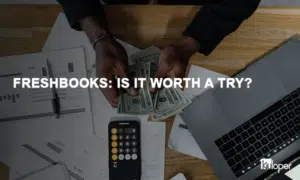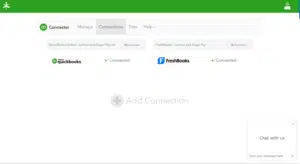Yes, FreshBooks is good for accounting. It offers user-friendly features and efficient tools for managing finances.
Are you considering FreshBooks for your accounting needs? This cloud-based software promises to simplify bookkeeping tasks for small businesses and freelancers. With intuitive design and automated processes, FreshBooks aims to save time and reduce stress. But, how well does it perform in real-world scenarios?
This blog post will explore its features, benefits, and potential drawbacks. By the end, you’ll have a clearer picture if FreshBooks is the right choice for your accounting needs. Keep reading to find out if this software can truly meet your expectations and streamline your financial management.
Introduction To Freshbooks
FreshBooks is a cloud-based accounting software. It is designed for small businesses and freelancers. This tool simplifies invoicing, time tracking, and expense management. Many users find it intuitive and easy to use. Let’s explore its background and key features.
Brief History
FreshBooks was founded in 2003 by Mike McDerment. Mike was frustrated with existing invoicing solutions. He created FreshBooks to meet his needs. Since then, it has grown significantly. Today, FreshBooks serves millions of users worldwide. Its mission is to help small business owners save time on accounting.
Core Features
FreshBooks offers several features to streamline accounting tasks. Here are some of the core features:
- Invoicing: Create professional invoices quickly. Customize them with your brand logo and colors.
- Expense Tracking: Track your expenses easily. Snap photos of receipts and categorize them.
- Time Tracking: Log billable hours with a simple timer. This feature integrates with invoicing.
- Reports: Generate insightful financial reports. These include profit and loss statements, tax summaries, and more.
- Payments: Accept online payments via credit card or ACH. This speeds up the payment process.
- Project Management: Manage projects and collaborate with your team. Track time and expenses for each project.
FreshBooks also offers integrations with other tools. These include G Suite, Stripe, PayPal, and more. This makes it a versatile choice for many businesses.
User Interface
The user interface of an accounting software can make or break the user experience. FreshBooks is known for its sleek and intuitive user interface. This makes it a top choice for many small business owners and freelancers. Let’s dive into the details of its user interface under the subheadings: Ease of Use and Navigation.
Ease Of Use
FreshBooks offers a clean and simple design. This makes it very easy to use even for those who are not tech-savvy. The dashboard presents all necessary information at a glance. Users can quickly see their financial status.
Creating invoices, tracking expenses, and managing projects is straightforward. The forms and fields are well-labeled. This minimizes the chances of errors. FreshBooks also offers drag-and-drop functionality. This makes tasks like uploading receipts more convenient.
Navigation
Navigation in FreshBooks is seamless. The main menu is located on the left sidebar. It provides quick access to all key features such as:
- Invoices
- Expenses
- Clients
- Projects
- Reports
Each section is clearly marked. This helps users find what they need without hassle. The search bar at the top allows users to quickly find specific items. This is useful for large datasets.
FreshBooks also includes breadcrumbs at the top of each page. This shows the user’s current location within the application. It helps users understand where they are and how to get back to previous sections.
The mobile app mirrors the desktop experience. This ensures users can manage their accounts on the go. The app is available on both iOS and Android. It offers the same ease of use and navigation features.
Invoicing Capabilities
FreshBooks offers impressive invoicing capabilities that streamline accounting tasks for small businesses. Its user-friendly features help create, send, and manage invoices with ease. Let’s explore some of the key invoicing capabilities that make FreshBooks a popular choice for accounting software.
Customization Options
FreshBooks allows users to customize invoices to match their brand. You can add your logo, choose color schemes, and select fonts that represent your business. This personalization ensures that your invoices look professional and consistent.
With the customization options, you can also include specific payment terms and notes. This helps in clear communication with your clients. You can even save these settings as templates for future invoices. This feature saves time and ensures uniformity.
Automated Reminders
FreshBooks provides automated reminders for unpaid invoices. These reminders can be scheduled to go out at specific intervals. This ensures timely payments without manual follow-ups.
Users can set up automated reminders to be polite yet firm. You can customize the message to fit your style. This feature reduces the stress of tracking overdue payments. It also helps maintain a healthy cash flow for your business.
Here’s a simple table summarizing the benefits of automated reminders:
| Feature | Benefit |
|---|---|
| Automated Scheduling | Saves time on follow-ups |
| Custom Messages | Maintains professional tone |
| Improved Cash Flow | Ensures timely payments |
With these invoicing capabilities, FreshBooks simplifies the invoicing process. This makes it a reliable tool for small business accounting.
Expense Tracking
Managing expenses is crucial for any business. FreshBooks simplifies this process with its efficient expense tracking features. Let’s delve into how FreshBooks handles expense tracking through receipt management and expense categorization.
Receipt Management
FreshBooks makes receipt management straightforward. You can easily upload receipts by snapping a photo with your phone. The system automatically extracts essential details, reducing manual entry.
Here’s a quick guide:
- Open the FreshBooks app.
- Take a photo of your receipt.
- The app extracts and stores receipt details.
This feature helps you stay organized. It ensures you never lose a receipt again.
Expense Categorization
FreshBooks excels in expense categorization. It allows you to categorize expenses automatically. This feature saves time and keeps your finances organized.
Key categories include:
- Travel
- Meals
- Supplies
- Utilities
Proper categorization helps in generating accurate reports. It also simplifies tax preparation.
FreshBooks also lets you create custom categories. This flexibility suits various business needs.
Time Tracking
Time tracking is crucial for any business. It helps manage projects efficiently and ensures accurate billing. FreshBooks offers robust time tracking features. Let’s explore how FreshBooks excels in this area.
Project Management
FreshBooks simplifies project management. You can create projects, assign tasks, and set deadlines. This keeps your team organized and on track.
- Create and manage multiple projects.
- Assign tasks to team members.
- Set deadlines and track progress.
These features help you keep your projects running smoothly. They ensure all team members know their responsibilities and deadlines.
Billable Hours
FreshBooks makes tracking billable hours easy. You can log hours directly into the system. This ensures accurate billing for clients.
| Feature | Benefit |
|---|---|
| Log Hours | Ensure accurate billing |
| Track Time | Monitor productivity |
| Generate Reports | Analyze work patterns |
Logging hours is simple. You can start a timer or manually enter time. FreshBooks also allows you to categorize hours as billable or non-billable.
- Start a timer for tasks.
- Manually enter time worked.
- Categorize hours as billable or non-billable.
These features ensure you get paid for every hour worked. They also help you understand how time is spent across projects.
Reporting Tools
FreshBooks is a popular accounting software known for its user-friendly interface and robust features. One of the standout features is its reporting tools. These tools help businesses keep track of their finances and make informed decisions. In this section, we will explore the different reporting tools FreshBooks offers.
Financial Reports
FreshBooks provides a variety of financial reports that are easy to generate. These reports give a clear picture of your business’s financial health. Some of the key reports include:
- Profit and Loss Report: This report shows your revenue, expenses, and profit over a specific period.
- Expense Report: This report details all your business expenses, helping you manage costs effectively.
- Sales Tax Summary: This report provides a summary of the sales tax you have collected and paid.
These reports are customizable, allowing you to filter by date, client, or project. This customization makes it easier to analyze specific aspects of your business. The reports are also exportable, so you can share them with your accountant or team members.
Tax Preparation
Preparing for tax season can be stressful, but FreshBooks simplifies the process. The software includes tools designed to make tax preparation easier:
- Tax Summary Report: This report summarizes your income, expenses, and tax collected. It provides a clear overview of what you need for your tax filings.
- Expense Categorization: FreshBooks automatically categorizes your expenses. This feature helps you easily identify deductible expenses.
- 1099 Contractor Reports: If you work with contractors, FreshBooks generates 1099 reports. This feature ensures you comply with IRS requirements.
These tools save you time and reduce the risk of errors. They also ensure you have all the necessary information at your fingertips. FreshBooks helps you stay organized, making tax season less daunting.
| Report Type | Description |
|---|---|
| Profit and Loss Report | Shows revenue, expenses, and profit over a specific period. |
| Expense Report | Details all business expenses. |
| Sales Tax Summary | Summarizes sales tax collected and paid. |
| Tax Summary Report | Summarizes income, expenses, and tax collected. |
| 1099 Contractor Reports | Generates reports for contractors to comply with IRS. |
Integration With Other Tools
Integrating FreshBooks with other tools is simple and efficient. This feature is a major advantage for businesses. It ensures seamless workflows and better productivity. FreshBooks offers multiple integrations that cater to various business needs. Let’s explore some of the key integrations.
Third-party Apps
FreshBooks supports integration with many third-party apps. These apps cover different aspects of business operations. Here are some popular categories:
- Project Management: Tools like Trello and Asana help manage projects and tasks.
- Customer Relationship Management (CRM): Integrations with apps like HubSpot and Salesforce improve customer interactions.
- Time Tracking: Use apps like Toggl to track time spent on tasks and projects.
- Collaboration: Integrate with Slack for team communication and collaboration.
Payment Gateways
FreshBooks offers integration with several payment gateways. This makes it easy for clients to pay invoices online. Some of the major payment gateways supported are:
- PayPal: Widely used for online payments, offering convenience and security.
- Stripe: Allows clients to pay with credit cards directly from the invoice.
- Authorize.Net: Another popular payment solution, ensuring secure transactions.
- WePay: Simplifies the payment process for both businesses and clients.
These integrations streamline the invoicing and payment collection process. They ensure timely payments and improve cash flow.
| Category | Popular Apps |
|---|---|
| Project Management | Trello, Asana |
| CRM | HubSpot, Salesforce |
| Time Tracking | Toggl |
| Collaboration | Slack |
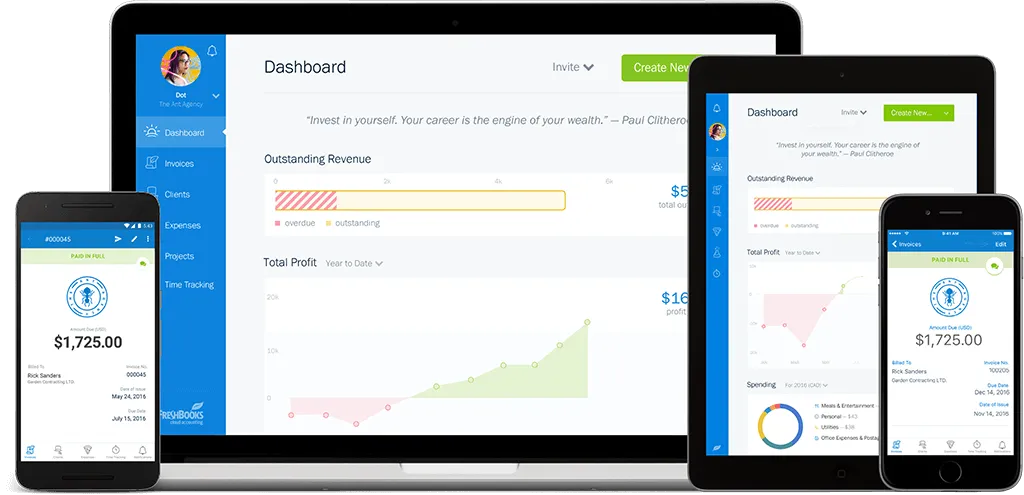
Credit: www.freshbooks.com
Customer Support
One of the key aspects of any accounting software is its customer support. Users need reliable help when they encounter issues or have questions. Let’s dive into how FreshBooks performs in this area.
Availability
FreshBooks offers customer support during extended hours. This means you can get help almost any time you need it. Their support team is available Monday through Friday, from 8 am to 8 pm Eastern Time. This availability ensures you get timely assistance.
Support Channels
FreshBooks provides support through multiple channels. You can reach them via:
- Email Support: Send an email and get a response within 24 hours.
- Phone Support: Speak directly with a support representative.
- Live Chat: Get real-time help through their website chat feature.
These options ensure you can choose the best way to get help.
In addition to these channels, FreshBooks has an extensive Help Center. Here, you can find guides, FAQs, and tutorials. This is a great resource for self-help.
| Support Channel | Availability |
|---|---|
| Email Support | 24-hour response time |
| Phone Support | 8 am – 8 pm ET, Mon-Fri |
| Live Chat | 8 am – 8 pm ET, Mon-Fri |
Overall, FreshBooks provides excellent customer support. Their multiple channels and extended availability make it easy to get help when you need it. This is a strong point for any accounting software, ensuring users can resolve issues quickly and efficiently.
Pricing Plans
FreshBooks offers a variety of pricing plans to cater to different business needs. Its flexible subscription options make it accessible for freelancers, small businesses, and larger enterprises. Let’s dive into the details of FreshBooks’ pricing plans.
Subscription Tiers
FreshBooks provides several subscription tiers, each designed to offer specific features and benefits. Here’s a breakdown of the available plans:
| Plan | Monthly Cost | Features |
|---|---|---|
| Lite | $15 |
|
| Plus | $25 |
|
| Premium | $50 |
|
| Select | Custom |
|
Value For Money
The Lite plan is perfect for freelancers. It offers essential features at a low cost. At $15 per month, it provides unlimited invoices and expense tracking.
The Plus plan suits growing businesses. It supports up to 50 billable clients. For $25 per month, it includes proposals and recurring billing.
The Premium plan targets larger businesses. It offers advanced features for $50 per month. You get unlimited billable clients and a dedicated account manager.
For businesses with specific needs, the Select plan is ideal. Its custom pricing includes personalized support and advanced reporting.
FreshBooks’ pricing plans offer great value for money. Each plan caters to different business sizes and needs. Choose the plan that fits your requirements and budget.

Credit: www.pcmag.com
Pros And Cons
When deciding whether to use FreshBooks for accounting, it’s essential to weigh its pros and cons. Knowing the advantages and disadvantages can help you make an informed choice. Below, we break down the key points.
Advantages
- Easy to Use: FreshBooks offers a user-friendly interface. Even beginners can navigate it with ease.
- Cloud-Based: Access your accounts from anywhere. You only need an internet connection.
- Automated Invoicing: Send invoices automatically to clients. Save time and reduce errors.
- Expense Tracking: Keep track of all expenses. Helps in managing your budget better.
- Customer Support: Get excellent customer service. Help is available via phone, email, or chat.
Disadvantages
- Cost: FreshBooks is not free. The subscription fee may be high for small businesses.
- Limited Features: Some advanced accounting features are missing. You might need extra software.
- Customization: Limited customization options for invoices. You might find this restrictive.
- Learning Curve: It can take time to learn all features. This may be challenging for some users.
- Payment Processing Fees: Additional fees apply for credit card payments. This increases costs.
Below is a table summarizing the pros and cons:
| Advantages | Disadvantages |
|---|---|
| Easy to Use | Cost |
| Cloud-Based | Limited Features |
| Automated Invoicing | Customization |
| Expense Tracking | Learning Curve |
| Customer Support | Payment Processing Fees |

Credit: www.globalfpo.com
Frequently Asked Questions
What Is Freshbooks Used For?
FreshBooks is primarily used for accounting and invoicing. It helps small business owners manage their finances. The software simplifies tasks like tracking expenses and creating reports.
Is Freshbooks Easy To Use?
Yes, FreshBooks is user-friendly. Its intuitive interface makes accounting easy. Even beginners can navigate it without difficulty.
Can Freshbooks Track Expenses?
Absolutely, FreshBooks can track expenses. It allows you to categorize and monitor all your spending. This feature helps in budgeting and financial planning.
Does Freshbooks Integrate With Other Software?
Yes, FreshBooks integrates with many other software. It works well with apps like PayPal and Stripe. These integrations streamline your accounting process.
Conclusion
FreshBooks proves to be a reliable tool for accounting tasks. Its user-friendly interface makes managing finances easy. Small businesses benefit from its affordability and features. The software offers strong invoicing and expense tracking. Customer support is responsive and helpful. FreshBooks also integrates with many other apps.
It simplifies bookkeeping, saving time and effort. You can focus on growing your business. Overall, FreshBooks is a solid choice for accounting needs. Make your financial management simpler with FreshBooks.