I do not recommend GoDaddy hosting for most website owners in 2025 due to several significant drawbacks. GoDaddy suffers from aggressive upselling tactics, confusing user interface, hidden renewal costs, and subpar performance compared to competitors. While their domain registration services remain strong and they offer decent customer support options, alternatives like Hostinger, SiteGround, and Nexcess provide better value, performance, and user experience at similar or lower price points.
Overview and Evolution
GoDaddy has established itself as one of the most recognizable names in the web hosting industry since its founding in 1997. The company serves millions of customers worldwide and maintains a dominant position in the domain registration market.
The hosting provider offers a diverse range of hosting solutions to accommodate different needs and technical requirements. These options include shared hosting, WordPress hosting, VPS hosting, dedicated servers, and reseller hosting.

Recent updates in 2025 have attempted to improve GoDaddy’s offerings, but many core issues remain unresolved. The company continues to struggle with balancing user experience and profitability, often at the expense of customer satisfaction.
GoDaddy’s primary strength remains in domain registration services, where the company excels with straightforward DNS management and extensive TLD options. This domain expertise has not fully translated to their hosting services, which face more significant challenges.
The company operates as a publicly-traded entity with a focus on maximizing shareholder value. This corporate approach sometimes conflicts with providing the best possible customer experience, particularly regarding pricing transparency and upselling practices.
Performance and Reliability
GoDaddy delivers mixed performance metrics that vary significantly depending on testing methodology and location. The company promises a 99.9% uptime guarantee, which testing confirms they generally meet or exceed.
Speed tests conducted through various tools show acceptable but not exceptional results, with average load times of 1.1-1.8 seconds. This performance level places GoDaddy in the middle of the pack compared to competitors.
Server response times (TTFB) have been measured at approximately 60-179ms in the US, which represents good performance for domestic traffic. However, international response times can vary significantly, affecting global audience experiences.
| Performance Metric | GoDaddy Result | Industry Leader (Hostinger) |
|---|---|---|
| Server Response Time | 179ms (US) | Under 100ms |
| Average Load Time | 1.1-1.8 seconds | Under 1 second |
| Largest Contentful Paint | 822ms (US), 2.1s (India) | Under 800ms globally |
| Uptime | 99.9-100% | 99.997% |
| Performance Grade | B | A+ |
Geographic performance varies significantly, with US-based visitors experiencing the fastest load times compared to visitors from other regions. The Largest Contentful Paint (LCP) in the US was measured at 822ms, while India reached 2.1s.
One limitation worth noting is GoDaddy’s lack of advanced optimization measures like those implemented by competitors. The absence of LiteSpeed web servers and limited global CDN implementation affects performance for international audiences.
WordPress-specific hosting has shown particularly concerning uptime metrics, with some tests reporting only 99.1% reliability. This falls significantly short of the promised 99.9% guarantee and translates to potentially hours of downtime monthly.
Pricing and Plans
GoDaddy offers a range of pricing tiers designed to accommodate different business needs and budgets. The shared hosting plans start at $6.99 per month with promotional pricing, though frequent sales can temporarily reduce this to as low as $1.00.
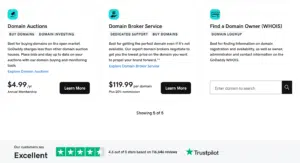
Higher-tier shared hosting plans provide additional resources and capabilities for growing businesses. These plans allow for hosting multiple websites with increased storage and performance capabilities.
| Plan | Starting Price | Renewal Price | Storage | Websites |
|---|---|---|---|---|
| Economy | $6.99/month | $8.99/month | 25 GB SSD | 1 |
| Deluxe | $9.99/month | $11.99/month | 50 GB SSD | Unlimited |
| Ultimate | $12.99/month | $16.99/month | 75 GB SSD | Unlimited |
| Maximum | $19.99/month | $24.99/month | 100 GB SSD | Unlimited |
The pricing structure positions GoDaddy as a mid-range provider, more expensive than budget options like Hostinger but offering fewer features than similarly priced competitors like SiteGround. This pricing reflects their target market of small businesses and individuals seeking recognizable brand names.
All plans include a standard 30-day money-back guarantee for annual plans, allowing users to test the service risk-free. However, monthly plans only offer a 48-hour refund window, which is extremely restrictive compared to industry standards.
It’s worth noting that while GoDaddy offers competitive initial pricing, renewal rates increase substantially. This pricing strategy is common in the hosting industry but should be factored into long-term cost calculations.
Features and Functionality
GoDaddy provides a standard set of features for web hosting services, though many advanced features require additional purchases. The platform includes essential tools for website management and growth, but often at additional cost.
All hosting plans include unmetered bandwidth, ensuring websites can handle traffic growth without additional charges. This feature is particularly valuable for businesses running marketing campaigns or experiencing seasonal traffic fluctuations.
Free SSL certificates are included with all plans, though only for the first year on Economy plans. After the initial period, users must pay to renew this essential security feature, which most competitors now include permanently for free.
| Feature Category | Included Free | Available as Add-on |
|---|---|---|
| Domain Registration | First year free | Renewal fees apply |
| SSL Certificate | First year free (Economy) | Renewal fees apply |
| Email Accounts | First year free | Renewal fees apply |
| Website Builder | Basic version | Premium features |
| Backups | Limited | Daily backups (paid) |
| Security Features | Basic protection | SiteLock (paid) |
The hosting includes access to a wide range of applications through one-click installers, making it easy to set up content management systems and other tools. Popular applications like WordPress, Joomla, and PrestaShop can be installed with minimal technical knowledge.
GoDaddy’s website builder is included with plans, providing a drag-and-drop interface for easy site creation. This tool is particularly helpful for businesses without web development expertise, though advanced features require upgrading to premium versions.
One notable limitation is the lack of advanced performance optimization features. Unlike competitors that offer server-level caching and performance boosting technology (like SiteGround’s SuperCacher), GoDaddy provides minimal performance enhancements beyond basic PHP compatibility.
User Experience and Interface
GoDaddy provides a mixed user experience that can be both intuitive and frustrating depending on the task. The platform uses a custom dashboard that sometimes makes finding advanced features difficult.
The account dashboard serves as a central hub for managing domains, hosting, emails, and other services. Navigation can be confusing, particularly when switching between domain management and hosting management sections.
Website setup is streamlined with one-click installers for popular applications. This simplicity makes GoDaddy suitable for beginners who may lack technical expertise, though experienced developers often find the interface limiting.
Advanced tools like FTP, MySQL, and Cron Jobs are often difficult to locate within the interface. This buried functionality creates frustration for developers who need regular access to these essential tools.
The mobile responsiveness of the control panel enables management on the go, though some advanced functions may be easier to access on desktop devices. This flexibility is valuable for busy business owners who need to make quick changes from various locations.
The cPanel integration remains a positive aspect of GoDaddy’s hosting, providing a familiar interface for those with hosting experience. This industry-standard tool makes it easier to manage websites, email accounts, and applications once users navigate to it.
Security Features
GoDaddy implements basic security measures to protect hosted websites, with more advanced features available at additional cost. The security infrastructure includes both preventative and reactive components, though comprehensive protection requires significant additional investment.

All plans include free SSL certificates for at least the first year, providing essential encryption for data transmission. This basic security feature has become standard across the industry, though GoDaddy’s limitation to one year on Economy plans falls short of competitors’ offerings.
Server-level security includes DDoS protection and 24/7 monitoring to prevent service disruptions. These protective measures work in the background to shield websites from various threats.
| Security Feature | Function | Availability |
|---|---|---|
| SSL Certificate | Encrypts data transmission | Free first year (Economy) |
| DDoS Protection | Prevents denial of service attacks | Included |
| Malware Scanning | Detects malicious code | Paid add-on (SiteLock) |
| Firewall | Blocks malicious traffic | Basic included |
| Backups | Protects against data loss | Limited/Paid add-on |
| Email Security | Spam and virus filtering | Basic included |
One significant limitation is the lack of free automated backups on most plans. This essential security feature requires an additional purchase, which is a drawback compared to hosts that include regular backups as standard.
Advanced security features like malware scanning and removal are available through SiteLock, but at an additional cost that often exceeds the price of the hosting itself. This tiered approach to security means comprehensive protection requires substantial additional investment.
The pricing structure for security add-ons creates a situation where proper website security can cost significantly more than the hosting itself. This approach differs from competitors who increasingly include comprehensive security features in their base plans.
Customer Support and Resources
GoDaddy offers 24/7 customer support through multiple channels. Support options include live chat, phone, and text messaging, providing flexibility in how customers seek assistance.
The quality of customer support receives mixed reviews, with many users reporting positive experiences while others note inconsistencies. This variation suggests that support quality may depend on the specific agent and issue complexity.
| Support Channel | Availability | Response Time |
|---|---|---|
| Phone | 24/7 | 5-45 minutes wait |
| Live Chat | 24/7 (after login) | 5-15 minutes |
| Text | 24/7 | Variable |
| Not available | N/A | |
| Knowledge Base | Always accessible | Immediate |
The knowledge base is comprehensive, offering detailed guides and tutorials for common tasks and troubleshooting. These self-help resources allow customers to find solutions quickly without contacting support.
First-level support agents sometimes struggle with complex technical issues, often requiring escalation to second-level support. This process can extend resolution times significantly, particularly for advanced hosting problems.
The absence of email support represents a limitation compared to many competitors. This support channel is often preferred for complex issues that require detailed explanation or screenshot sharing.
Support wait times can be substantial during peak periods, with phone support sometimes requiring 45 minutes or more to reach an agent. This delay can be particularly frustrating when dealing with urgent website issues.
GoDaddy vs. Competitors
When compared to other popular hosting providers, GoDaddy demonstrates distinct strengths and limitations that influence its suitability for different use cases.
GoDaddy vs. Hostinger
Hostinger offers significantly better performance metrics, lower pricing, and more included features than GoDaddy. Speed tests consistently show Hostinger outperforming GoDaddy, particularly for global audiences.
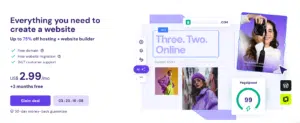
| Feature | GoDaddy | Hostinger |
|---|---|---|
| Starting Price | $6.99/month | $2.78/month |
| Storage (Basic Plan) | 25 GB SSD | 100 GB SSD |
| Performance Grade | B | A+ |
| Free SSL | Yes (1 year on Economy) | Yes (permanent) |
| Free Domain | Yes (1 year) | Yes (1 year) |
| Automated Backups | Paid add-on | Free (weekly) |
GoDaddy vs. SiteGround
SiteGround offers superior performance optimization, better security features, and more developer-friendly tools than GoDaddy. While SiteGround’s pricing is higher, the value proposition is significantly stronger due to included features that GoDaddy charges extra for.
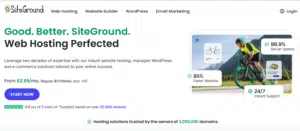
SiteGround’s performance optimization tools like SuperCacher provide a substantial advantage over GoDaddy’s basic configuration. This technology gap results in faster loading times and better user experiences, particularly for WordPress sites.
GoDaddy vs. Nexcess
Nexcess (formerly Liquid Web) provides more reliable performance, better developer tools, and superior support compared to GoDaddy. While pricing is higher, the managed hosting experience is significantly more comprehensive and user-friendly.

For WordPress users specifically, Nexcess offers a more optimized environment with better performance, included security features, and more reliable uptime than GoDaddy’s WordPress hosting.
Pros and Cons
Pros:
-
Strong domain registration services with easy DNS management and extensive TLD options
-
24/7 support availability through multiple channels including phone, live chat, and text
-
Familiar cPanel interface for those with hosting experience
-
One-click installers for popular applications like WordPress
-
Free domain for the first year with most hosting plans
-
Global brand recognition providing confidence for some users
-
Decent US-based performance for websites targeting domestic audiences
-
Comprehensive knowledge base with detailed guides and tutorials
-
Flexible plan options ranging from basic shared hosting to dedicated servers
-
30-day money-back guarantee on annual plans for risk-free testing
Cons:
-
Aggressive upselling tactics that can significantly increase costs
-
Confusing user interface when navigating between domain and hosting features
-
Hidden renewal costs for essential features like SSL certificates
-
Limited performance optimization compared to competitors
-
Poor WordPress hosting uptime in some tests (99.1%)
-
Difficult-to-find advanced tools like FTP, MySQL, and Cron Jobs
-
Security features require additional purchases for comprehensive protection
-
No email support option for complex issues
-
Long support wait times during peak periods
-
Limited global performance for international audiences
My Opinion
After analyzing GoDaddy’s hosting offerings and performance in 2025, I believe the company continues to rely heavily on brand recognition rather than delivering exceptional value or performance. The combination of aggressive upselling, hidden renewal costs, and mediocre performance creates a problematic value proposition for most website owners.
GoDaddy’s strengths remain primarily in domain registration rather than hosting services. While their hosting is functional and may serve basic needs adequately, the overall experience falls short of competitors who offer better performance, more included features, and greater transparency at similar or lower price points.

The user experience issues, particularly the difficulty in finding essential developer tools and navigating between different service sections, create unnecessary friction. This problem is compounded by the tendency to bury important features while prominently displaying upsell opportunities.
For beginners attracted to GoDaddy’s brand recognition, alternatives like Hostinger provide a more user-friendly experience with better performance at lower costs. For those seeking quality WordPress hosting, SiteGround or Nexcess deliver significantly better optimization, reliability, and included features despite their higher price points.
GoDaddy’s approach to security is particularly concerning, with essential features like backups and malware protection requiring additional purchases. This creates a situation where proper website security can cost significantly more than the hosting itself, unlike competitors who increasingly include these features in their base plans.
Overall, while GoDaddy remains a functional hosting provider that can meet basic needs, the value proposition simply doesn’t compare favorably to alternatives in 2025. Most website owners would be better served by providers that offer better performance, more included features, and greater transparency.
FAQ
Q: Is GoDaddy good for beginners?
A: GoDaddy offers a user-friendly interface for basic tasks and one-click installations for popular applications like WordPress, making it accessible for beginners. However, beginners should be cautious of aggressive upselling tactics and hidden renewal costs that can significantly increase expenses over time.
Q: How reliable is GoDaddy’s uptime?
A: GoDaddy promises a 99.9% uptime guarantee, which general shared hosting typically meets or exceeds. However, their WordPress hosting has shown concerning reliability issues, with some tests reporting only 99.1% uptime. This falls significantly short of the promised guarantee and translates to potentially hours of downtime monthly.
Q: Does GoDaddy include free backups with their hosting plans?
A: GoDaddy does not include comprehensive free backups with most hosting plans. While they may perform basic courtesy backups, reliable automated daily backups require purchasing additional services. This represents a significant limitation compared to competitors like Hostinger (free weekly backups) and SiteGround (free daily backups) that include this essential feature in their base plans.
Q: How does GoDaddy’s pricing compare to competitors?
A: GoDaddy’s shared hosting starts at $6.99/month with promotional pricing, positioning it in the mid-range of hosting providers. This pricing is significantly higher than budget leaders like Hostinger ($2.78/month) while offering fewer included features.
Q: Is GoDaddy good for WordPress websites?
A: GoDaddy offers WordPress-specific hosting plans, but they lack the optimization features found in specialized WordPress hosts. Performance testing has shown concerning uptime issues (as low as 99.1%) for their WordPress hosting.
Q: How good is GoDaddy’s customer support?
A: GoDaddy offers 24/7 support through multiple channels including phone, live chat, and text messaging. However, support quality receives mixed reviews, with first-level agents sometimes struggling with complex technical issues. Wait times can be substantial (up to 45 minutes for phone support) during peak periods, and the absence of email support limits options for complex issues.
Q: Does GoDaddy offer a money-back guarantee?
A: GoDaddy provides a 30-day money-back guarantee for annual hosting plans, allowing customers to test their services risk-free for a month. However, monthly plans only come with a 48-hour refund window, which is extremely restrictive compared to industry standards.
Q: What security features does GoDaddy include?
A: GoDaddy includes basic security features like SSL certificates (free for the first year on Economy plans), DDoS protection, and 24/7 server monitoring. However, comprehensive security requires purchasing additional services like SiteLock for malware scanning and removal.


